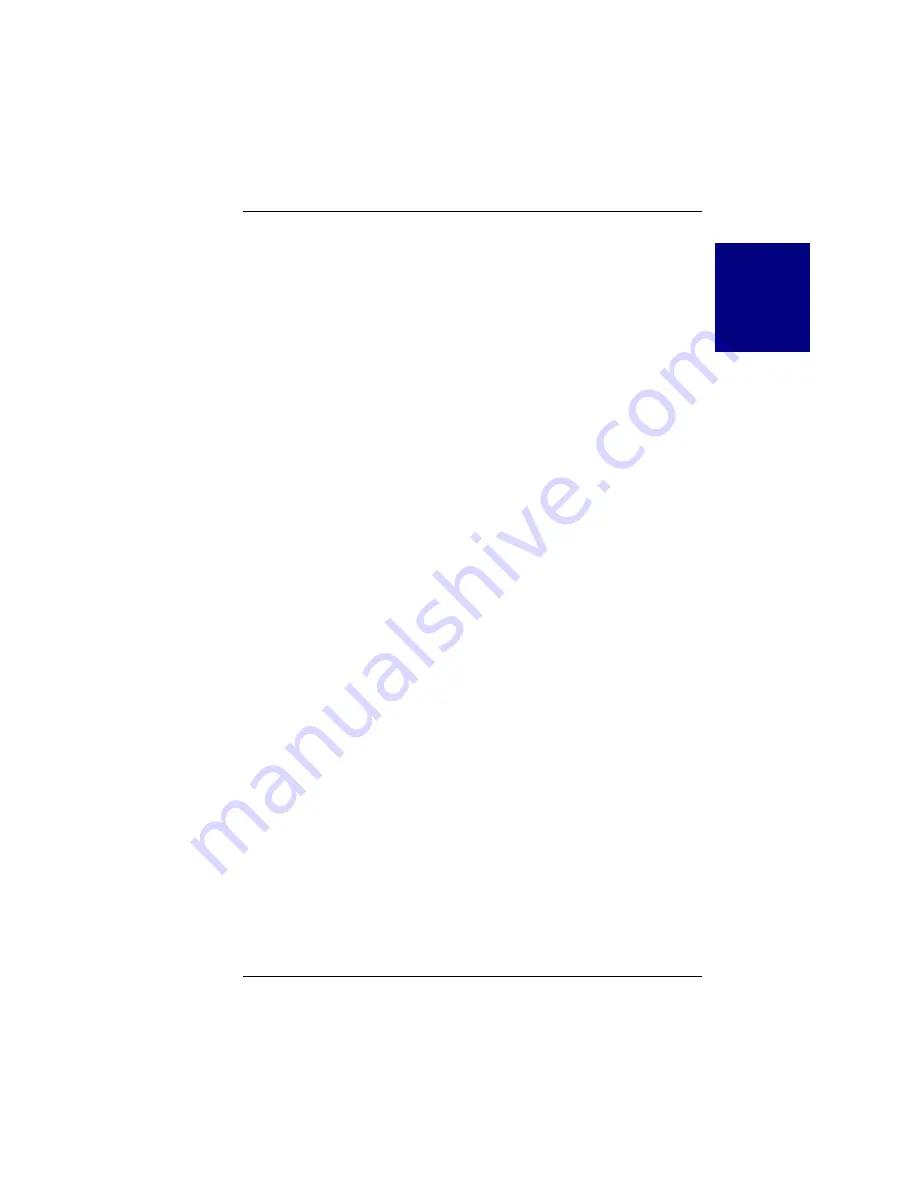
NetWare
Manual No. 771929
2-15
N
E
T
W
A
R
E
2
Verifying Correct Server Software Installation
In Case of Problems...
Problem: The message “Error in connecting selected server” is
displayed or an error is encountered when trying to
connect to a server.
Check:
Is the IP address correct?
Check:
Is the server software, GAMSERV.NLM, installed and
loaded on the server(s)? Use the following NetWare console
command to verify that the GAMSERV module is loaded:
modules
↵
Check:
Is the Ethernet connection good?
Check:
Is TCP/IP set up correctly? Try Ping to find the server.
Problem: Global Array Manager Server will not load.
Check:
Is the installation complete? The files GAMSERV.NLM,
GAMDRV.NLM, and GAMEVENT.NLM should be
contained in the SYS:SYSTEM directory of the server.
Running Global Array Manager Server
The Global Array Manager Server runs on the server and performs the
following functions:
• Monitors the controller(s) and disks in the server.
• Manages the controller(s) and associated disk subsystems in the server.
• Sends information to Global Array Manager Clients (if used).
Summary of Contents for Disk Array controller Software Kit 2.01
Page 2: ......
Page 6: ......
Page 12: ...xii Disk Array Controller Software Kit User s Manual...
Page 20: ...Requirements 1 8 Disk Array Controller Software Kit User s Manual...
Page 124: ...Shell Utility for UnixWare 5 20 Disk Array Controller Software Kit User s Manual...
Page 154: ...Installing TCP IP Windows NT B 4 Disk Array Controller Software Kit User s Manual...
Page 171: ......
















































