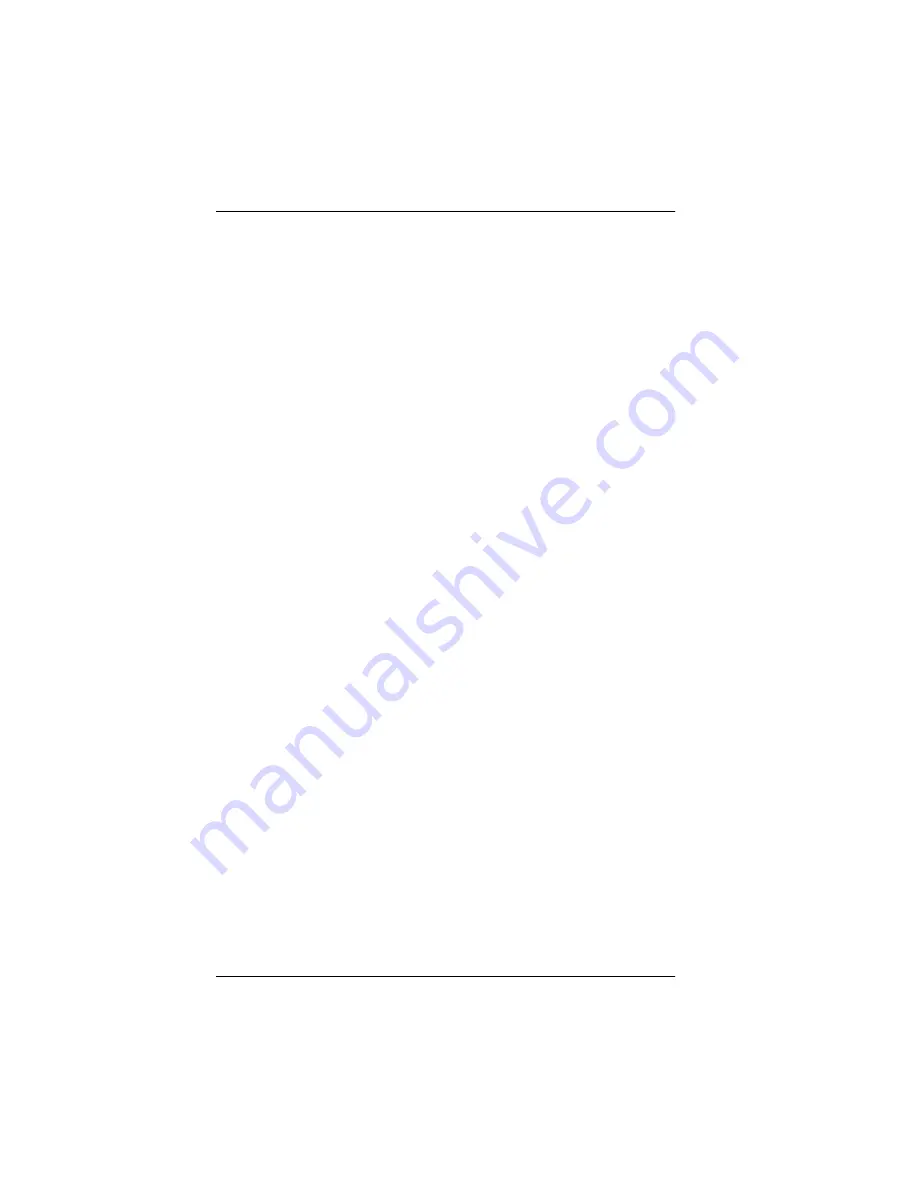
System Administration (DACADM) Utility for NetWare 4.11/4.2 and 5.0
2-26
Disk Array Controller Software Kit User’s Manual
Kill Drive
This selection is used to set any configured device to a Dead or killed state.
,
WARNING
Killing an Online drive will change the state of the
configured system drive to either Critical or
Offline. Changing the state of a drive can result in
data loss.
To change a drive state to Dead (kill a drive), do the following:
1. Select Kill Drive from the main selection menu. The controller
automatically checks the state of all the drives connected to it and
displays their status on the Kill Drive window. (ONLN, DEAD, STBY,
----, or < > indicates a drive is Online, Killed, Standby, Not found, or
Newly-added).
2. Use the arrow keys to select a drive and press the Enter key. A pop-up
window opens to confirm the Kill Drive option.
3. Select Yes to change the state of the selected device to Dead.
Make Online
This option is used to set a Dead drive to an Online state.
,
WARNING
Making a Dead device Online can result in loss of
some or all data. Use this function only as a last
resort in an attempt to recover data.
To change a drive state to Online, do the following:
1. Select Make Online from the main selection menu. The controller
automatically checks the state of all the drives connected to it and
displays their status on the Make Online window. (ONLN, DEAD,
STBY, ----, or < > indicates a drive is Online, Killed, Standby, Not
found, or Newly-added).
2. Use the arrow keys to select a drive and press the Enter key. A pop up
window opens to confirm the Make Online option.
3. Select Yes to change the state of the selected device to Online.
Summary of Contents for Disk Array controller Software Kit 2.01
Page 2: ......
Page 6: ......
Page 12: ...xii Disk Array Controller Software Kit User s Manual...
Page 20: ...Requirements 1 8 Disk Array Controller Software Kit User s Manual...
Page 124: ...Shell Utility for UnixWare 5 20 Disk Array Controller Software Kit User s Manual...
Page 154: ...Installing TCP IP Windows NT B 4 Disk Array Controller Software Kit User s Manual...
Page 171: ......
















































