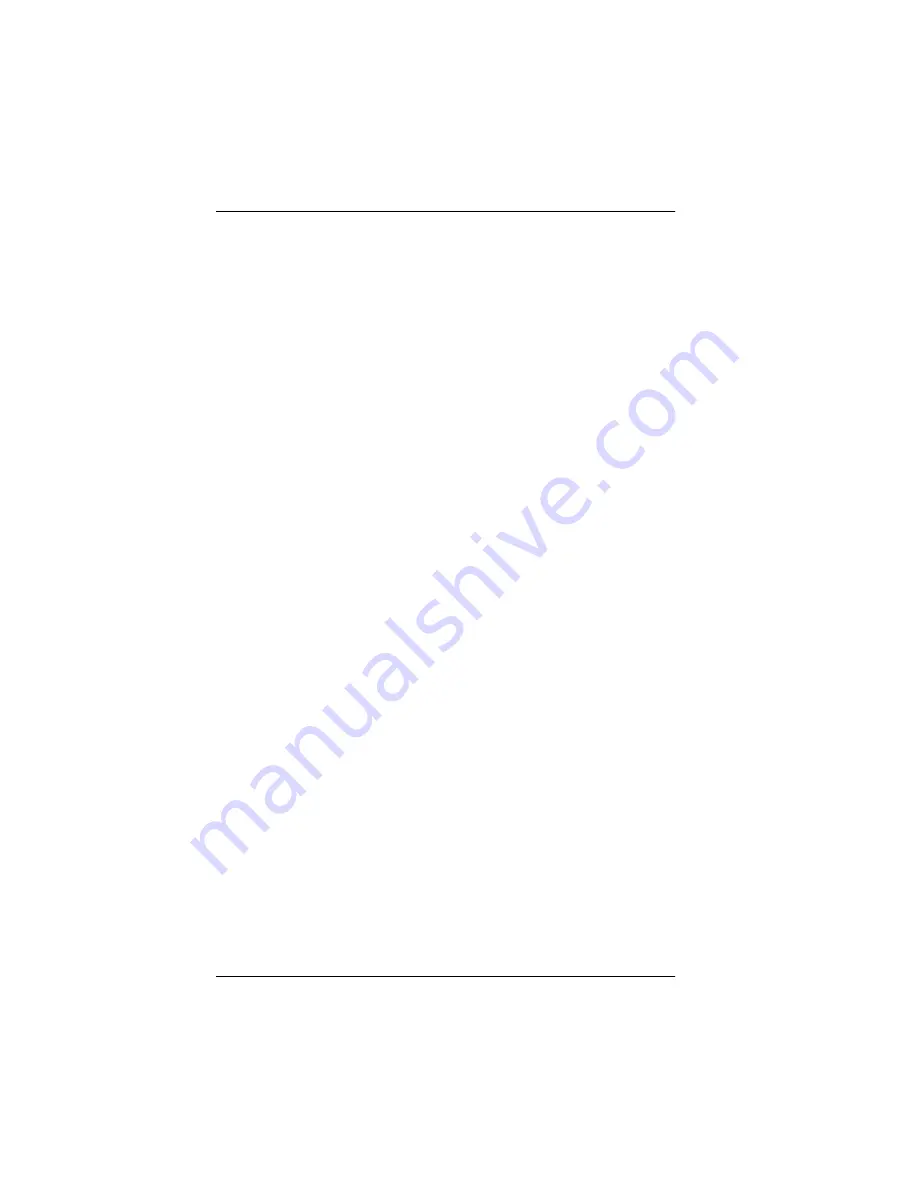
Global Array Manager Server Installation
3-28
Disk Array Controller Software Kit User’s Manual
Verifying Correct Server Software Installation
In Case of Problems...
Problem: The message “Error in connecting selected server” is
displayed or an error is encountered when trying to
connect to a server.
Check:
Is the IP address of the Server correct?
Check:
Is the Ethernet connection good?
Check:
Is TCP/IP set up correctly? Try Ping to find the server.
Problem: Global Array Manager Server does not load.
Check:
Did all of the server files load to the destination directories?
Do you have sufficient disk space for the installation?
A list of files needed for operation is given in Chapter 1.
If necessary, reinstall the software.
Running Global Array Manager Server
The Global Array Manager Server runs on the server and performs the
following functions:
• Monitors the controller(s) and disks in the server.
• Manages the controller(s) and associated disk subsystems in the server.
• Sends information to Global Array Manager Clients (if used).
The automatic installation procedure for Windows NT’s Global Array
Manager Server loads the GAM Server component as a “service.” This
service will load automatically at system startup. No special procedure is
required to run the GAM Windows NT Server.
To verify that this service has started, go to Start->Control Panel->Services.
Find the Mylex GAM Server name. The word “Started” should appear
beside it.
Setup automatically installs the GAM driver. To verify that it is installed and
running, go to Start->Control Panel->Devices. Scroll to ‘gamdrv.’ It should
say ‘started’ and ‘Boot.’
Summary of Contents for Disk Array controller Software Kit 2.01
Page 2: ......
Page 6: ......
Page 12: ...xii Disk Array Controller Software Kit User s Manual...
Page 20: ...Requirements 1 8 Disk Array Controller Software Kit User s Manual...
Page 124: ...Shell Utility for UnixWare 5 20 Disk Array Controller Software Kit User s Manual...
Page 154: ...Installing TCP IP Windows NT B 4 Disk Array Controller Software Kit User s Manual...
Page 171: ......
















































