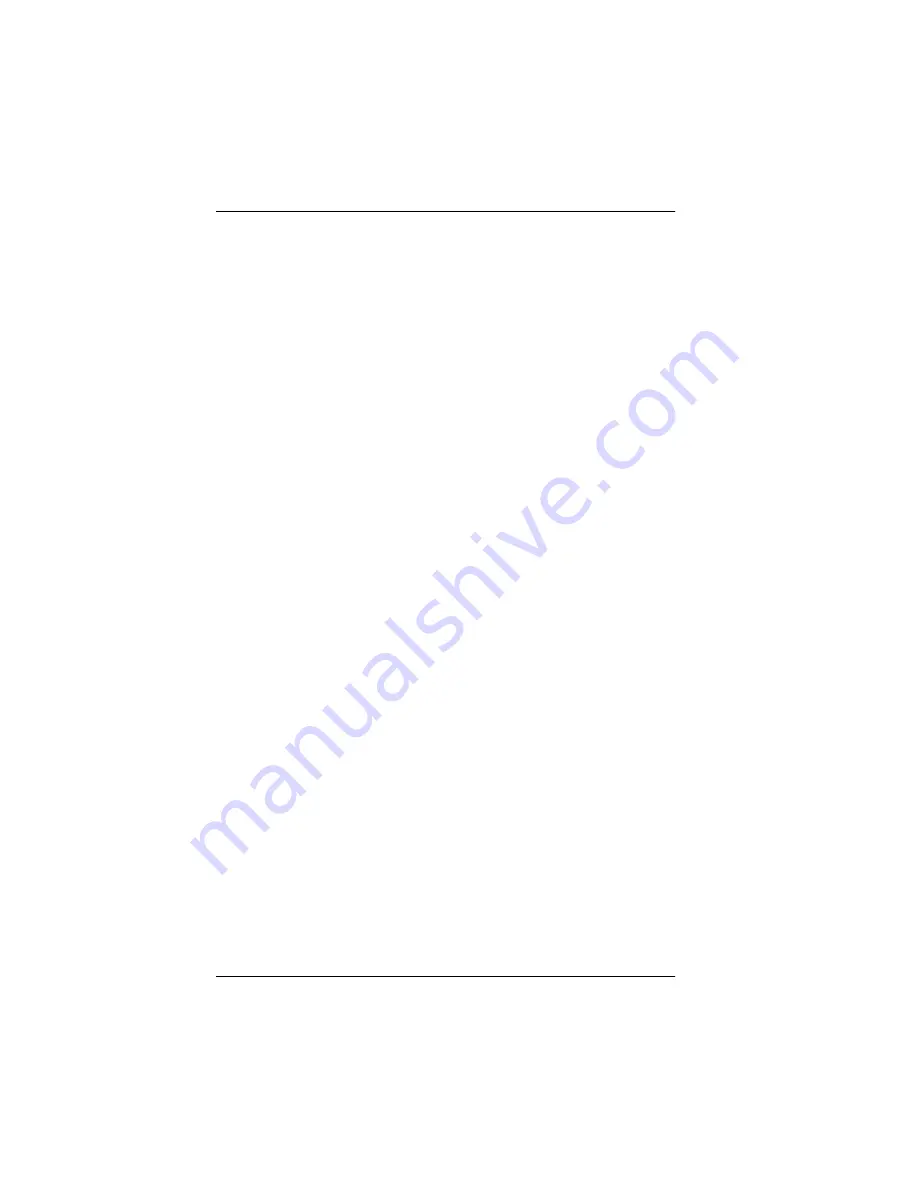
Global Array Manager Server Software and Utilities for SCO UNIX
4-14
Disk Array Controller Software Kit User’s Manual
• If you wish to enable RAID Fault Management (RAIDBUILD) and
optionally change its default parameters, you need to modify the
RAIDBLD command line installed in S99GAM. Refer to Appendix
C: “RAID Fault Management” for information.
• If you wish to enable External RAID support and optionally change
its default parameters, you need to modify the GAMCONFG
command line installed in S99GAM. Refer to Appendix D:
“External RAID Support Enabling” for information.
• If you will be using drives from more than one vendor in the same
RAID Group, refer to Appendix E: “The MYLEXDRV.SIZ File” for
information on setting drive size limits for consistency across
multiple vendors’ drives.
• If you wish to enable dacmon, remove the # symbol, for example:
# /etc/dacmon & (disabled)
/etc/dacmon & (enabled)
7. Be sure to remove comment markers (such as the character #) from any
command line which you intend to enable.
8. Save the modified S99GAM and exit.
9. Create a user account called
gamroot
. Assign Root access privileges
to that user account.
10. Reboot the system using the following command from the root
directory (match case exactly as shown):
shutdown -y -i6 -g0
↵
Uninstalling the Server Software
To remove the Global Array Manager Server software, complete the
following procedure.
1. Type the following command (match case exactly as shown):
pkgrm GAM
↵
2. You are prompted for confirmation as shown:
Do you want to remove this package? [y,n,?,q]
Select “y”. The files are removed. The Kernel is rebuilt.
Summary of Contents for Disk Array controller Software Kit 2.01
Page 2: ......
Page 6: ......
Page 12: ...xii Disk Array Controller Software Kit User s Manual...
Page 20: ...Requirements 1 8 Disk Array Controller Software Kit User s Manual...
Page 124: ...Shell Utility for UnixWare 5 20 Disk Array Controller Software Kit User s Manual...
Page 154: ...Installing TCP IP Windows NT B 4 Disk Array Controller Software Kit User s Manual...
Page 171: ......
















































