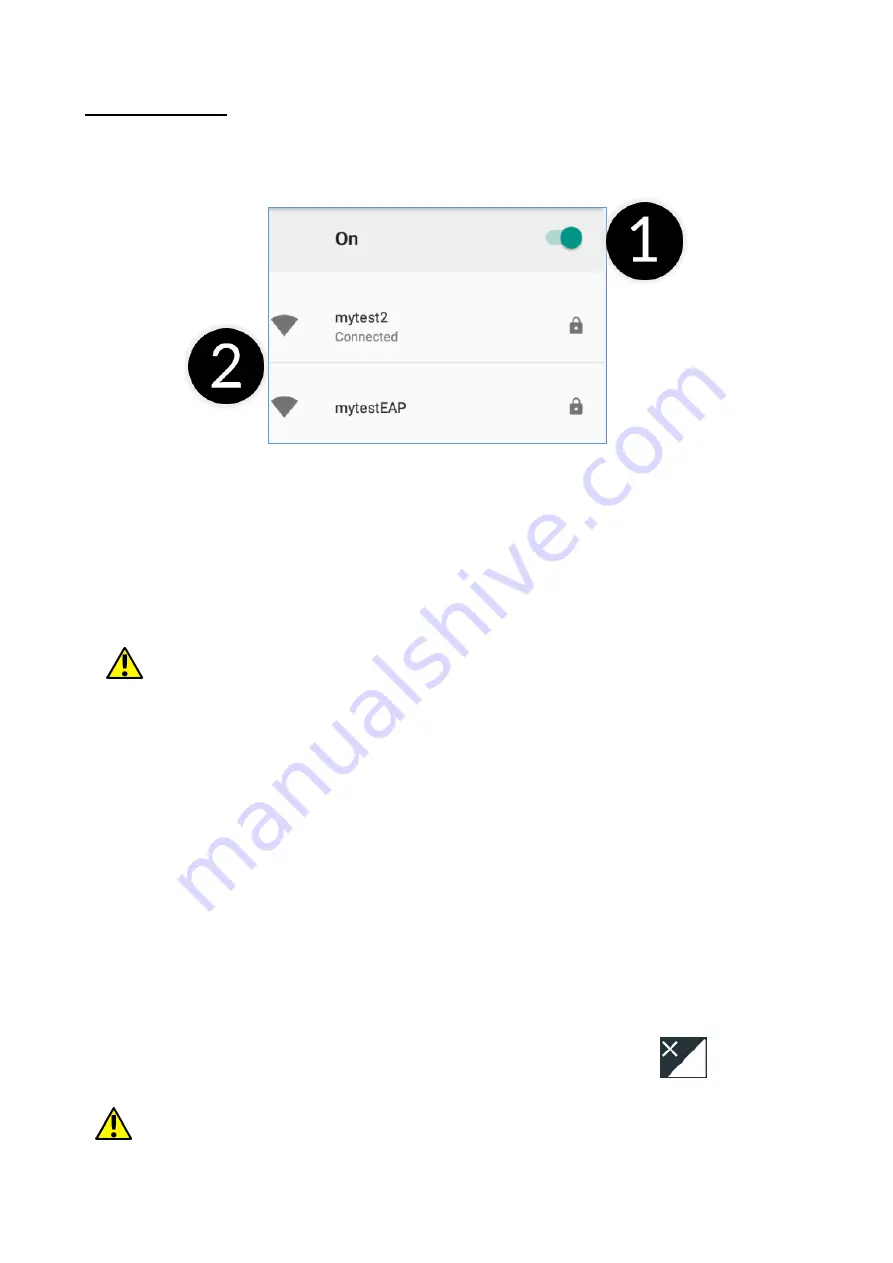
© 2018 mPTech
. All rights reserved. FUN 6 LITE
32
18. Internet
18.1 Wi-Fi
An option used to connect the device to an Wi-Fi network.
1.
Select
[Application menu] > [Settings] > [Network and Internet] > [Wi-Fi]
and slide the slider to the right (turn it on). If you want to add or specify a
new Wi-Fi network, press the
[Add Network]
button and enter the SSID,
select the type of security, and if necessary set the proxy server and the IP
type.
2.
In this field you can see a list of available Wi-Fi networks, connection status
between the device and given network, an icon depicting network signal
strength, security (a padlock visible).
If a Wi-Fi network is secured then on an attempt to connect an enquiry
for password will appear, which is to be entered by a virtual alphanumeric
keyboard.
18.2 Connecting to a 3G network
Using a smartphone you can use the mobile internet, offered by your mobile
operator. To use internet in your smartphone, SIM card you use should be able
to connect to a 3G network and your smartphone has to be within range of the
network. If you are not sure if the SIM card has the ability to connect to above
mentioned network, or you are not sure if your smartphone is in 3G network
range contact you cellular network operator. To turn on the mobile internet,
the SIM card must be inserted into the slot on the device. Enter:
[Applications
menu] > [Settings] > [Network & internet] > [SIM cards] >[Mobile data]
and
tick the SIM card with which you are going to connect to the Internet. (When
you change SIM card you have to repeat the whole process). Subsequently,
expand the notification bar (starting at the top edge) and press
and device
should connect to the 3G internet.
If you do not have the Internet enable it in:
[Applications menu] >
[Settings] > [Networks & Internet] > [Mobile network]
roaming of national








































