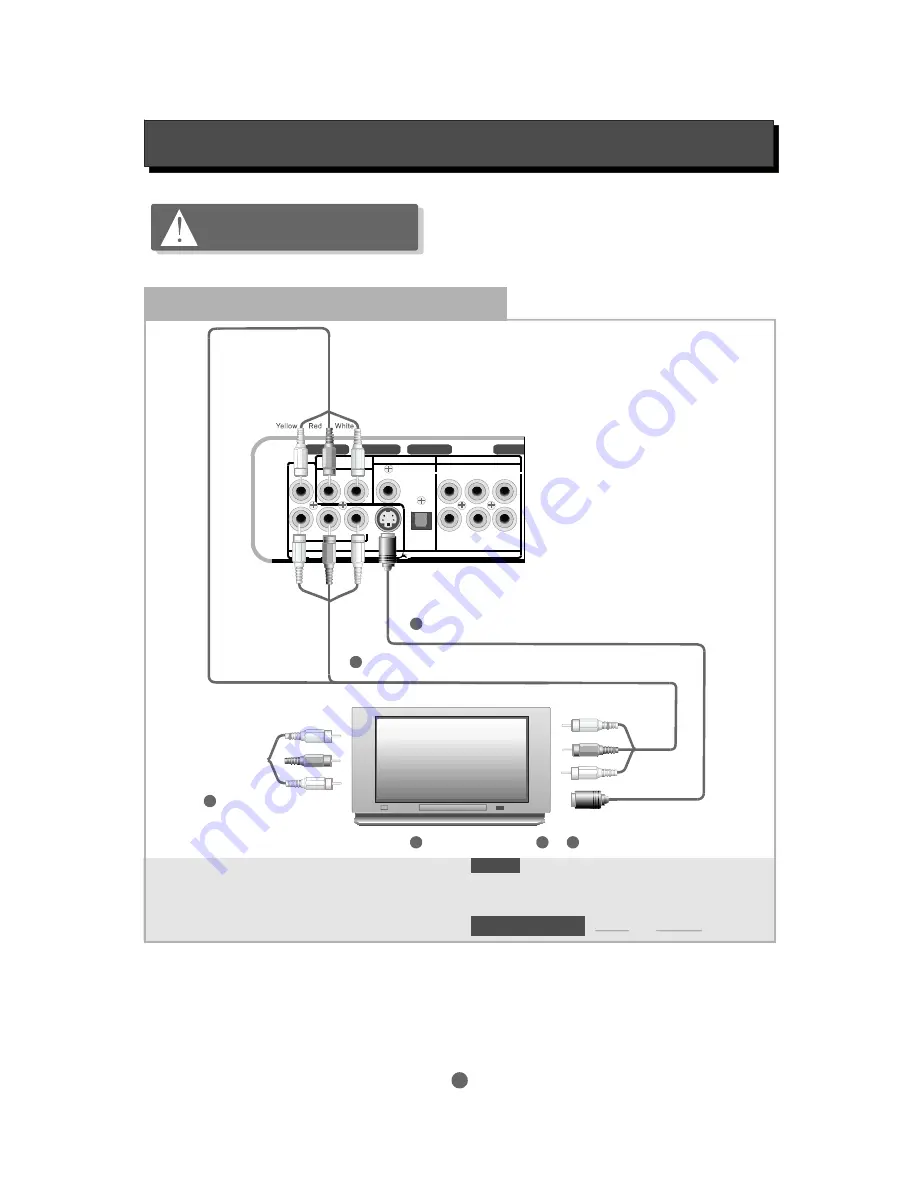
OPTICAL
CVBS
R
L
STEREO
ANALOGUE
DIGITAL
COAX
5.1 CHANNEL SURROUND
AUDIO OUTPUTS
VIDEO O U T P U T S
COMPONENT
S-VIDEO
Y/G
Pb/B
Pr/R
L FRNT
L SURR
FRONT
RIGHT
SURR
RIGHT
CENTRE
SUB
Connecting to a TV (Interlaced)
.........
.........
.........
.........
.........
.........
.........
.........
.........
.........
.........
.........
.........
.........
.........
.........
.........
.........
.........
.........
.........
.........
.........
.........
.........
.........
.........
.........
.........
.........
.........
.........
.........
.........
.........
.........
.........
.........
.........
.........
.........
.........
.........
.........
.........
.........
.........
.........
.........
.........
.........
.........
.........
.........
.........
.........
If the TV set is equipped with Y Pb Pr input terminals,
connecting Y Pb Pr provides better picture quality than
S-Video. Connecting S-Video provides better picture
quality than composite video (CVBS).
CVBS
S-Video
and
Default setting
1
2
3
Audio L/R & video
(CVBS) to TV audio
L/R & video (CVBS
or V) input
Audio L/R & S-Video to
TV audio L/R & S-Video input
Audio L/R & Y Pb Pr to
TV audio L/R & Y Pb(Cb) Pr(Cr) input
Connects
and/or either one of
or
only.
1
2
3
The player is factory defaulted to S-Video and
CVBS output active, Y Pb Pr output cut. For Y Pb Pr
connection, software setup is required to change the setting.
See “
" of this manual for setup detail.
SETUP MENU
NOTE
8
Do
connect the AC power
socket to the wall outlet before the
system connection is completed
NOT
SYSTEM CONNECTION
Green
Blue
Red
Summary of Contents for Z122
Page 1: ...Progressive Scan DVD Video Player Owner s manual Z122 ...
Page 12: ...NOTES ...
Page 13: ...NOTES ...













































