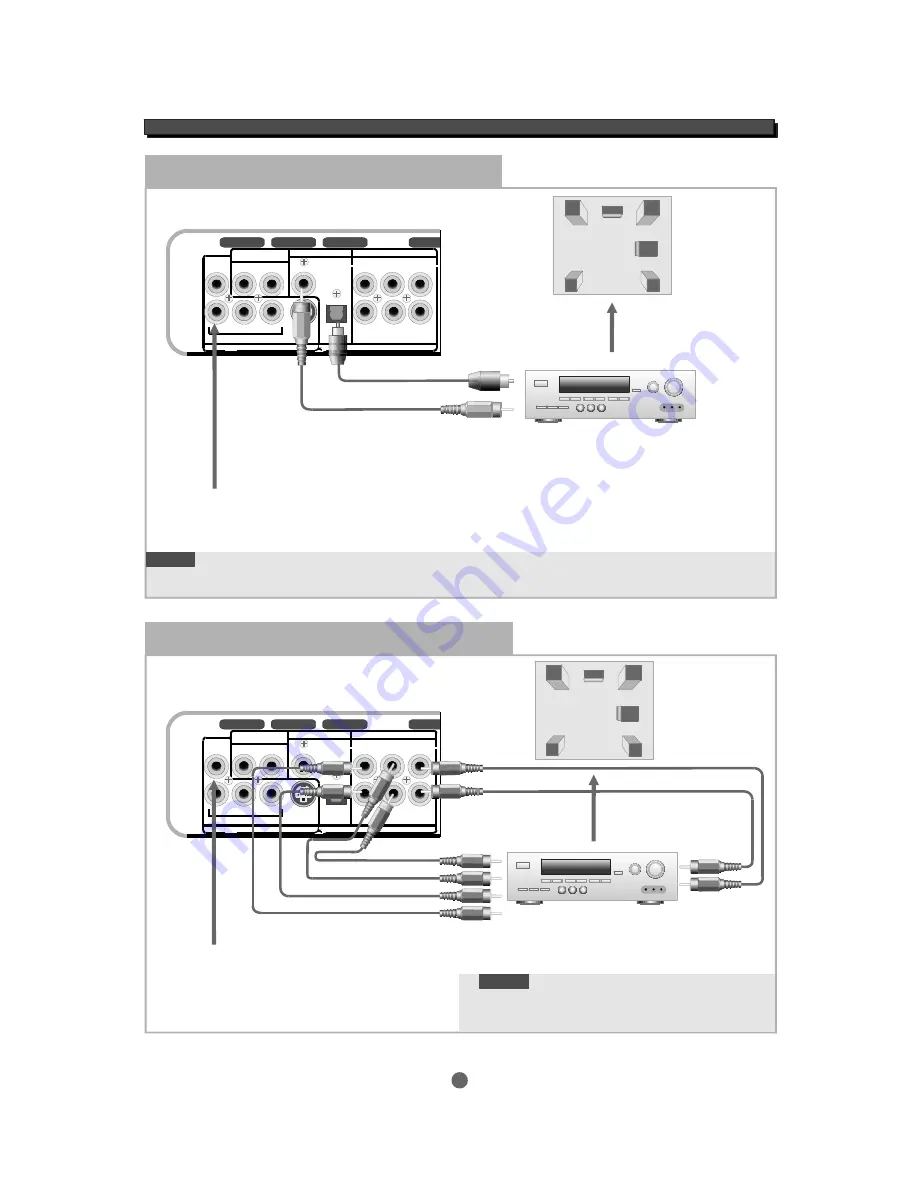
OPTICAL
CVBS
R
L
STEREO
ANALOGUE
DIGITAL
COAX
5.1 CHANNEL SURROUND
AUDIO OUTPUTS
VIDEO O U T P U T S
COMPONENT
S-VIDEO
Y/G
Pb/B
Pr/R
L FRNT
L SURR
FRONT
RIGHT
SURR
RIGHT
CENTRE
SUB
OPTICAL
CVBS
R
L
STEREO
ANALOGUE
DIGITAL
COAX
5.1 CHANNEL SURROUND
AUDIO OUTPUTS
VIDEO O U T P U T S
COMPONENT
S-VIDEO
Y/G
Pb/B
Pr/R
L FRNT
L SURR
FRONT
RIGHT
SURR
RIGHT
CENTRE
SUB
Connecting to digital amplifier
When digital output is in use, you may setup the digital
output mode to "BITSTREAM" or "LPCM".
See "
".
SETUP MENU
NOTE
L
R
SL
SR
C
SW
Front Left
Front Right
Surround Left
Surround Right
Center
Subwoofer
SYSTEM CONNECTION
SYSTEM CONNECTION
Digital audio to
digital amplifier digital input
Digital decoding amplifier
5.1 decoded output
speakers connection
Set the amplifier to
the corresponding
output mode.
Video connection
(See "C
")
onnecting to a TV
Once the connection is completed, remember to set
the amplifier to the corresponding output mode. See the
amplifier owner's manual.
(Connect either ONE of
the digital outputs ONLY)
Connecting to 5.1 ready amplifier
The player has a built-in Dolby Digital 5.1
decoder. The player is defaulted to down mixed stereo
output. W h e n 5 . 1 d e c o d e d o u t p u t is connected, you may
setup all the six speakers to ON. See "
".
SETUP MENU
NOTE
Video connection
(See "C
")
onnecting to a TV
10
L
R
SL
SR
C
SW
Front Left
Front Right
Surround Left
Surround Right
Center
Subwoofer
5.1 decoded output
speakers connection
5.1 decoded audio to
amplifier 5.1 channel input.
Set the amplifier to
the corresponding
output mode.
5.1 ready amplifier
Summary of Contents for Z122
Page 1: ...Progressive Scan DVD Video Player Owner s manual Z122 ...
Page 12: ...NOTES ...
Page 13: ...NOTES ...











































