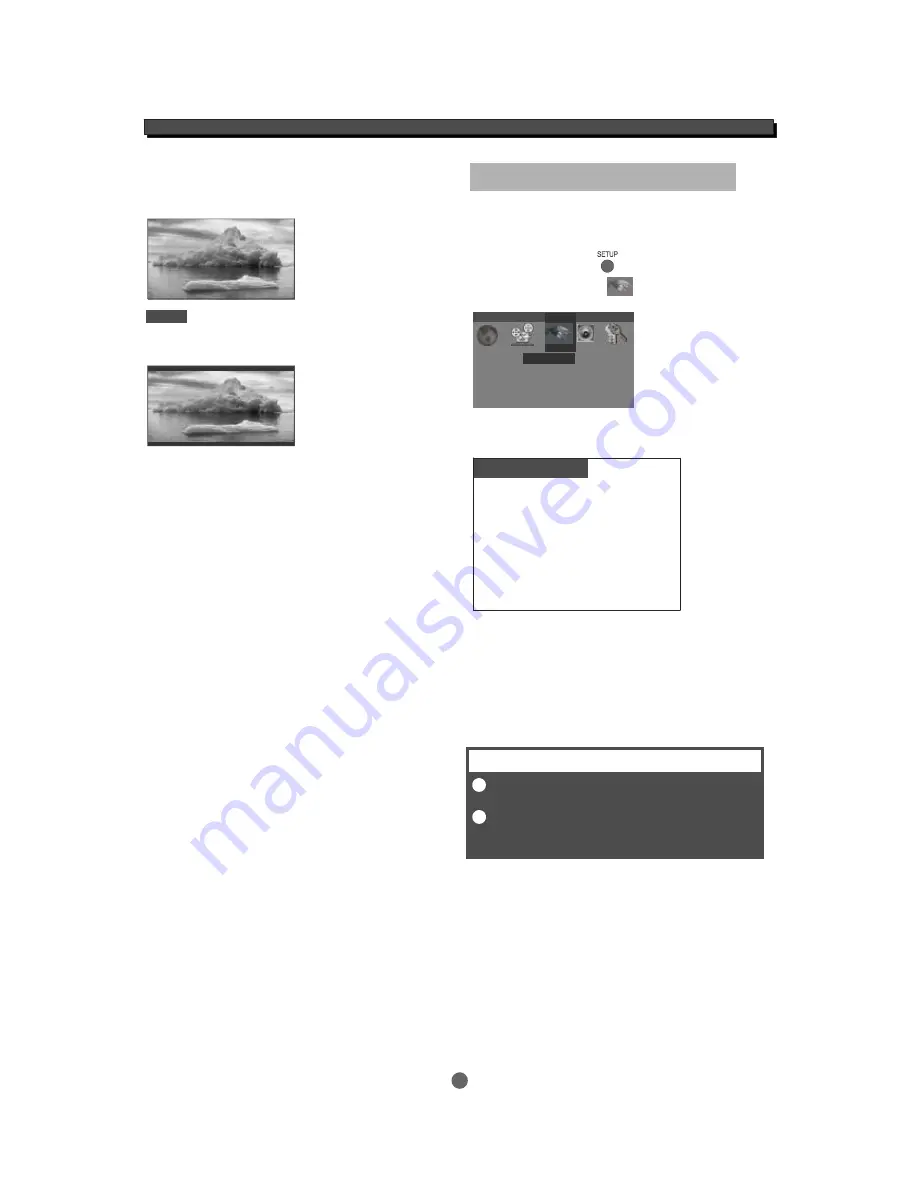
23
SETUP MENU
(Press SETUP button)
16x9 Wide Scr
When you connect to a wide screen TV, this
setting will allow the original aspect ratio to
be displayed using the whole screen.
Down Sampling
When playing “audiophile” DVD music discs recorded
with 24bit/96kHz data the Z122 can “down-sample”
this data to 48kHz to make it accessible to all digital
processors. If “Down Sampling” is set to Off the full
96kHz data rate is output - allowing wideband
reproduction from processors which can accept 96kHz
data (e.g. Myryad MDP 500 G6).
NOTE
Depending on the DVD disc format, e.g. 2.35:1,
the wide screen setting may still having black
margins above and below the picture.
Interlace Out
TV System
The player is equipped with Interlaced
and Progressive Scan video output.
Interlaced video output includes:
1) Composite video (CVBS)
2) S-Video
3) Y Pb Pr
4) RGB (SCART)
Choose a connection appropriate for your system.
See “Video Outputs” on page 1 for full details of
setting the correct video output mode.
If your TV is able to display both PAL and NTSC
video, set this to Auto to get the best picture
quality. If your TV is “single standard” set “TV
system” to PAL or NTSC as appropriate. The
Z122 will convert PAL to NTSC or NTSC to PAL
when required but the best picture quality will
always be obtained when playing a disc of the
same format as the single standard TV.
Fade Mode
Fade mode is a special feature that fades the picture
when you skip a chapter.
The speed of the fade can be set to "Fast",
"Slow" or "Off".
Default setting
Dolby Digital
DTS
LPCM
CD
MP3
WMA
Other
Down Sampling
: Bitstream
:
:
:
:
:
Bitstream
Bitstream
Bitstream
Bitstream
Bitstream
: Bitstream
: On
Highlight the desired item and press
to
change the setting.
Press
button to save the setting and quit.
ENTER
SETUP
Audio 1 (digital audio)
Enter this menu to alter the digital audio output
format. The selectable output formats are
Bitstream, PCM or Off (Note: “PCM” output is not
available with DTS sources).
Press
button
SETUP
Highlight "Audio 1" icon
press
ENTER
Language Video
Audio 1 Audio 2 Rating
Dolby Digital
DTS
LPCM
CD
Bitstream
Bitstream
Bitstream
Bitstream
Audio 1 sub menu appears.
Next Page
“PCM” output is not available with
DTS sources.
For LPCM, CD, MP3, WMA and others
the output is PCM, whether set to
Bitstream or PCM.
1
2
IMPORTANT NOTE
Summary of Contents for Z122
Page 1: ...Progressive Scan DVD Video Player Owner s manual Z122 ...
Page 12: ...NOTES ...
Page 13: ...NOTES ...





































