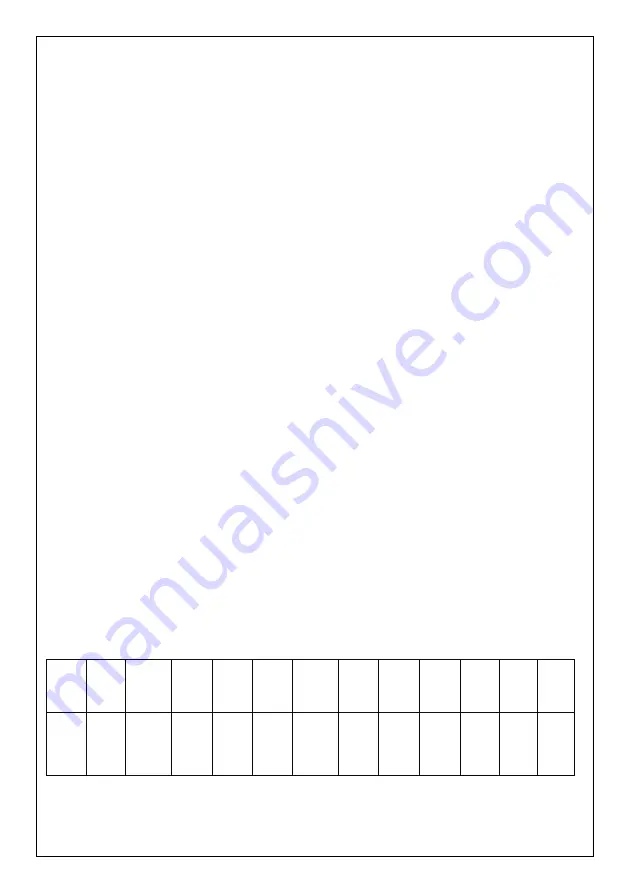
25
is characterized by the start/stop hours and the day(s) of the week the on/off
time interval will be associated with; by this way, the whole week may be
covered by associating the available on/off time intervals with each day of
the week.
When the user has selected the profile, all the 6 hour on/off time intervals
are reset and set back to the settings defined by the chosen profile. For what
concerns the other settings (fire, room and water temperatures), the current
settings will be used.
When a profile has been selected, the user is allowed anyhow to freely
change the 6 hour on/off time intervals.
4.3.3 : SLEEP FUNCTION
The Sleep Function is displayed only if the heater is fired up or in ignition
step. The auto shutdown time may be set:
Off
is selected to disable the
function, else the available values may be browsed, starting from the minute
decade which follows the current time (e.g., if the current time is 3:43 p.m.,
the first usable value will be 3:50 p.m.), up to the maximum extent of 23
hours and 50 minutes after the current time. Every time the keys
+
(key #4)
or
-
(key #2)
are pressed, the shutdown time is changed by 10 minutes
(increment or decrement) steps. By pressing the button
Ok
(key #3)
the new
value is confirmed and the display reverts to the previous screen (steady,
unflashing).
The display returns to the previous screen without confirming the new value
by pressing the
esc
key
(key #3)
. By pressing the
On/Off
key (key #5)
the
display will then return to the START screen without confirming the new
value.
If the saved value is other than
Off
, the screen START will display the
corresponding item, as described in
Σφάλμα! Το αρχείο προέλευσης της
αναφοράς δεν βρέθηκε.
.
Figure 16
e s c o f f
S e t
<
S l e e p >
















































