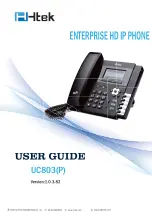MXD Users Manual
April 5, 2012
Page 23 of 26
Advanced Troubleshooting Techniques
Using Monitor Mode to Troubleshoot Connection Problems
By placing the unit into monitor mode you may be able to discover why the Mytrex MXD is not
connecting to the response center, if the unit seems to be connected properly to AC power and a
phone line. Monitor mode allows the troubleshooter to listen to the unit’s dialing sequence and
determine the unit is doing during each step of the call-in process. To test the dialing sequence
while using the monitor mode:
1.
Place the Mytrex MXD in monitor mode by pressing the T/L button twice (See Page 5).
2.
Send a test signal and listen for each of the following:
Dial tone
Dialing (make sure that dial tone is broken)
Ringing
A series of tones that represent the following data sequences
o
Receiver answer tones
o
Data Transfer
o
Kissoff
o
Date/Time Stamp
A monitoring center attendant asking if you need help.
3.
If a dial tone is not present, check to see if an extension is off hook somewhere on the
circuit.
4.
If a dial tone is present but is not completed, confirm that correct telephone numbers are
programmed into the unit, including any necessary “9” or other preliminary codes to
access an outside line
5.
If the unit seems to connect to the response center but cannot transfer data, contact your
provider at the telephone number on Page 2 of this manual.
Important Note:
The Personal Help Buttons and internal receiver supplied with your MXD are
designed and tested to high and exacting specifications. However, due to the laws of physics, vagaries of
radio transmissions, and the limited output power allowed by the Federal Communications Commission,
the user should be aware that:
All receivers may be blocked by radio signals occurring on or near their operating frequencies,
regardless of the code selected
A receiver can only respond to one transmitter signal at a time regardless of the number of codes
that it has been programmed to recognize
Wireless equipment should be tested regularly to determine if there are sources of interference
and to protect against faults
If you experience any indications that something may be interfering with the operation of your MXD unit,
contact your service provider as soon as possible.
If you have not been able to solve a performance problem by using the trouble shooting guide, the
unit may need to be replaced. Please call your service provider for additional assistance.
Warranty and Replacement Policy
Your MXD unit and PHBs are manufactured to high and exacting specifications and are
designed to provide you security and peace of mind for many years.
MXD Units
Mytrex, Inc. warrants, for a period of one year from the date of shipment to the original purchaser, that
the products it sells are free from defects in material and workmanship. During the warranty period,
Mytrex will, at its option, either repair or replace products which prove to be defective. The repaired or