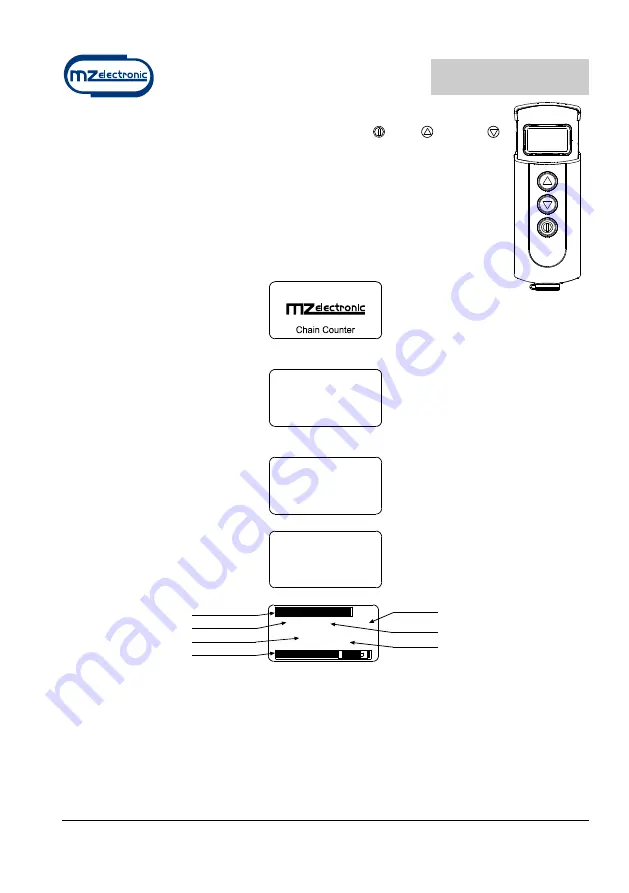
EV-040
Rev. 11
– 2018
English
20
Starting up
The chain counter features a graphic display and three keys:
(
ON
),
(
UP
) and
(
DOWN
).
The
ON
key switches on the display and enables the other two keys. It must be used to
access the parameter setting menus. For selecting the parameters to be modified and to
confirm the values set. The instrument will switch off 30 seconds after the last command
given (adjustable default time
– see “Turnoff Time”).
The
UP
key commands the hoisting of the anchor and the
DOWN
key casts it. When
the key is released, the action is stopped. During parameter setting, the two keys allow
the User to move around the menu and vary parameter values.
When switched on, the following page will appear for a few seconds:
then the instrument will scan 5 frequencies within the 868
– 870 MHz band. During this phase the display
will show:
Searching...
when the instrument has identified the most suitable frequency it will connect to the power unit. The
address of the power unit will be shown on the display as follows:
Connecting
to ID :
00001
if communication is successfully established the following page will appear:
Connection
established
on channel :1
Once the initialisation procedure is complete, the main page will appear.
Stop
0.0
ft
0.0 ft/m
STATUS
SPEED'
ICONS
COUNT
MONITORING
metres / feet
feet / minute
metres / minute
V=11.6
[1]
Where:
STATUS
: indicates the status of the instrument and any failure.
SPEED’
: indicates the chain speed during hoisting or lowering in meters per minute or feet per minute.
COUNT
: indicates the measurement of the chain lowered (in metres or feet).
MONITORING
: the bottom bar indicates the voltage of the boat battery, the power used for transmission
(minimum= 1, medium=
2, maximum= 3) and the charge status of the instrument’s lithium-ion battery.
ICONS
: this is the part of the display bearing the icons that indicate the hoisting or casting of the anchor
and any failure.
When the instrument is turned on for the first time, it will set up as programmed in the factory (see table).
Summary of Contents for 8055731160068
Page 69: ......
Page 70: ......
Page 71: ...Note Notes Notes Bemerkungen Notas ...
Page 72: ...MZ ELECTRONIC S R L www mzelectronic it e mail info mzelectronic it ...
















































