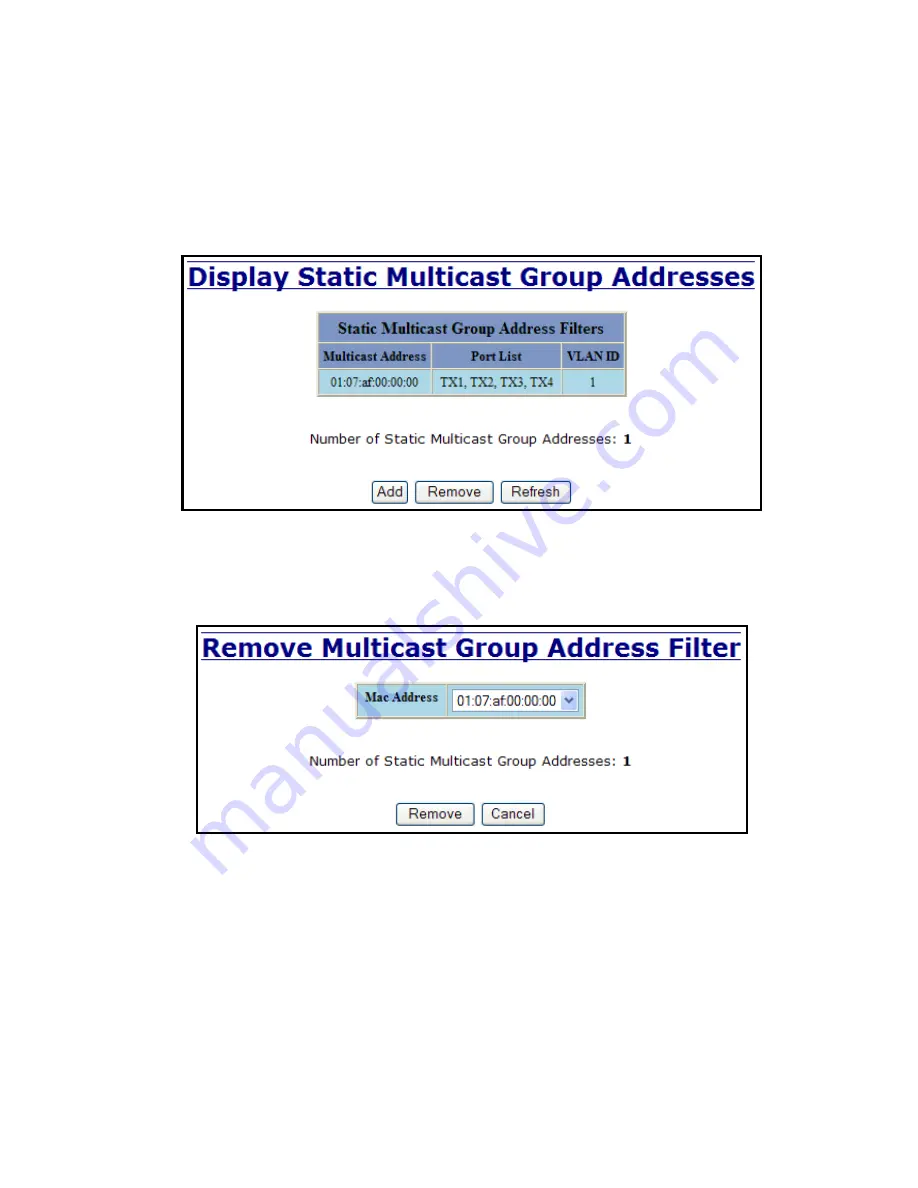
(Revised 2012-05-01)
Page 87 of 196
Bridging – Multicast Addresses Continued…
After adding a Multicast Group Address, it will appear on the main list and will show the associated ports
that go along with that address.
Following the Remove button on the example above, the administrator will be presented with a list of
Multicast Group Addresses that are configured on the switch. Using the pull-down menu, the administrator
should select the desired address to be removed. Then click on the Remove button at the bottom of the
page.
Note: If there are multiple ports on different VLANs, the 709FX will apply the static multicast address to
the lowest VLAN-ID that is associated with one of the ports assigned to the static multicast address.
So if the lowest VLAN-ID contains all the ports assigned to the static multicast address (an umbrella
VLAN), it will function for all those ports with no problems. This can be achieved with overlapping
VLANs.
Summary of Contents for 709FX Series
Page 1: ...709FX Managed Industrial Ethernet Switch User Manual Installation Guide...
Page 21: ...Revised 2012 05 01 Page 21 of 196 Flow Control NONE...
Page 32: ...Revised 2012 05 01 Page 32 of 196...
Page 34: ...Revised 2012 05 01 Page 34 of 196...
Page 39: ...Revised 2012 05 01 Page 39 of 196 Administration SNMP Continued...
Page 43: ...Revised 2012 05 01 Page 43 of 196...
Page 44: ...Revised 2012 05 01 Page 44 of 196 DHCP Server Setup Profiles Continued...
Page 45: ...Revised 2012 05 01 Page 45 of 196...
Page 48: ...Revised 2012 05 01 Page 48 of 196 DHCP Server Setup IP Maps Continued...
Page 50: ...Revised 2012 05 01 Page 50 of 196...
Page 55: ...Revised 2012 05 01 Page 55 of 196 DHCP Relay Local IP Setup Continued...
Page 61: ...Revised 2012 05 01 Page 61 of 196 Ports Configuration Continued...
Page 68: ...Revised 2012 05 01 Page 68 of 196...
Page 77: ...Revised 2012 05 01 Page 77 of 196...
Page 82: ...Revised 2012 05 01 Page 82 of 196...
Page 96: ...Revised 2012 05 01 Page 96 of 196...
Page 98: ...Revised 2012 05 01 Page 98 of 196 The user can specify the manual router ports...
Page 100: ...Revised 2012 05 01 Page 100 of 196...
Page 102: ...Revised 2012 05 01 Page 102 of 196 IGMP RFilter Continued Modifying rfilter port settings...
Page 111: ...Revised 2012 05 01 Page 111 of 196...
Page 116: ...Revised 2012 05 01 Page 116 of 196...
Page 124: ...Revised 2012 05 01 Page 124 of 196...
Page 126: ...Revised 2012 05 01 Page 126 of 196...
Page 128: ...Revised 2012 05 01 Page 128 of 196...
Page 131: ...Revised 2012 05 01 Page 131 of 196...
Page 133: ...Revised 2012 05 01 Page 133 of 196...
Page 136: ...Revised 2012 05 01 Page 136 of 196...
Page 139: ...Revised 2012 05 01 Page 139 of 196...
Page 142: ...Revised 2012 05 01 Page 142 of 196...
Page 145: ...Revised 2012 05 01 Page 145 of 196 If a Configuration Device is present that is presented...
Page 181: ...Revised 2012 05 01 Page 181 of 196...
















































