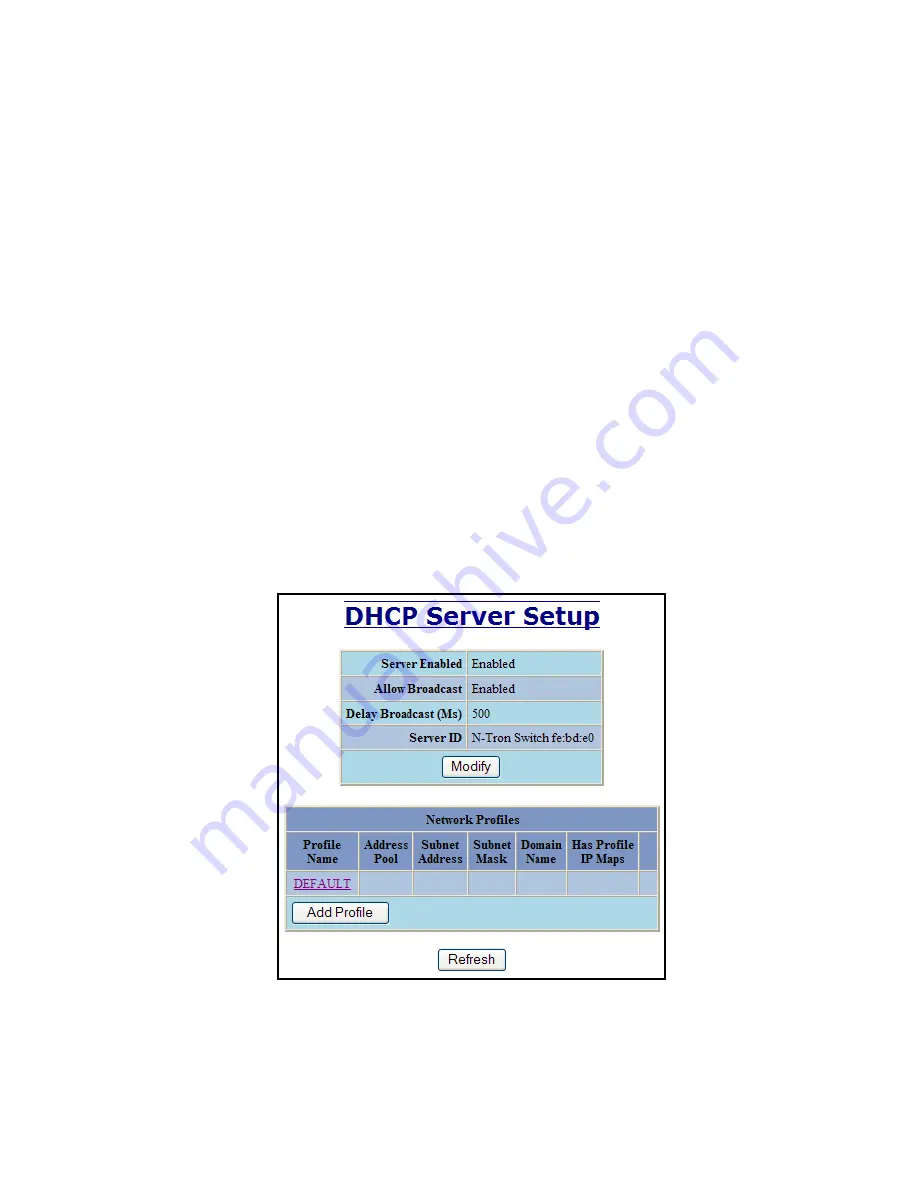
(Revised 2012-05-01
Page 36 of 170
DHCP – Server – Setup Profiles
The Setup Profiles tab under the DHCP/Server category lists the following information about the current
state of the server and the existing network profiles:
Server Enabled
Indicates whether the DHCP server is active.
Allow Broadcast
Indicates whether the DHCP server will process broadcast messages.
Delay Broadcast (Ms)
The amount of time the DHCP server will delay processing a broadcast message.
Server ID
Descriptive name of the DHCP server.
Profile Name
Descriptive name of the network profile.
Address Pool
Range of IP addresses which the profile can use.
Subnet Address
The most restrictive subnet address calculated from the address pool range.
Subnet Mask
The most restrictive subnet mask calculated from the address pool range.
Domain Name
The domain name to be presented to the client.
Has Profile IP Maps
Indicates whether the profile has IP maps associated with it.
Delete
Deletes the profile along with all IP maps and bindings associated with it. The Default profile cannot be deleted.
Summary of Contents for 710FX2 Series
Page 1: ...710FX2 Managed Industrial Ethernet Switch User Manual Installation Guide ...
Page 11: ... Revised 2012 05 01 Page 11 of 170 CLEANING Clean only with a damp cloth ...
Page 33: ... Revised 2012 05 01 Page 33 of 170 Administration SNMP Continued ...
Page 37: ... Revised 2012 05 01 Page 37 of 170 DHCP Server Setup Profiles Continued ...
Page 46: ... Revised 2012 05 01 Page 46 of 170 DHCP Relay Local IP Setup Continued ...
Page 52: ... Revised 2012 05 01 Page 52 of 170 Ports Configuration Continued ...
Page 83: ... Revised 2012 05 01 Page 83 of 170 The user can specify the manual router ports ...
Page 86: ... Revised 2012 05 01 Page 86 of 170 IGMP RFilter Continued Modifying rfilter port settings ...
Page 94: ... Revised 2012 05 01 Page 94 of 170 N Ring Advanced Configuration Continued ...
Page 119: ... Revised 2012 05 01 Page 119 of 170 If a Configuration Device is present that is presented ...
















































