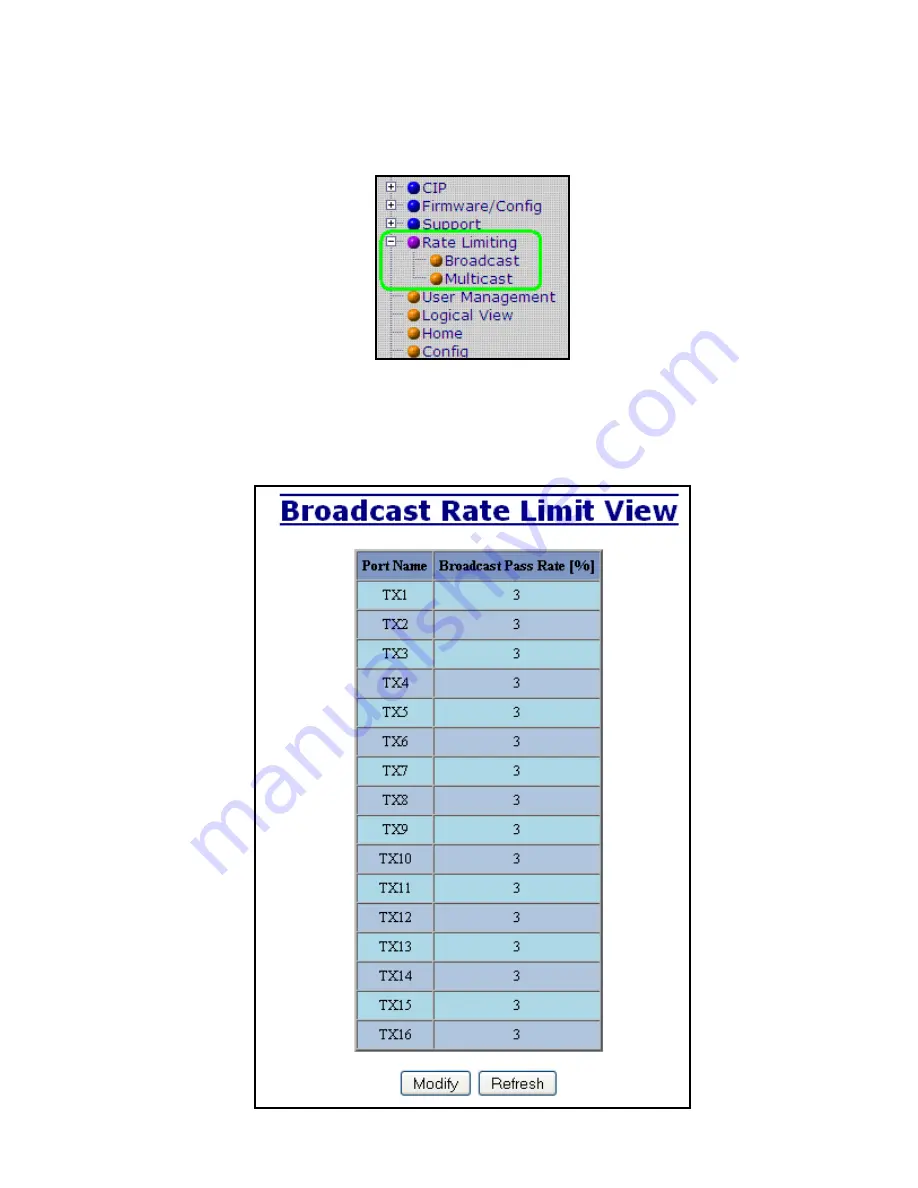
For Sales and Support, Contact Walker EMD • www.walkeremd.com • Toll-free: (800) 876-4444 • Tel: (203) 426-7700 • Fax: (203) 426-7800
(Revised 2012-10-5)
Page 109 of 169
Rate Limiting Configuration
From the left hand navigation, one can choose Broadcast or Multicast Rate Limiting. These are ingress
filters.
The Broadcast Rate Limit View displays all the ports in the 700Series unit and lists the percentage pass rate
for each port. The factory defaults for 10/100 ports are 3% and for gigabit ports are 1%. A Modify button
is provided to change these fields.
















































