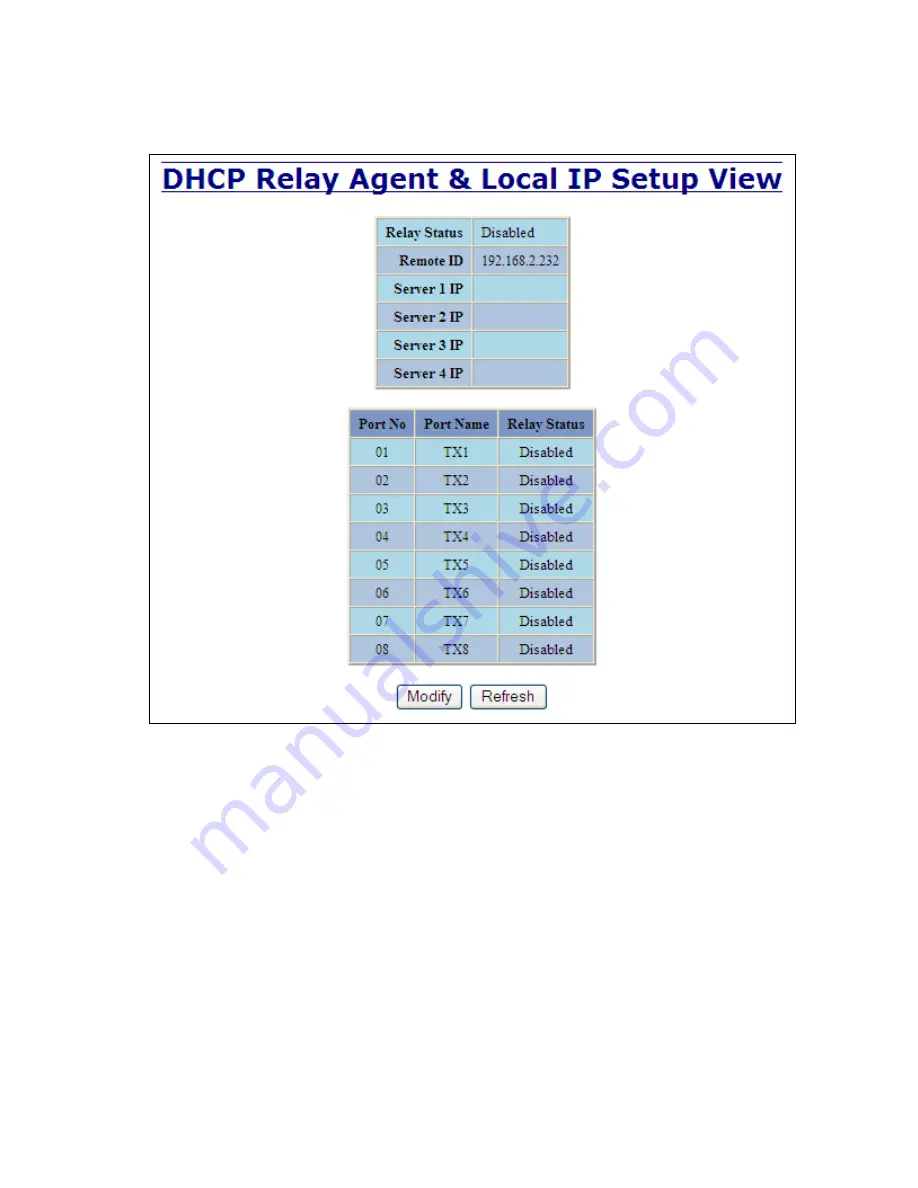
For Sales and Support, Contact Walker EMD • www.walkeremd.com • Toll-free: (800) 876-4444 • Tel: (203) 426-7700 • Fax: (203) 426-7800
(Revised 2012-10-5)
Page 44 of 169
DHCP – Relay & Local IP - Setup
The Setup tab under the DHCP/Relay & Local IP category shows the current state of the relay agent.
By selecting the Modify button, you can configure general settings of the relay agent, as well as, configure
settings on a per port basis. The following describes these settings:
Relay Status
Indicates whether the DHCP relay agent is active.
Remote ID
The unique identifier that designates the relay agent switch.
Server # IP
The configured IP address of the DHCP servers.
Port No
The actual port number.
Port Name
The descriptive name of the port.
Relay Status
The selection to designate whether the port will perform relay agent functionality. The choices are:
Disabled
The port will function without relay agent processing.
Enabled
The port will relay DHCP client-originated broadcast packets to the DHCP servers.
Assign Local IP
The port will not relay DHCP client-originated broadcast packets. Instead the relay agent
will offer the port’s locally assigned IP address to the client.
















































