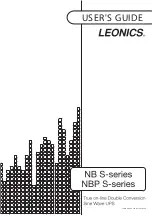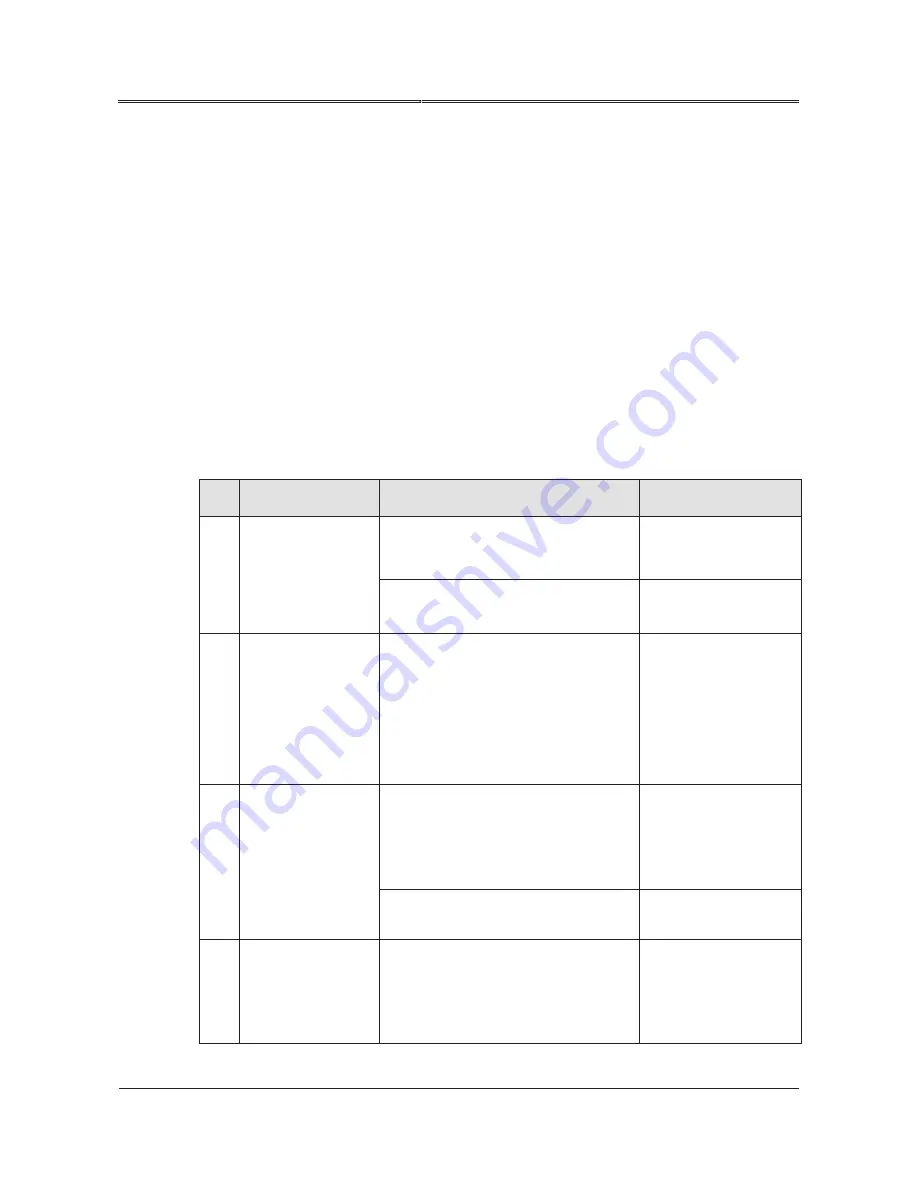
70
All rights reserved ©N1 Critical Technologies, Inc.
NE Series (20-30kVA)
User Manual
Chapter 6 Troubleshooting
Chapter 6 Troubleshooting
This chapter introduces the troubleshooting of UPS, including identifying the UPS Status, UPS
emergency troubleshooting measures and so on.
6.1 Judge the UPS Status
Table6-1 Common abnormal problems diagnosis
NO. Phenomena
Fault diagnosis and checking points
Solution
Check if the mains switch is on and if the
fuse is OK.
——
1
AC/DC green
indicator on panel
is off.
Check if the mains input voltage is
during the rated range.
——
2
The touch screen
displays wrong
phase sequence, the
buzzer beeps
continuously.
AC input phase is wrong
Change the phase
sequence of rectifier’s
mains input wires.
Generally, it only needs
to change two phases
among L1, L2, L3.
The rectifier is not completely started;
the buzzer beeps continuously and
battery low-voltage indicator is on;
battery input switch is not closed.
Please wait that
rectifier finishes
starting and the buzzer
relieves long beep.
3
The inverter cannot
output normally,
and the buzzer
beeps continuously.
Output is overload; the LOAD overload
indicator on the panel is on.
Decrease the load.
4
When mains power
outage, the UPS
halts with no
output.
Battery input switch is not opened;
check if battery return circuit alarms
abnormally.
Close the battery
switch.
Summary of Contents for NE Series
Page 1: ...User Manual NE Series 20 30kVA...
Page 2: ......