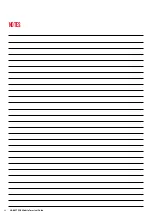78
NAB EFTPOS Mobile Terminal Guide
Step 10
Tap
Enabler
Step 11
Tap
Scan networks
to find available hotspots
Step 12
Select the required network
Step 13
Use the onscreen keypad to enter the password for the
selected Wi-Fi hotspot, then tap the green button to Enter.
When the password is entered correctly the message
New Profile displays. The Wi-Fi symbol in the status
header of the terminal displays green.
Step 14
On the terminal, press the
Menu
button then press
4
for
Terminal, then
4
for Host Comms, then select WiFi to switch
the communications option to
WiFi
(refer to
Switch to a
Different Communication Option
on page 64).