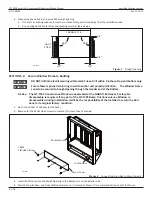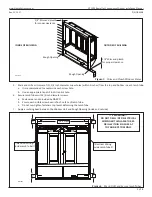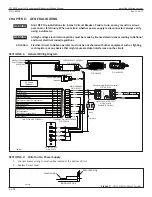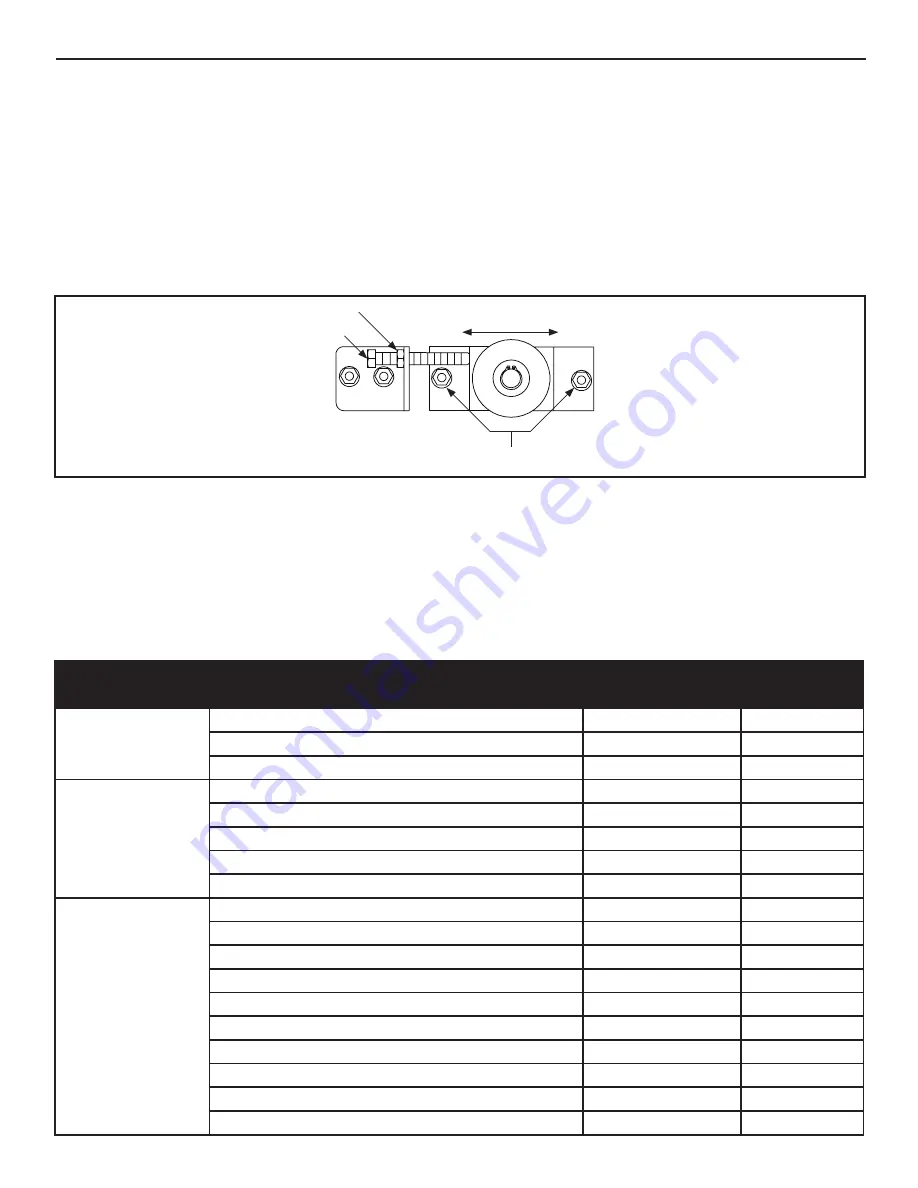
7 of 8
www.NabcoEntrances.com
GT1505BumpOutConvenienceWindowInstallationManual
Rev. 12-15-17
P/N C-00208
CHAPTER 7: ADJUST THE DRIVE BELT
Note: Adjust the Drive Belt only if it is too slack/too tight causing the Convenience Window not to open/close properly.
1. Go to the Idler Pulley. Loosen (2) Nuts.
2. Go to the Adjustment Bracket. Loosen (1) Jamb Nut.
3. Turn the Adjustment Bolt:
►
Clockwise to tighten the Drive Belt
►
Counter Clockwise to loosen the Drive Belt
4. Retighten (1) Jamb Nut and (2) Nuts.
Adjustment Bolt
DN 1819
Jamb Nut
Nut
Idler Pulley Slides Right/Le
Figure 6
Tighten/Loosen the Drive Belt
CHAPTER 8: HANDY TERMINAL PROGRAMMING
Attention: The following table lists programming values that are both default, and unique to the Bumpout
Window . For detailed description of each value listed below, please refer to the U30 E Setup and
Programming Manual; P/N C-00203 (provided within the Decal Packet) .
Note: Extra Functions Adjustments settings are only available with the use of the Blue Handy Terminal.
1. Upon initializing the Handy Terminal, press the ENTRY button until the desired Adjustment Function is displayed.
2. Start the programming
Press the Shift buttons to select Y
Press ENTRY
Unique Values for Bumpout Window and NABCO Default Quick Reference Table
Adjustment
Value Description
Unique to Bumpout
NABCO Default
Standard Function
Adjustment
Opening Speed
3
Closing Speed
2
Time Delay
2
Feeling Adjustments
Start Power
3
Check Power
6
Reaction Power
4
Back Check Speed
1
Latch Check Speed
1
Special Function
Adjustments
Hold Close
N
Y
Holding Beam
Y
Recycle/Rotation Direction
Y
N
After Recycle
Y
Recycle Sensitivity
0
1
Reduced Opening
Y
-
Auxiliary Output
3
3
Power On
1
0
Manual Opening
0
Extended Time Delay
7