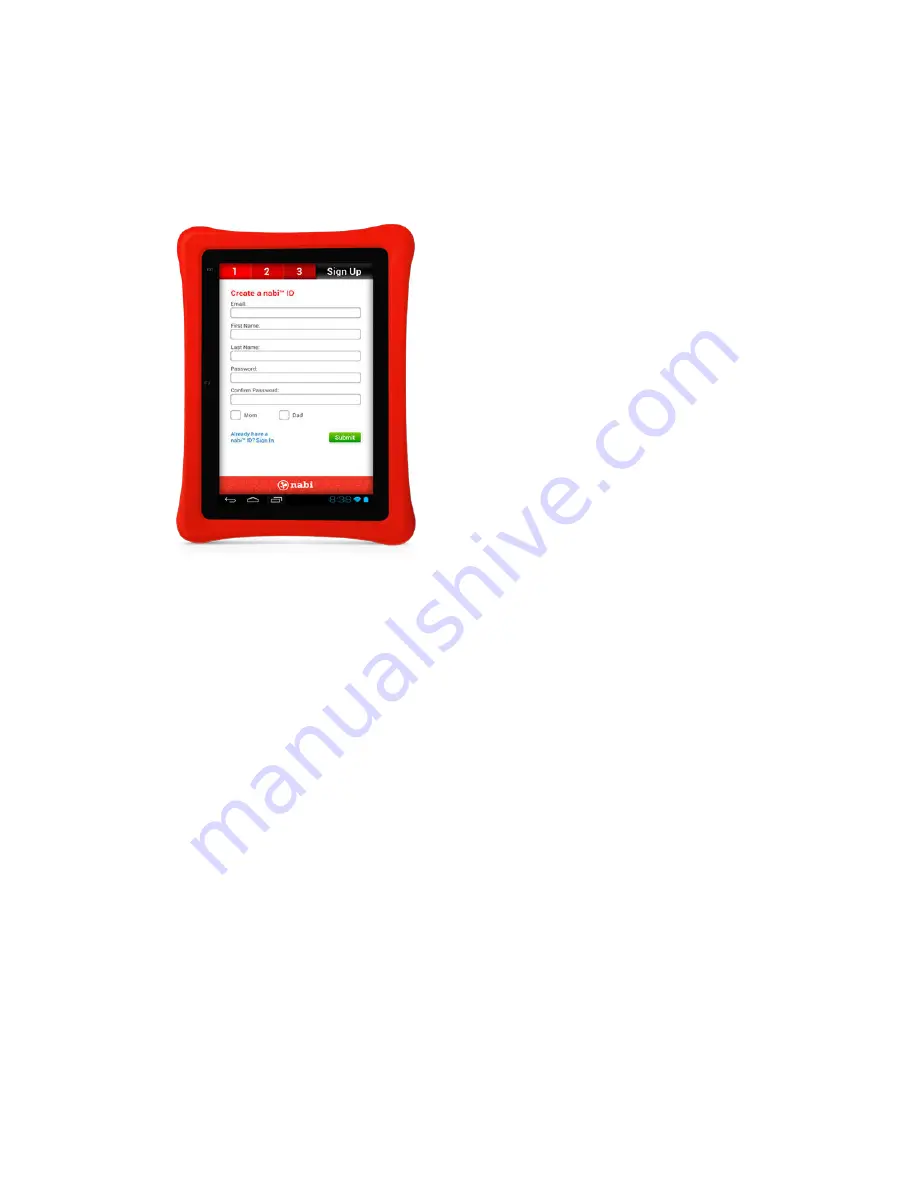
20
Section 02
Getting Started
Please note:
Although Wi-Fi is not mandatory for the initial setup, it is strongly recommended so you can
enjoy the full nabi
™
experience right away. To learn more about Wi-Fi settings, please visit
Section 4.5
.
Step 3: Sign Up/Sign In
You are required to create a nabi
™
ID before you can use nabi for the first time. With a nabi
™
ID, you
will be able to control the apps and games available for your child to use, register for nabi cares online
support, shop for apps and games with one-tap buy and much more.
Simply follow the on-screen instructions to create your nabi
™
ID. Check the box next to
Mom
to display
Mommy Mode on nabi; check the box next to
Dad
to display Daddy Mode.
You may already have a nabi
™
ID created if you are a Fooz Kids
™
user or if you own more than one nabi.
If this is the case, you will be required to Sign In. To Sign In, simply tap the
Sign In
link on the lower left
corner of the Sign Up window.
















































