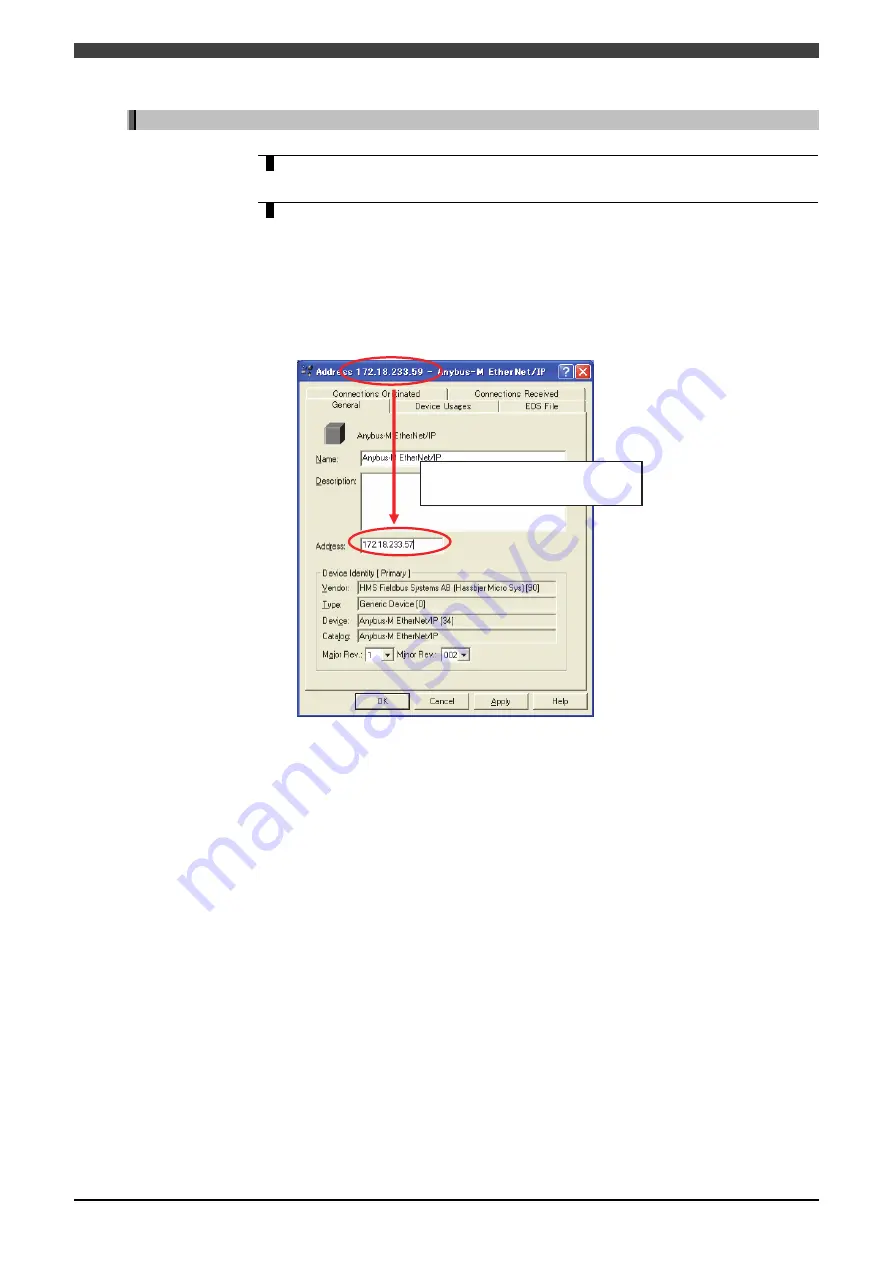
4.4 Change of the Network Environment
4-25
Resetting of the Scanlist by RSNetWorx for EtherNet/IP
1
Use the setting PC to start up RSNetWorx for EtherNet/IP.
2
Change the node of which IP address has been modified on the “Graph”, remove
unnecessary nodes if needed, and add the appropriate node if necessary by
dragging and dropping from the Hardware.
<
Changing the node
>
When the number of nodes for the master and slave remains the same or comparable
situations, change only the IP address of the existing node. First select a target node
on the “Graph”, and right-click to press “Properties”. Change the IP address in the
“General” tab: Address to the value you desire.
※
When the dialog appears, select “YES”. (The dialog does not always appear.)
<
Removing the node
>
To remove the slave, select the target node to remove on the “Graph” and right-click to
press “Delete”. While to remove the master, it is necessary to remove all the related
slave nodes.
<
Adding the node
>
For more nodes of the master and slave, drag and drop the appropriate ones from the
Hardware.
Set all the nodes to the value modified by the robot controller.
Case of changing the from
172.18.233.59 to 172.18.233.57
Summary of Contents for FD
Page 2: ......
Page 4: ...Table of Contents 2 ...
Page 10: ...2 1 Needed Parts 2 2 NOTE ...
Page 47: ......





































