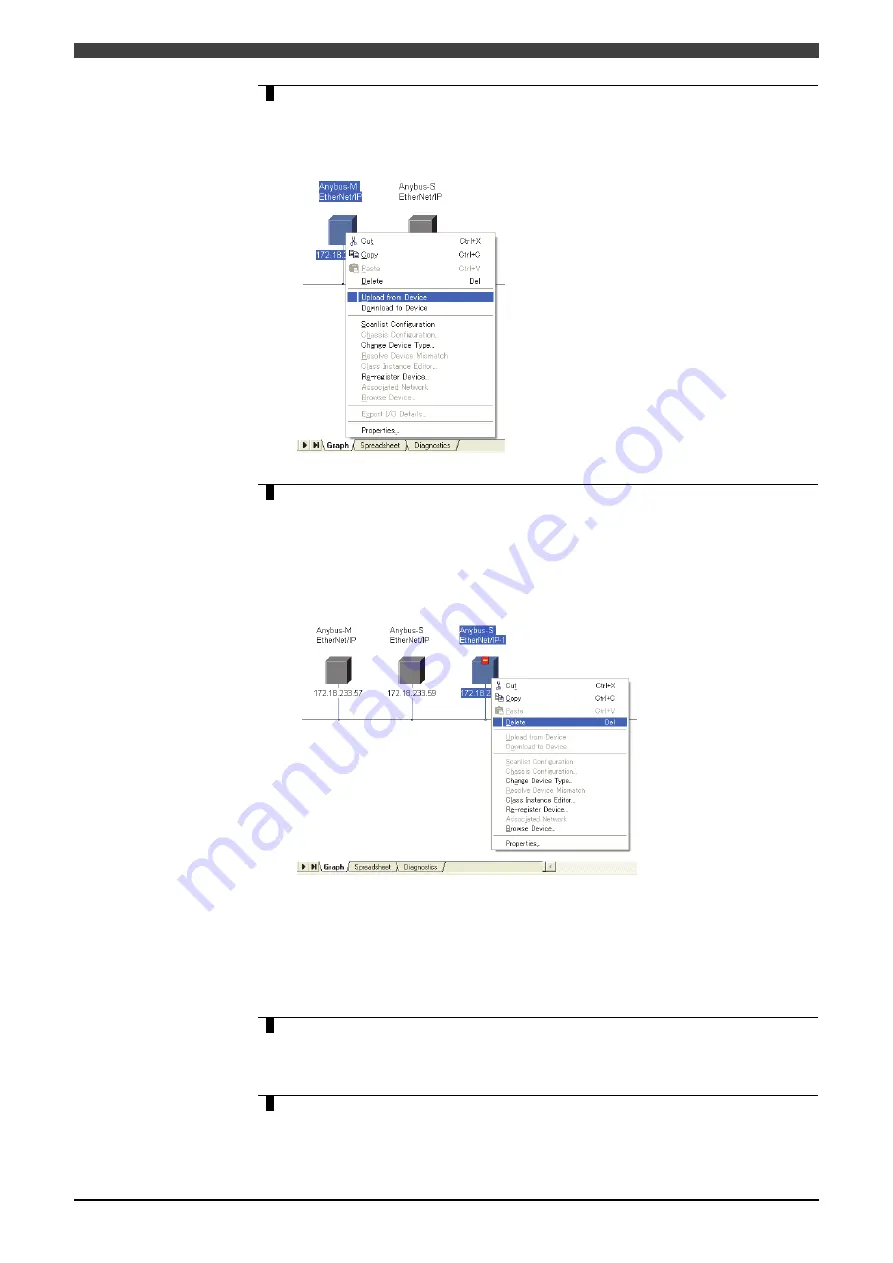
4.4 Change of the Network Environment
4-26
3
Select “master” on the Graph, and right-click to press “Upload from Device”.
Upload the IP address to change from the device, and apply it. This operation is
available only by the master. Even if it is not required to change the IP address of
master but slave only, the same operation is needed.
4
Press the menu “Network->Upload from Network”.
The network reset by RSLinx is read into.
If changing/removing/adding of the node has been properly done, the State shows all
OK.
In the case where the nodes not in connection appear depending on the details of the
change of IP address, delete them as long as you consider unnecessary according to
their setting details (IP address).
※
If the node not in connection is unnecessary, select the target one and right-click to
press “Delete”.
When the state of the necessary node shows “Missing” or “Mismatch”, or another kind
of error appears, the setting details should have been a problem. In that case, review
the network connection status between the robot controller and the setting details of
each node.
5
Select the master (Anybus-M EtherNet/IP) on the “Graph” window, and
right-click to display the menu to press “Scanlist Configuration”.
Start up the “Scanlist Configuration” window, and make a resetting as needed.
6
Save the setting to complete “Scanlist Configuration”.
Summary of Contents for FD
Page 2: ......
Page 4: ...Table of Contents 2 ...
Page 10: ...2 1 Needed Parts 2 2 NOTE ...
Page 47: ......











































