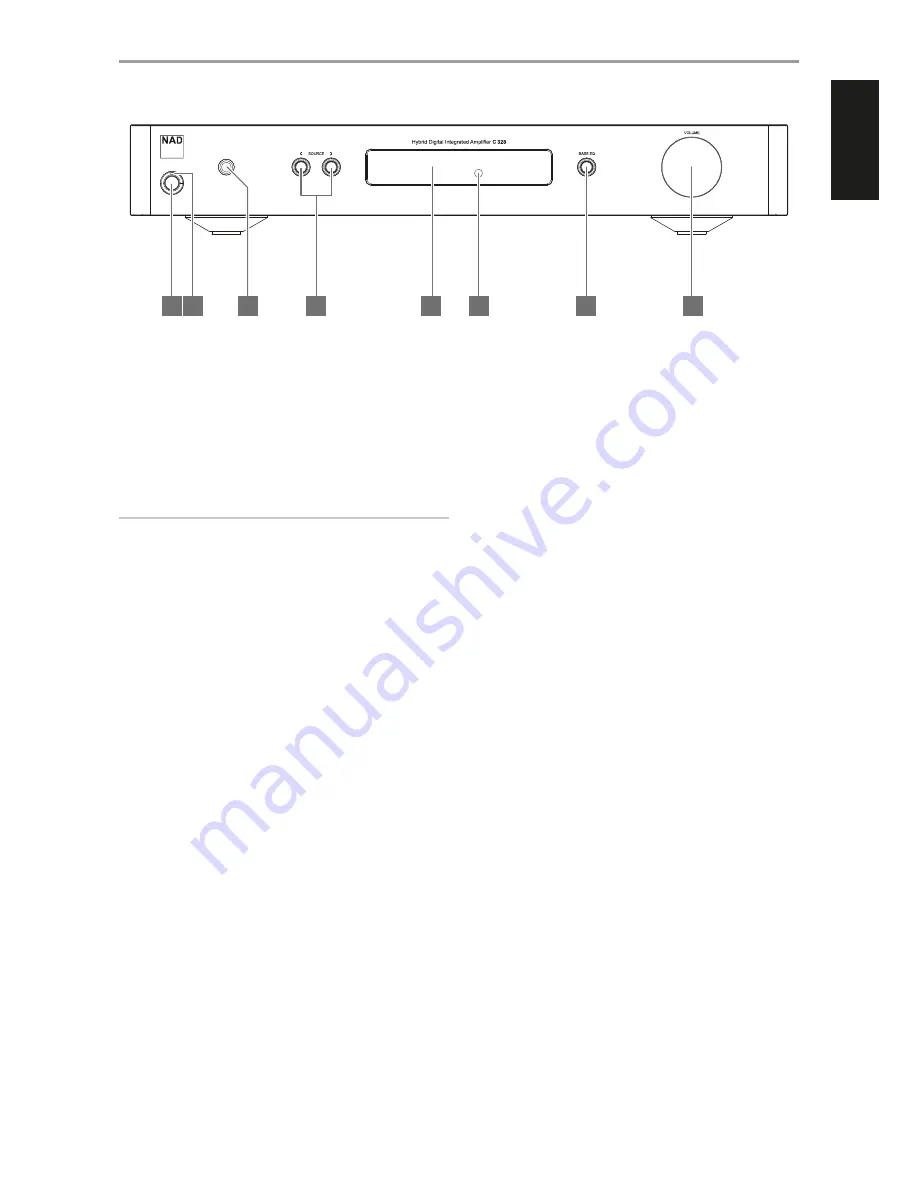
IDENTIFICATION OF CONTROLS
FRONT PANEL
1 STANDBY BUTTON
•
Press Standby
button to switch ON the C 328 from standby mode.
When the C 328 is powered up from standby mode, this indicator
will change in color from amber to red and finally blue to indicate
operating mode.
•
Pressing Standby button again switches back C 328 to standby
mode. The Power indicator will change to amber color.
•
The Standby button cannot activate the C 328 if the rear panel
POWER switch is off.
IMPORTANT NOTES
For the Standby button to activate, the following must occur:
a The supplied power cord from the C 328 must be plugged in to a
power source.
b The rear panel POWER switch must be set to ON.
2 POWER INDICATOR
•
This indicator will be amber when the C 328 is in standby mode.
•
When the C 328 is powered up from standby mode, this indicator
will change in color from amber to red and finally blue to indicate
operating mode.
3 HEADPHONE
•
A 1/4” stereo jack socket is supplied for headphone listening and
will work with conventional headphones of any impedance.
•
Use a suitable adapter to connect headphones with other types of
sockets, such as 3.5mm “personal stereo” jack plugs.
4
a
SOURCE
s
•
Press
a
SOURCE or SOURCE
s
to select Sources.
5 DISPLAY
•
Show visual indicators of the Source names, Bass EQ and volume
level.
6 REMOTE SENSOR
•
Point the AMP 3 remote control at the remote sensor and press the
buttons.
•
Do not expose the remote sensor of the C 328 to a strong light
source such as direct sunlight or illumination. If you do so, you may
not be able to operate the C 328 with the remote control.
Distance:
About 23ft (7m) from the front of the remote sensor.
Angle:
About 30° in each direction of the front of the remote sensor.
7 BASS EQ
•
Bass EQ boosts overall bass response by at least 6 dB. “BASS EQ” is
illuminated in the display with BASS EQ enabled.
•
Toggle to enable or disable BASS EQ.
8 VOLUME
•
The VOLUME control adjusts the overall loudness of the signal
sent to the speakers and headphone. The Volume control is
characterized by perfect signal tracking and channel balance. It
provides a highly linear and low noise operation.
•
Turn clockwise to increase the volume level and counter clockwise
to lower it.
•
The default volume level is -20dB.
© NAD C328
7
8
1
2
3
4
6
5
5
ENGLISH
FR
ANÇ
AIS
ESP
AÑOL
IT
ALIANO
DEUT
SCH
NEDERL
ANDS
SVENSK
A
РУ
ССКИЙ






























