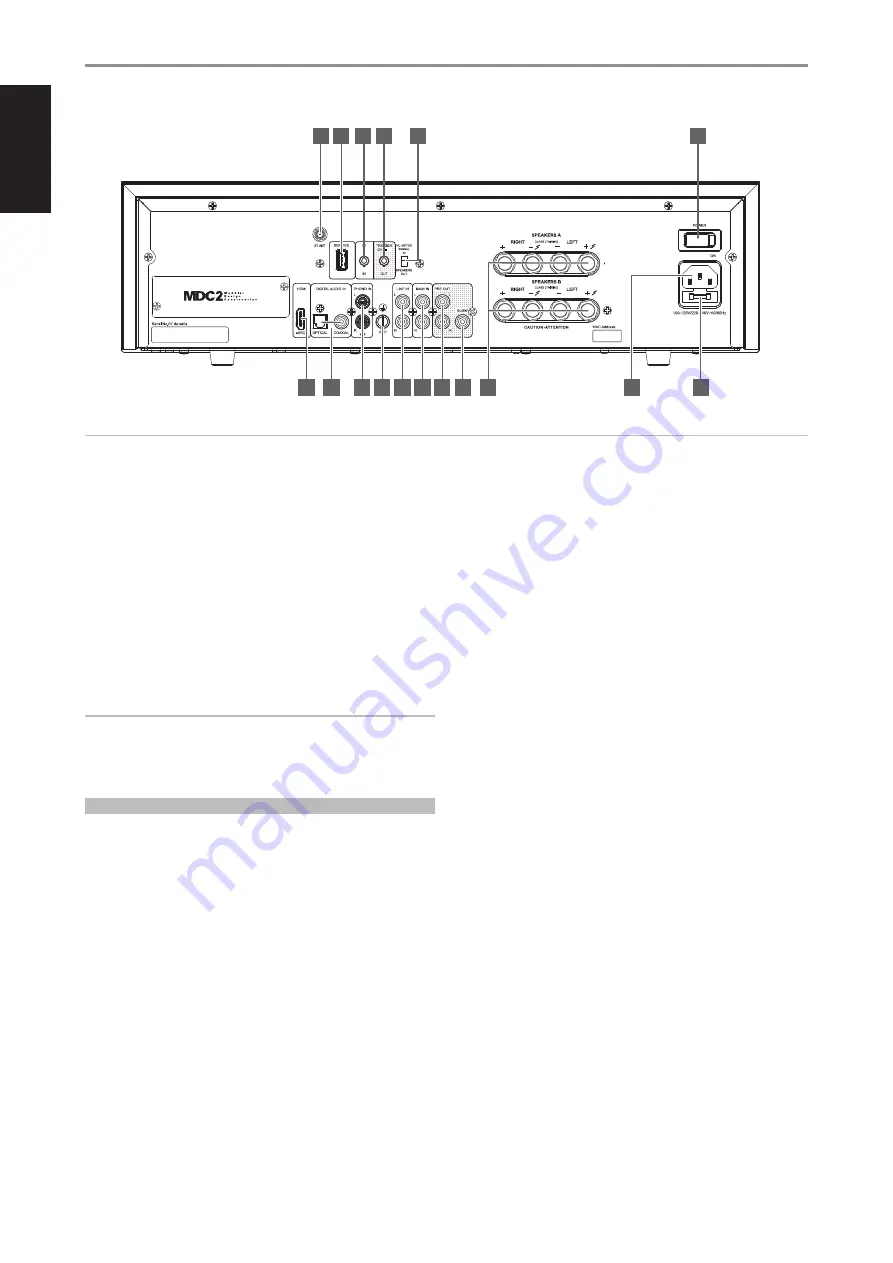
ENGLISH
8
ATTENTION!
Please make sure that the C 3050 is powered off or unplugged from the mains power source before making any connections. It is also advisable to power
down or unplug all associated components while making or breaking any signal or AC power connections.
IDENTIFICATION OF CONTROLS
REAR PANEL
1
2
3
4
5
6
7
8
9
10
11
13
12
14 15
16
17
1 HDMI eARC
•
Connect to TV that supports HDMI Control (CEC) and Enhanced
Audio Return Channel (eARC) functions. HDMI CEC and eARC
functions are possible if external devices that also support these
features are interconnected with C 3050 via HDMI connection.
•
Use HDMI cable to connect HDMI eARC to corresponding HDMI
eARC port of TV. Use HDMI cable that has Ultra High-Speed HDMI
Certification Label to enjoy support for larger bandwidth and high
bitrate format.
•
With eARC connection established, C 3050 will output audio signal
from TV.
IMPORTANT
• Ensure that the audio setting/format of eARC-connected devices to
C 3050 is set to PCM only.
• Only audio output signal from TV is supported by HDMI eARC port.
• There is no video output at HDMI eARC port of C 3050.
CEC POWER
CEC Power allows the C 3050 to be powered up or down by an external TV
connected via HDMI eARC port.
Enable/Disable CEC Power
At operating mode, press and hold front panel HDMI button until HDMI
Source LED flashes.
Enabled
- HDMI Source LED will flash twice.
Disabled
- HDMI Source LED will flash once.
2 DIGITAL AUDIO IN (OPTICAL /COAXIAL)
•
Connect to the corresponding optical and coaxial digital output
of sources such as CD or BD/DVD players, digital cable box, digital
tuners and other applicable components.
3 PHONO IN
•
Input for a Moving Magnet (MM) phono cartridge only. Connect
the twin RCA-to-RCA lead from your turntable to this input if you
are using a Moving Magnet cartridge.
•
If your turntable includes a ground/earth lead, it can be connected
to the Ground Terminal.
4 GROUND TERMINAL
•
Ensure that the C 3050 is plugged-in to a grounded AC wall outlet.
•
If necessary, use this ground terminal to connect to ground a
phono or turntable source for PHONO input.
•
If a separate earth ground is necessary, use this terminal to
ground your C 3050. The C 3050 can be connected to ground by
connecting a ground lead wire or similar to this terminal. After
insertion, tighten the terminal to secure the lead.
5 LINE IN
•
Input for line level sources such as CD player, tuner or any
compatible devices. Use dual RCA-to-RCA lead to connect the
source device’s left and right “Audio Output” to this Line input port.
6 MAIN IN
•
Connections to an external preamplifier or processor, such as a
surround sound decoder.
•
In normal use, this should be connected to the PRE OUT sockets
with the links supplied. To connect your C 3050 to an external
processor or preamplifier, remove first these links.
•
Use dual RCA-to-RCA lead to connect the left and right “Audio Output” of
the external preamplifier or processor to the MAIN IN sockets.
•
Always turn OFF the C 3050 and associated external preamplifiers
before connecting or disconnecting anything to the MAIN IN
sockets.
7 PRE OUT
•
Use dual RCA-to-RCA lead to connect PRE-OUT to the
corresponding analog audio input of compatible devices such
as amplifiers, receivers or other applicable devices. This makes it
possible to use the C 3050 as a preamplifier to such devices.
•
In normal use, this should be connected to the MAIN IN sockets
with the links supplied. To connect your C 3050 to an external
processor or amplifier, remove first these links.


































