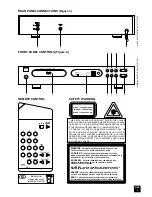PLAY. Two vertical bars
indicate that the player
is in PAUSE. In STOP mode the display reverts to
showing the number of tracks and total playing time
of the disc.
‘no diSC’ glows in the display when no disc is pre-
sent or when you load a disc that cannot be read
(because it is dirty or is upside-down).
REPEAT ONE glows in the upper-left corner during
repeat-play of a single track. REPEAT ALL glows dur-
ing repeat-play of the entire program or disc
REMAIN glows in the top centre area of the display
if you have pressed the TIME button to show the
remaining time in the disc.
RANDOM. When the C520 is in Random mode
“RANDOM” will be shown in the Display Panel.
CALENDAR DISPLAY TRACK LISTING. Displays
a list of tracks available on the disc. As each track is
played its number is blanked out on the Track Listing,
giving a simple indication of how much of the disc has
been played and how much remains. The display
shows up to 16 numbered tracks.
REMOTE RECEIVER. An infrared sensor, located
at the right-hand portion of the display window,
receives commands from the remote control. There
must be a clear line-of-sight path from the remote
control to this window; if that path is obstructed, the
remote control may not work.
4. OPEN
Press this button to open the disc drawer, and
press it again to close the drawer. If this button is
pressed while a disc is being played, the playback will
stop, the pickup will re-set to the beginning of the
disc, and the drawer will open.
When the disc drawer is open, the drawer-closing
mechanism can also be activated by pressing PLAY
or by gently pushing the drawer inward.
CAUTION: The disc drawer is opened and closed
by an internal motor. Do not close the drawer by hand
with the power off.
When the drawer closes, the player scans the
disc’s ‘table of contents’ and displays the number of
tracks and total playing time on the disc. If you press
PLAY to close the drawer this display is skipped, and
play commences immediately at Track 1.
5. PLAY/PAUSE
This dual-function button alternates between start-
ing and stopping playback. Press to start play or to
resume play after Pause. During play, press this but-
ton to stop playback temporarily, keeping the laser at
its current position on the disc.
The PLAY mode is identified by a right-pointing
arrowhead
in the display. The PAUSE mode is
identified by two vertical bars
.
To resume playback at the exact point where it
stopped, press PLAY/PAUSE again. If you don’t want
to resume play at the same point, you may use the
SKIP and SCAN controls to cue the pickup to a differ-
ent starting point before pressing PLAY again.
6. TIME
The TIME button has two modes, as follows:
TIME: the elapsed time since the beginning of the
current track, in minutes and seconds. (This is the
‘default’ setting, selected automatically when the
player is turned on.)
REMAIN: the total playing time that remains until
the end of the disc and the total number of remaining
tracks (including the current track).
7. STOP
This button stops play, cancels any repeat-play
cycle, and re-sets the pickup to the beginning of the
disc. The display reverts to showing the number of
tracks and total playing time on the disc.
8. REPEAT
This button engages an endless-repeat cycle.
Press the Repeat button once to select the REPEAT
ONE mode, in which only the current track is repeat-
ed over and over again. Pressing the Repeat button
once again selects the REPEAT ALL mode, in which
the entire disc is played from beginning to end, over
and over again. Press the Repeat button a third time
to cancel the repeat cycle and return to normal opera-
tion.
9. RANDOM
Pressing RANDOM will play all the tracks on the
CD in a random order. Press RANDOM either from
the Stop or the Play mode and the C520 will play the
tracks on the CD in random order until all the tracks
have been played.
Press RANDOM button again to cancel Random
play and return the C520 to the normal Play mode.
When the C520 is in Random mode ‘RANDOM’ will
be shown in the Display Panel.
10. SCAN
SCAN BACK
The SCAN
button causes the optical pickup to
scan backward through the recording at high speed.
This button works only while the player is in PLAY or
PAUSE. After a STOP command, or after loading a
new disc, you must press PLAY before the scan cir-
cuit will work.
If the scan is initiated while the player is in PAUSE
the scan is silent, approximately 15-20 times faster
than playing speed. If the scan is initiated during
PLAY it is much slower (approximately three times
playing speed), and the music will be heard in frag-
mentary form at reduced volume as the player scans
through it. Use this ‘audible scan’ to cue the player
precisely to the spot where you want to resume play.
If you scan back to the beginning of the disc while
playing Track 1, the player automatically reverts to
normal playback.
SCAN FORWARD
The SCAN
button causes the optical pickup to
scan rapidly forward through the music. The behavior
NAD
5
GB