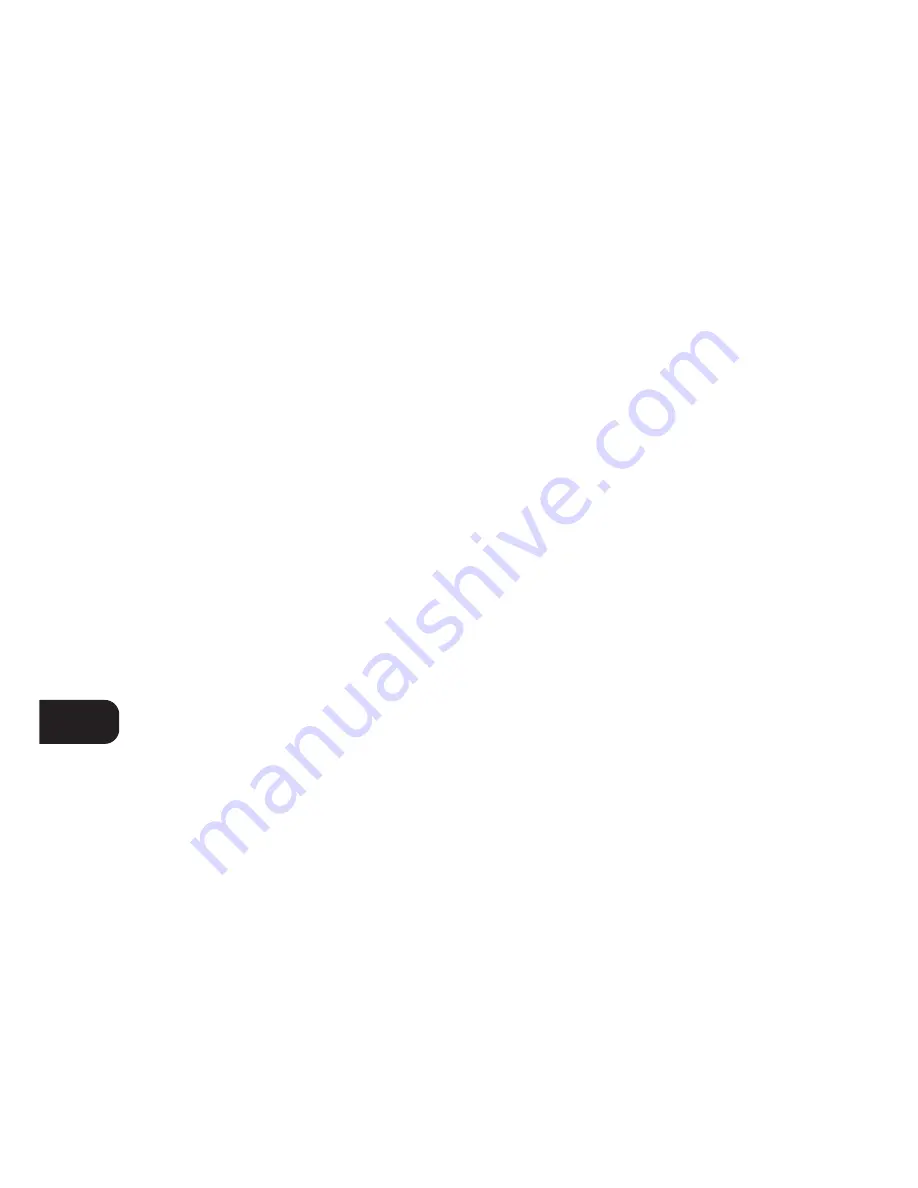
GB
4
QUICK START
1. Remove the transit screw from the bottom of the unit.
2. Connect a twin RCA-to-RCA lead from the L (left) and R (right)
Line Output jacks to the corresponding CD inputs on your
amplifier.
3. Plug in the AC power cord.
4. Press the green POWER button to turn on the player.
5. Press OPEN to open the disc drawer.
6. Place a CD, label side up, in the tray’s circular recess. Be
certain that the disc is centred within the recess.
7. Press PLAY/PAUSE. The drawer closes automatically, and the
disc begins to play.
8. At any time you may press SKIP or to select different tracks on
the disc.
9. Press PLAY/PAUSE if you want to stop play temporarily while
keeping the pickup at its current position on the disc. Press
PLAY/PAUSE again when you want to resume playback. Press
STOP if you want to end play and reset the pickup to the
beginning of the disc.
NOTE ON INSTALLATION
IMPORTANT!
Before installation, remove the red plastic transit
screw from the bottom of the unit. Remove by turning 90° counter-
clockwise and then pulling it out of its position. Never use force to
remove the screw; refer also to the label attached to the transit
screw. Retain the transit screw, should you need to transport the CD
Player over some distance (e.g. when moving house). To avoid
damage, it is important that the transit screw is replaced.
Install the NAD C541 Compact Disc player on a level, vibration-
free surface. (Severe vibration, or operation in a tilted position,
may cause the player to mis-track.) The player may be stacked
with other stereo components, as long as there is adequate
ventilation around it. If the player is placed in close proximity to
a radio tuner (AM or FM), a VCR, or a television set, the operation
of its digital circuits may produce static that would interfere with
reception of weak broadcast signals. If this occurs, move the CD
player away from other devices or switch it off when viewing or
listening to broadcasts.
REAR PANEL CONNECTIONS
1. LINE OUTPUT
Connect a cable from these jacks to your amplifier. Plug one end
of a twin RCA-to-RCA lead into the L (upper) and R (lower) output
jacks. Connect the other end of the cable to your stereo amplifier’s
CD input, or to any other “line-level” input jacks (such as the
AUXiliary inputs). Do NOT connect this cable to the amplifier’s
PHONO input jacks. The RCA sockets on your NAD C541 are
colour coded for convenience. Red and white are Right and Left
audio respectively, and yellow for NAD Link and Digital Out.
Ensure that leads and sockets are not damaged in any way and all
sockets are firmly pushed home.
2. DIGITAL OUTPUT
The digital playback signal is available at this output jack. The
serial data output is taken after the error correction but before the
digital-to-analogue conversion and filtering. The output is
transformer-isolated from the built-in D-to-A circuits. It may be
connected to any digital signal processor that conforms to the
Sony/Philips (SPDIF) standard.
To use the digital output, connect a cable from this jack to the “CD
Digital” or equivalent input on a digital processor or recorder. For
best results, the cable should be a 75 ohm coaxial cable of the
type used for video signals, with an RCA phono plug at each end.
(To distinguish them from similar phono-plug cables used for
analogue audio signals, video and digital signal cables often are
colour-coded with yellow plugs.)
3. NAD LINK IN/OUT
The NAD-Link connector is used to pass commands from other units
fitted with NAD-Link connectors. This allows centralised control of a
complete system, and also allows some of the basic functions of
other NAD components (such as a tuner, or cassette-deck) also
equipped with NAD-Link to be controlled with an NAD system remote
control. To function with such other units, connect the C541’s NAD-
Link Out to the NAD-Link In on the other unit. NAD-Link connectors
can be daisy-chained, IN to OUT, so that a whole system can be
controlled from the remote control facilities of one unit.
NOTES:
It is advisable not to connect NAD-Link if these units that
have their own built-in remote control command receiver and are
positioned together, in direct view from the remote control
handset. If you are unsure, try operating the products without
NAD-Link first; If the unit responds to the remote control
command, it will not be necessary to connect NAD-Link.
Never loop the last unit back to the first NAD unit in the NAD-Link
chain. Unplug all units from the mains before connecting or
disconnecting NAD-Link.
4. AC LINE CORD
Connect this power cord to an AC mains wall outlet or to an AC
convenience outlet at the rear of your amplifier.
FRONT PANEL CONTROLS
1. POWER ON/OFF
Press this green button to switch on the power to the disc player.
Press again and release to switch the power off. The display will
light up to indicate the unit is switched on and ready for use.
2. DISC DRAWER
To play a disc, press the OPEN button to open the disc drawer.
Place the CD within the large circular recess in the drawer, with
its transparent playing surface facing down. The label must face
UP. CD-3 discs (3-inch CD “singles”) can be played without the
aid of an adapter. Place the disc in the drawer, centered in the
smaller circular recess, with its label facing UP.
NOTE:
This player was not designed to accommodate a “damping
disc” placed on a CD, nor two CDs stacked together. It plays audio
CDs, but not discs identified as CD-RW, CD-V, DVD, CD-I, CD-ROM,
or PHOTO CD. Refer also to chapter “A note on CD-R and CD-RW
audio discs”
NAD C541 Compact Disc Player
Summary of Contents for C541
Page 9: ...GB 9...
Page 45: ...S 45...





































