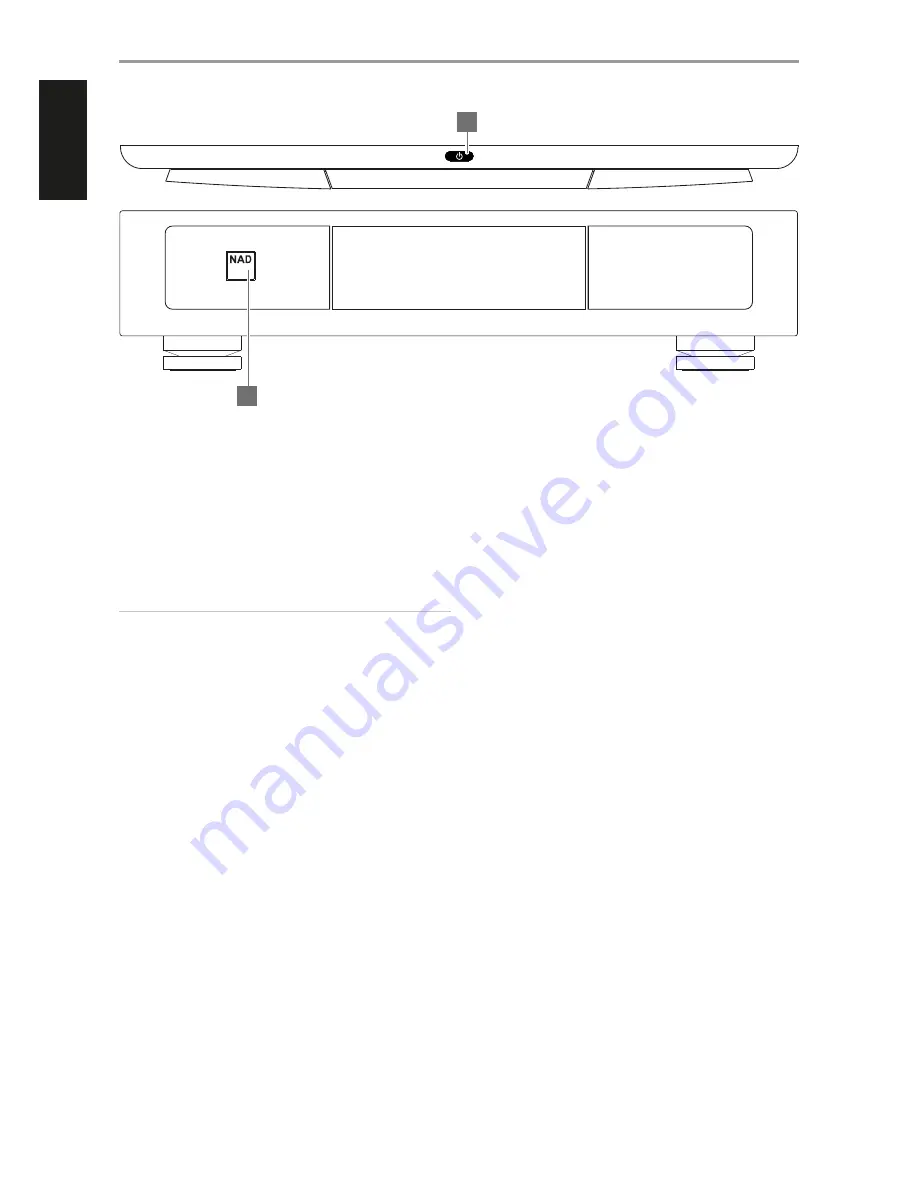
1
o
(STANDBY)
•
Press
o
(Standby)
button for the M22 to be switched ON from
standby mode. The Power indicator will turn from amber to bright/
white color.
•
Press and hold
o
(Standby)
button until M22 switches back to
standby mode. The Power indicator will illuminate to amber color at
standby mode.
•
The
o
(Standby) button cannot activate the M22 with the rear
panel POWER switched off.
IMPORTANT NOTE
For the
o
(Standby) button to activate, two conditions must be
completed.
• Plug-in the supplied mains power cord to a mains power source.
Connect corresponding end of the mains power cord to the AC mains
input of M22 and the plug connected to a mains power source.
• The rear panel POWER switch must be set to ON position.
AUTO STANDBY
The M22 can be setup to automatically go to standby mode if there is
no active source input within 30 minutes. Auto standby mode can be
enabled or disabled by the following steps.
Enable Auto Standby mode
•
With M22 at operating mode, press and hold the rear panel LED
LEVEL button until the Power indicator (NAD logo) flashes once.
•
At operating mode, the M22 will automatically go to standby mode
if there is no active source input within 30 minutes.
Disable Auto Standby mode
•
With M22 at operating mode, press and hold the rear panel LED
LEVEL button until the Power indicator (NAD logo) flashes twice.
•
At operating mode, M22 will not automatically go to standby mode
even if there is no active source input within 30 minutes. Press
o
to
switch M22 from operating mode to standby mode.
2 POWER INDICATOR (NAD LOGO)
•
The NAD logo in the front panel also serves as a Power indicator.
•
Power indicator colors
Bright/white: Normal operating mode
Amber: Standby mode
Red: Protect mode
IDENTIFICATION OF CONTROLS
FRONT PANEL
© NAD M22
M22
STEREO POWER AMPLIFIER
DigitalPowerDrive
1
2
6
ENGLISH
FR
ANÇ
AIS
ESP
AÑOL
IT
ALIANO
DEUT
SCH
NEDERL
ANDS
SVENSK
A
РУ
ССКИЙ





























