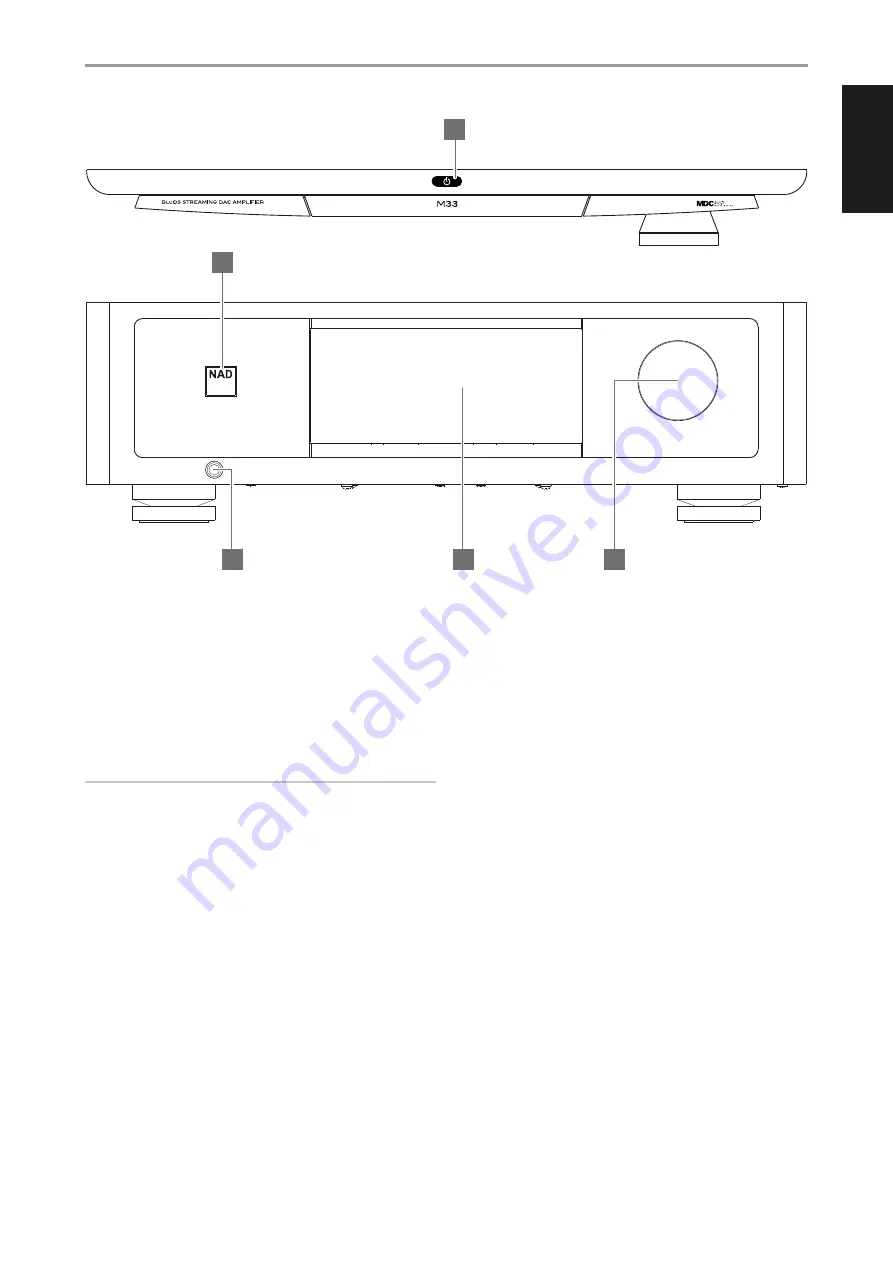
ENGLISH
7
1
o
(STANDBY)
•
Press
o
(Standby) button for the M33 to be switched ON from
standby mode. The STATUS INDICATOR (NAD logo) will turn from
amber to white color.
•
Pressing
o
(Standby) button again switches back M33 to standby
mode. The STATUS INDICATOR (NAD logo) will illuminate to amber
color at standby mode.
•
The
o
(Standby) button cannot activate the M33 with the rear
panel POWER switched off.
IMPORTANT NOTES
• Refer also to +12V TRIGGER IN (OFF/AUTO) of IDENTIFICATION OF
CONTROLS - REAR PANEL.
• For the
o
(Standby) button to activate, two conditions must be
completed.
a Plug-in the supplied mains power cord to mains power source.
Connect corresponding end of the mains power cord to the AC
mains input of M33 and the plug connected to mains power source.
b The rear panel POWER switch must be set to ON position.
2 STATUS INDICATOR (NAD LOGO)
•
This indicator will be amber when M33 is in standby mode.
•
When M33 is powered up from standby mode, this indicator will
change from amber to solid white.
3 HEADPHONE
•
A 1/4” stereo jack socket is supplied for headphone listening and
will work with conventional headphones of any impedance.
•
The volume, tone and balance controls are operative for
headphone listening. Use a suitable adapter to connect
headphones with other types of sockets, such as 3.5mm “personal
stereo” jack plugs.
4 DISPLAY (TOUCH PANEL DISPLAY)
•
Display visual information about current music or media source,
settings or menu options
•
Touch control functions are also displayed depending upon menu
option selected.
5 VOLUME
•
The VOLUME control adjusts the overall loudness of the signal
driving the speakers or headphones.
•
Turn clockwise to increase the volume level; counter clockwise to
lower it.
IDENTIFICATION OF CONTROLS
FRONT PANEL
© NAD M33
4
5
3
2
1
Summary of Contents for M33
Page 1: ...Owner s Manual ENGLISH BluOS Streaming DAC Amplifier M33 NAD M33...
Page 23: ...ENGLISH 23...
Page 24: ...ENGLISH 24...
Page 25: ...ENGLISH 25...








































