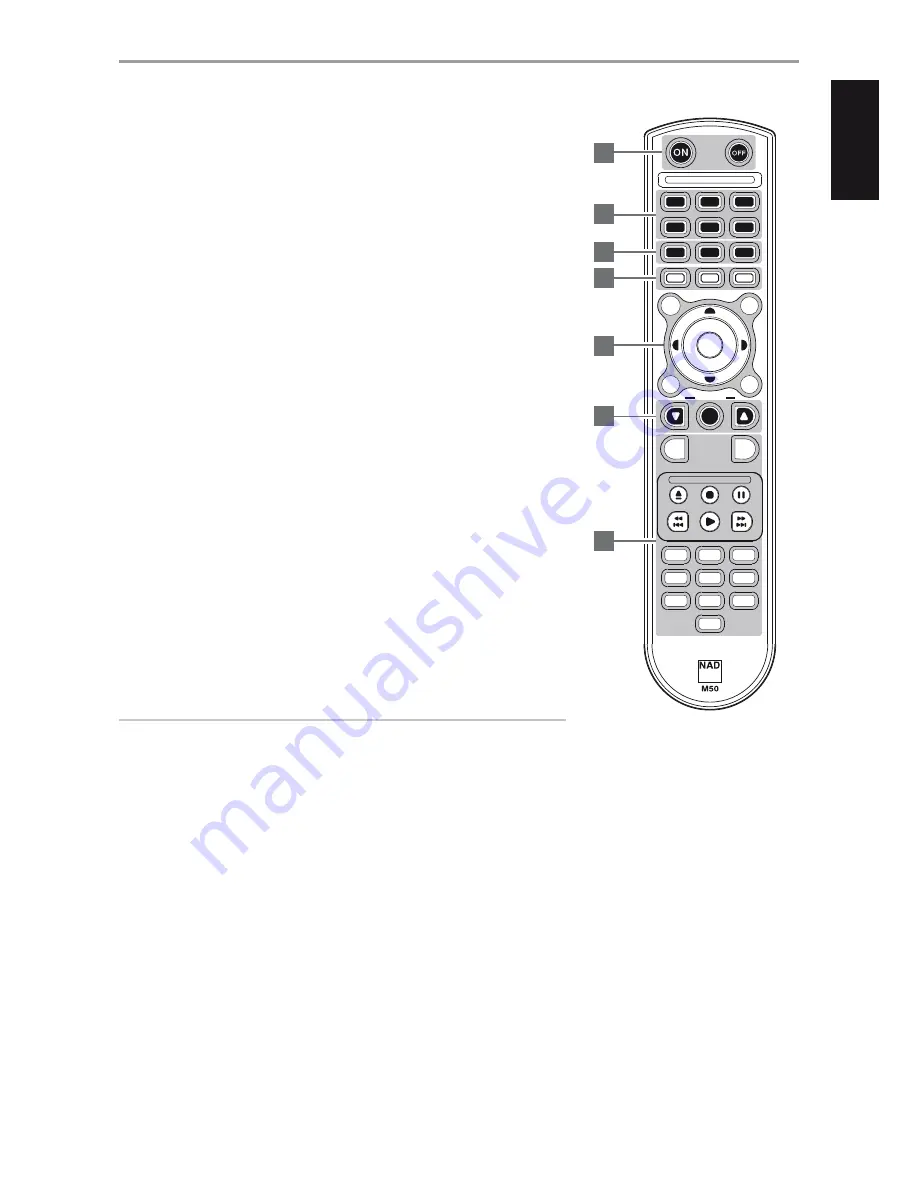
1 ON:
Switch ON M51 from standby mode.
OFF:
Switch M51 to standby mode.
2 AES/EBU, HDMI 1, COAX, USB, HDMI 2, OPT:
Select source input.
3 SETUP:
Bring up Volume Setup menu.
POLAR.:
Bring up Polarity settings menu.
4 DIM:
Reduce or restore VFD brightness (5 levels of brightness).
DISPLAY:
Use in renaming a Source.
5 CD:
Command a compatible NAD CD Player to switch to CD mode.
USB 1, 2:
Command a compatible NAD CD Player to switch to USB mode.
D/F/A/S
:
Navigate or select through menu items, options or lists.
ENTER:
Confirm selected option, item or menu.
6 VOL
5/6
:
Increase or decrease loudness level. If “Volume Setup” is set to “Fixed” setting,
[VOL
5/6
] will have no effect and effectively disabled.
MUTE:
Temporarily mutes audio output or restores audio from mute mode. If “Volume Setup” is set
to “Fixed” setting, [MUTE] will have no effect and effectively disabled.
7 CD PLAYER CONTROL (use with compatible NAD CD Player models)
The control buttons below are applicable only to specific NAD CD Players. Check the owner’s
manual of your NAD model for control button compatibility.
RPT:
Repeat track, file or whole disc.
RAND:
Play tracks/files in random order.
[
k
]:
Open or close disc tray.
[
g
]:
Stop playback.
[
;
]:
Pause playback temporarily.
[
0
]:
Go to next track or file.
[
9
]:
Go to the beginning of current or previous track or file.
[
7/8
]:
Not applicable for current NAD CD Player models.
[
4
]:
Start playback.
0 to 9 number buttons:
Direct-entry of track or file number.
The following M50 Remote Control buttons are not applicable for M51 Direct Digital DAC.
[EQ], [MENU], [NETW]
IMPORTANT NOTICE ABOUT M50 REMOTE CONTROL
The M50 remote control can be used for either M51 Direct Digital DAC or M50 Digital Music Player.
By undertaking the following steps, the M50 remote control can be defaulted for use by either M51
or M50.
•
For M50
: Press and hold “5” and “0” at the same time until the remote control’s blue transmit LED
flashes twice.
•
For M51
: Press and hold “5” and “1” at the same time until the remote control’s blue transmit LED
flashes twice.
Release the corresponding buttons above as soon as the blue transmit LED flashed twice.
IDENTIFICATION OF CONTROLS
M50 REMOTE CONTROL
VO LUME
AES/
EBU
HDM I
1
HDM I
2
USB
COAX
OPT
EQ
POL AR.
DISP
MENU
DIM
SETUP
5
4
6
8
7
9
0
2
3
1
MUTE
RPT
RAND
ENTER
CD
NET W
USB
1
USB
2
1
2
3
4
5
6
7
9
ENGLISH
FR
ANÇ
AIS
ESP
AÑOL
IT
ALIANO
DEUT
SCH
NEDERL
ANDS
SVENSK
A
РУ
ССКИЙ
































