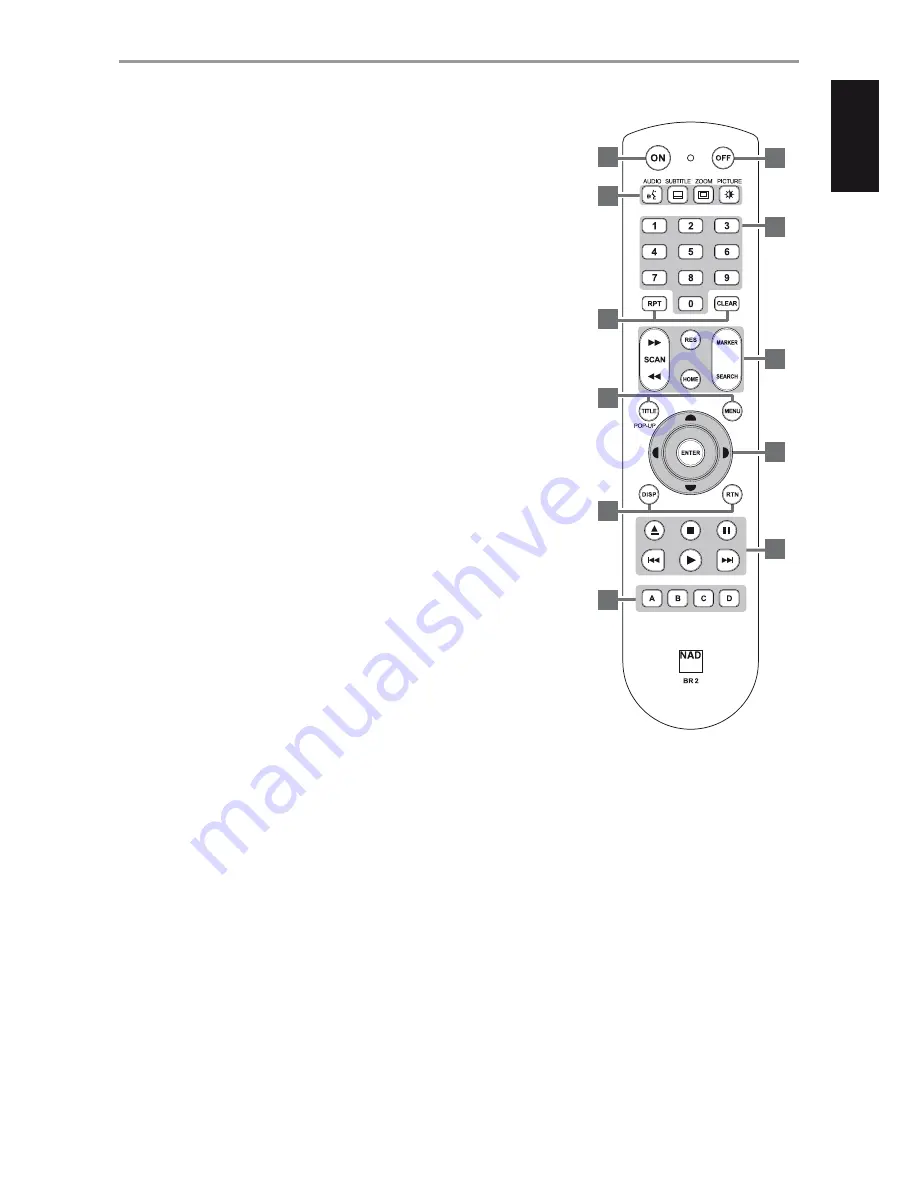
1 ON:
Switch ON T 567 from standby mode.
2 OFF:
Switch T 567 to standby mode.
3 AUDIO:
Select an audio language.
SUBTITLE:
Select a subtitle language.
ZOOM:
Enlarge video image.
PICTURE:
Display or exit the Picture Mode menu.
4 0-9 number buttons:
Select numbered items in a menu.
5 RPT:
Repeat track, chapter, title, file or all.
CLEAR:
Remove a marker on the search menu or a number when setting the password.
6 SCAN
7
/
8
:
Fast reverse or forward search.
RES:
Set output resolution of HDMI and Component Video output.
HOME:
Display or exit HOME menu.
MARKER:
Mark desired scene for selective playback.
SEARCH:
Display or exit the search menu.
7 TITLE/POP-UP:
Display DVD title menu or BD-ROM pop menu, if available. Alternately display
either file number or elapsed playback time of current file.
MENU:
Access disc menu, if available.
8
D/F/A/S
:
Select an item in a menu.
ENTER:
Acknowledge menu selection.
9 DISP:
Access on-screen display.
RTN:
Exit from a menu window.
10
k
:
Opens and closes the disc tray.
g
:
Stop playback.
j
:
Pause playback temporarily.
9
/
0
:
Go to beginning of current/previous track, file or chapter; go to next track/file/chapter.
4
:
Start playback.
11 A,B,C,D:
Navigate or select BD-ROM menu, if applicable.
IDENTIFICATION OF CONTROLS
BR 2 REMOTE CONTROL
1
3
5
7
9
11
10
6
4
2
8
11
ENGLISH
POR
TUGUÊS
FR
ANÇ
AIS
ESP
AÑOL
IT
ALIANO
DEUT
SCH
NEDERL
ANDS
SVENSK
A
РУ
ССКИЙ












































