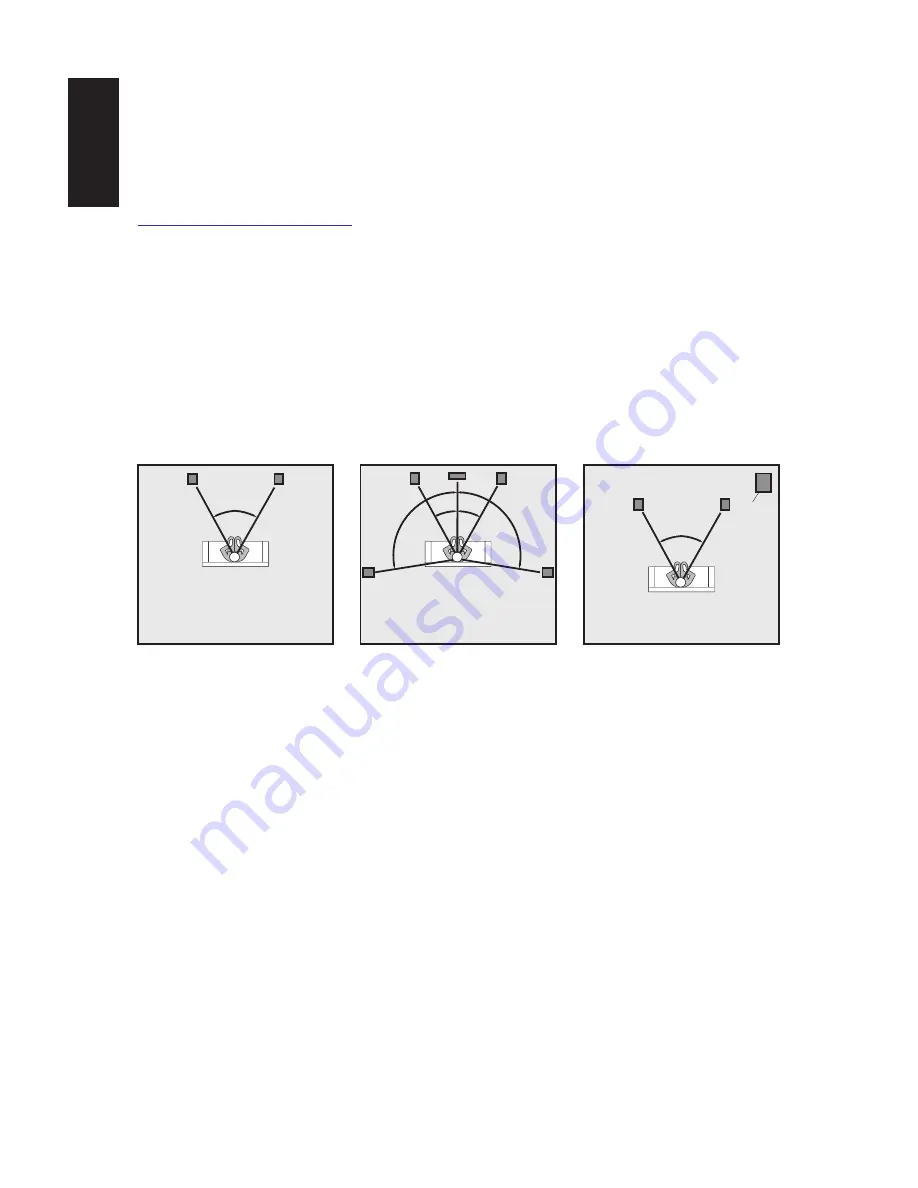
Thank you for your purchase. The NAD VISO speakers are designed to deliver
high performance in many uses, and we hope they add much enjoyment to your
listening life.
For detailed information on speaker positioning, NAD VISO DVD Receiver
set-up and complete system configuration please refer to the
comprehensive VISO TWENTY/VISO THIRTY Owner’s Manual at
I. QUICK START
A. Attach the supplied adhesive backed bumpers near the corners of the LR5’s
and C20’s bottom surface to protect the finish of speakers and furnishings.
B. Position
LR5 speakers
as symmetrically as possible, at a comfortable
distance from your seating position—slightly closer to each other than they
are to you. Position the
C20 center channel
directly above or underneath
your TV screen. (Keep its front as much in line as possible with the front of
the picture.)
C. Using standard lamp “zip cord” (18 gauge/1.0mm dia) wire or better, connect
the Red (positive) binding post of each speaker to the Red terminal of your
signal source on the channel. Similarly, connect Black (ground) on each
speaker to Black on that channel's signal source. (If the output of the signal
source is via a proprietary cable with a jack at one end, connect the color-
coded wires at the other end of the cable to the speaker's similarly-coded
posts.)
Be sure to follow color-coding to make sure that your speakers
are “in phase” for smoothest sound with deepest bass.
D. The loudest bass output from a subwoofer will come from corner placement.
As you position the subwoofer outward from the corner along one wall or
another, bass output diminishes somewhat, it also becomes more uniform
throughout the room, with fewer of the “standing waves” that produce peaks
and nulls at various points. Turn off all other components, and follow one of
the connection diagrams. Connect the supplied power cord to the AC power
socket, then plug the subwoofer into an active AC outlet. The same receptacle
as the rest of your audio/video system or another on the same electrical
circuit should be used to avoid ground hum. Set the subwoofer’s phase switch
to 0° and volume switch to 0dB. Flip the Power Switch to the on position.
www.nadelectronics.com
4
30° 30°
100°
100°
Ideal speaker placement: 5.1
60°
Ideal speaker placement: 2.1
60°
Subwoofer
One of possible
subwoofer locations
Summary of Contents for VISO THIRTY
Page 11: ......






























