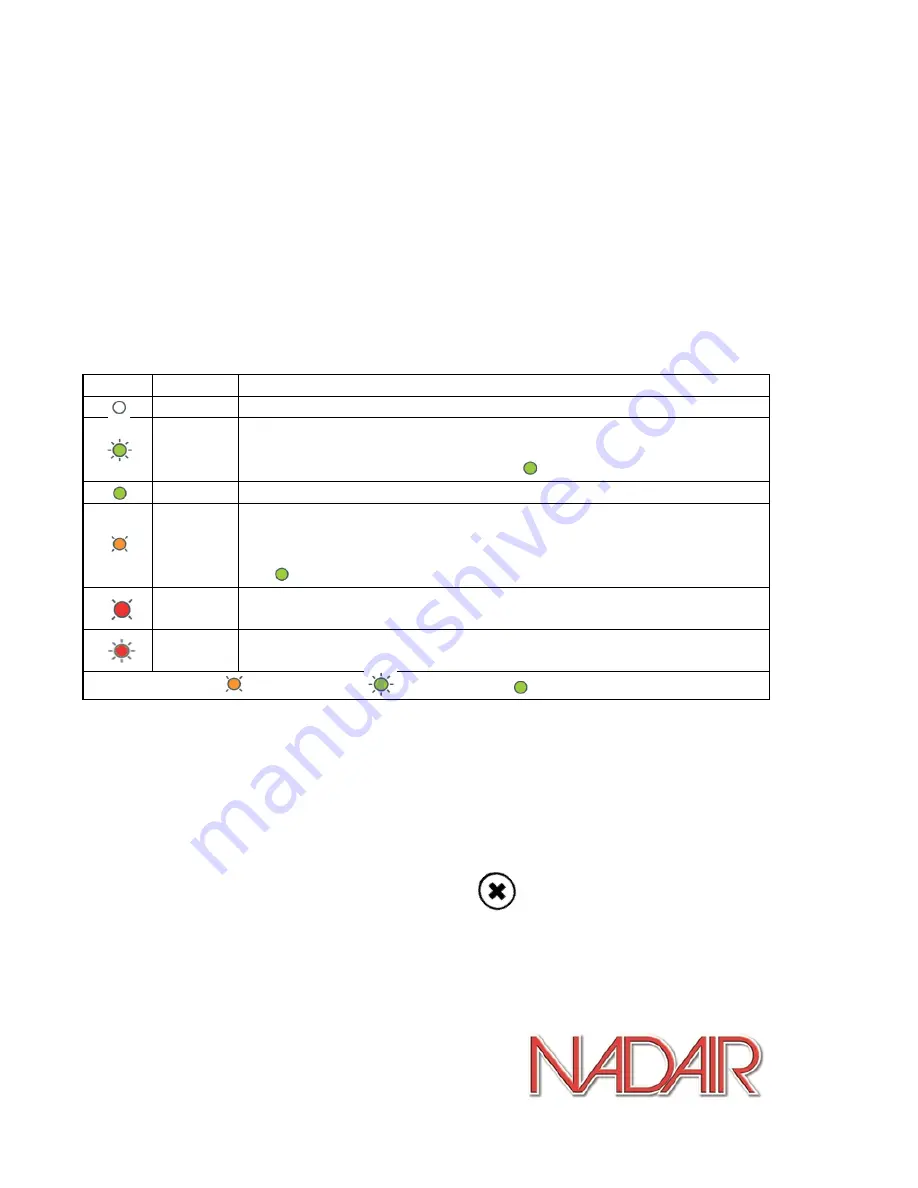
Page 8
9. LOW VOLTAGE SYSTEM
TECHNOLOGY
LED status interpretation guide
This Nadair Central Vacuum Power Unit is provided with an LED status indicator to
keep you informed on the different states and functions during its operation. Rea-
ding the following table will allow you to identify the status of your appliance by
the different behaviors of the LED.
10. SAFETY NOTES
-Make certain that the work area is safe and clear prior to installing your new
Nadair Central Vacuum Power Unit.
-Wear the necessary safety clothing & equipment prior to start any work i.e.:
goggles, gloves etc.
-Use the right tools & in good working order:
- Hammer
- Phillips head screwdriver (cruciform)
- Measuring tape
- Level
- Drill; with wood or concrete bit of 3/8’’ (10mm)
- Pliers
- Wire stripper
Status
Color
Legend
OFF
The power cord is unplugged – No power.
GREEN
The power cord has just been plugged-in or the power has
been restored. The LED will flash rapidly for a few seconds
and will then become solid again
.
GREEN
The power unit is operational.
AMBER
Stop the power unit, replace the bag and clean the permanent
filter if required (after 15 hours of usage), reboot the unit by
pressing the small button for 5 seconds. The LED will return
to
.
RED
The 500 hours motor inspection is now required, otherwise
the motor may get damaged.
RED
Stop the power unit and have service done on the unit
immediately at an authorized service center.
Slow blinking LED
Fast blinking LED
Solid – No blinking


























