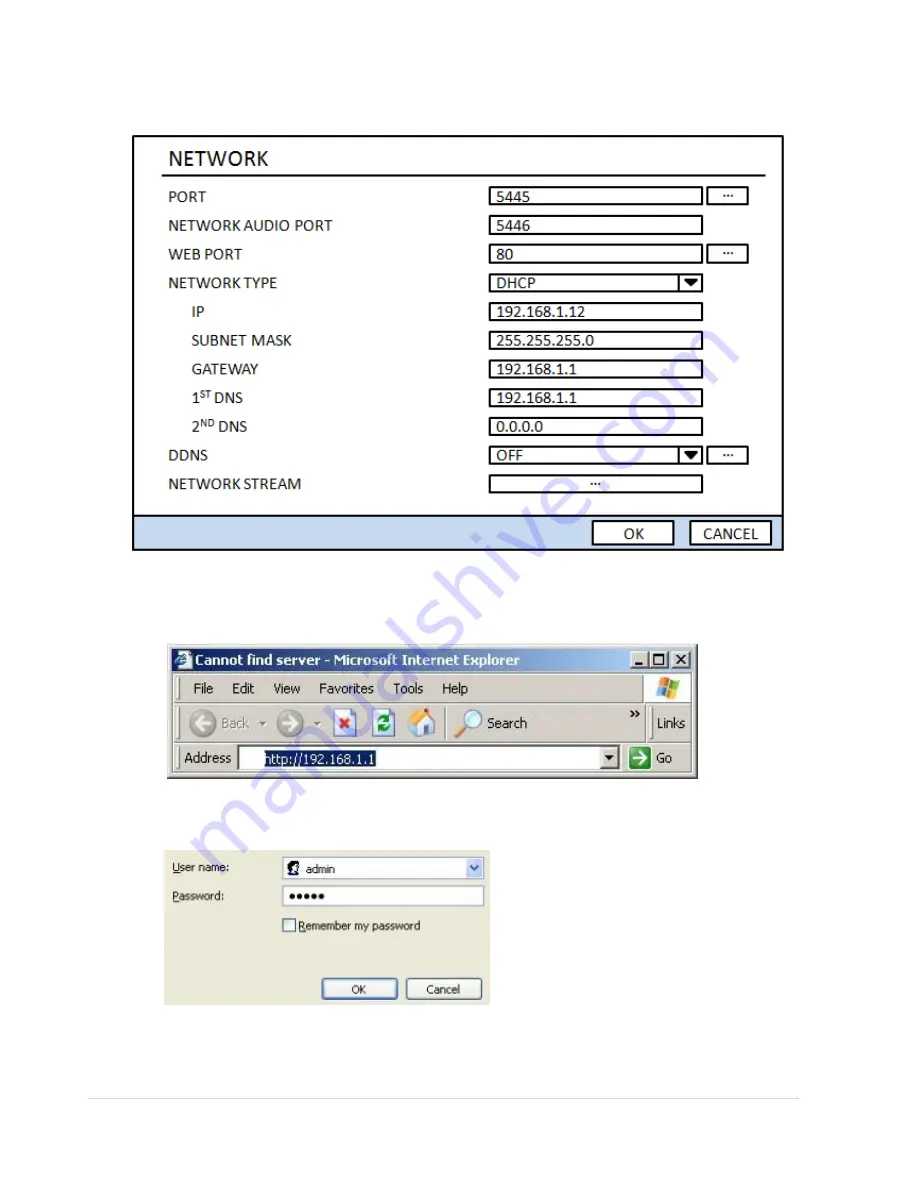
104 |
P a g e
3.
Open the default DVR port 5445 and the Default Web Port 80 on the router if the DVR’s NETWORK TYPE is
set to DHCP. If the DVR’s NETWORK TYPE is set the LAN, input the following information in the DVR; IP
Address, Subnet Mask, and Default Gateway.
Open your web browser. Enter the router IP address in the address bar and press enter. (NOTE: The routers
gateway will vary depending on the brand and model of the router, please refer to your routers user’s
manual)
4.
Enter the user name and password and press the
OK
button. (NOTE: The username and password will vary
depending on the brand and model of the router, please refer to your routers user’s manual)
5.
Select the Port Range Forwarding
tab.






































