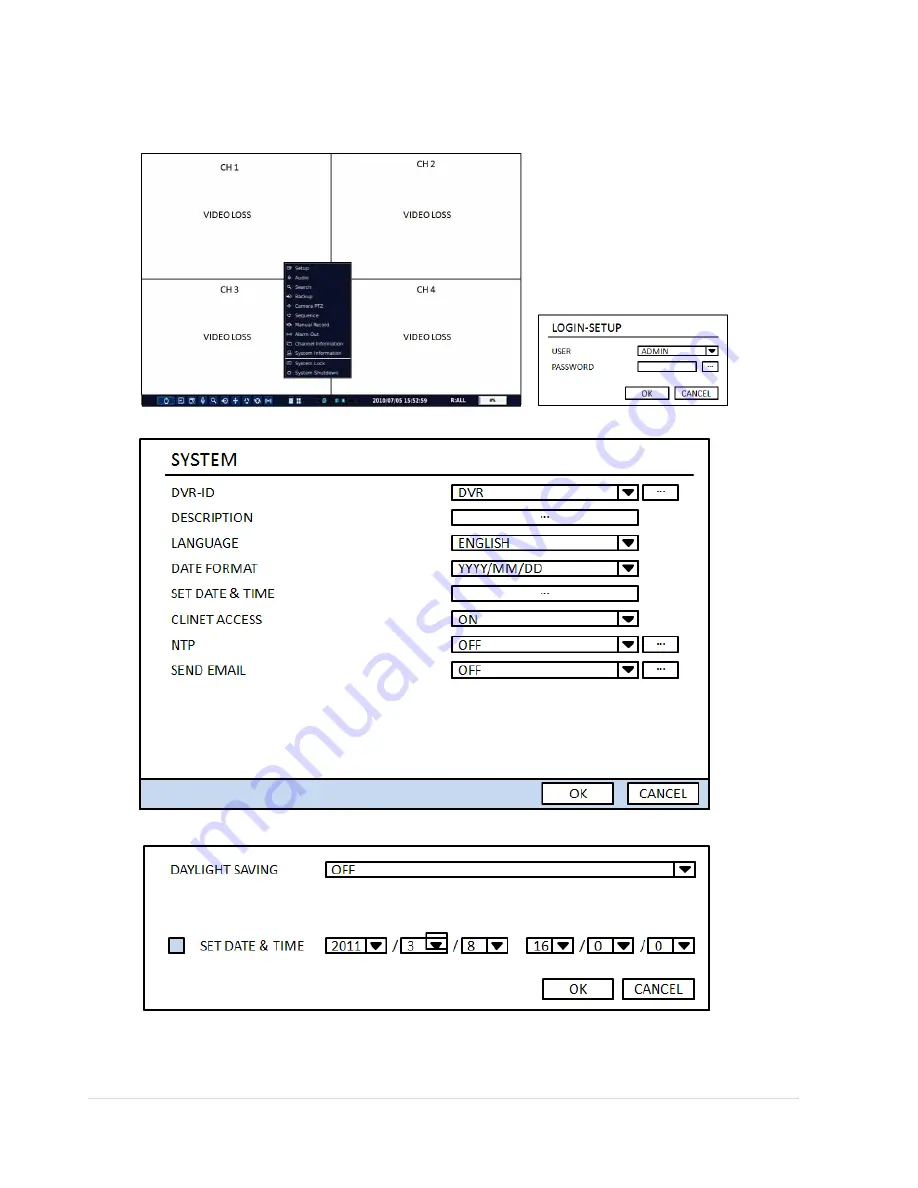
20 |
P a g e
2-6. Setting Daylight Saving Time
If the DVR is to be set Day Light Saving Time and be synchronized NTP (Network Time Protocol), Take next steps.
1.
Click a mouse-right button or SETUP button on the front panel of DVR to enter the SETUP mode. The default
Password is “1111”.
2.
Go to SETUP>SYSTEM>SET DATE & TIME
3.
Select DAYLIGHT SAVING.
















































