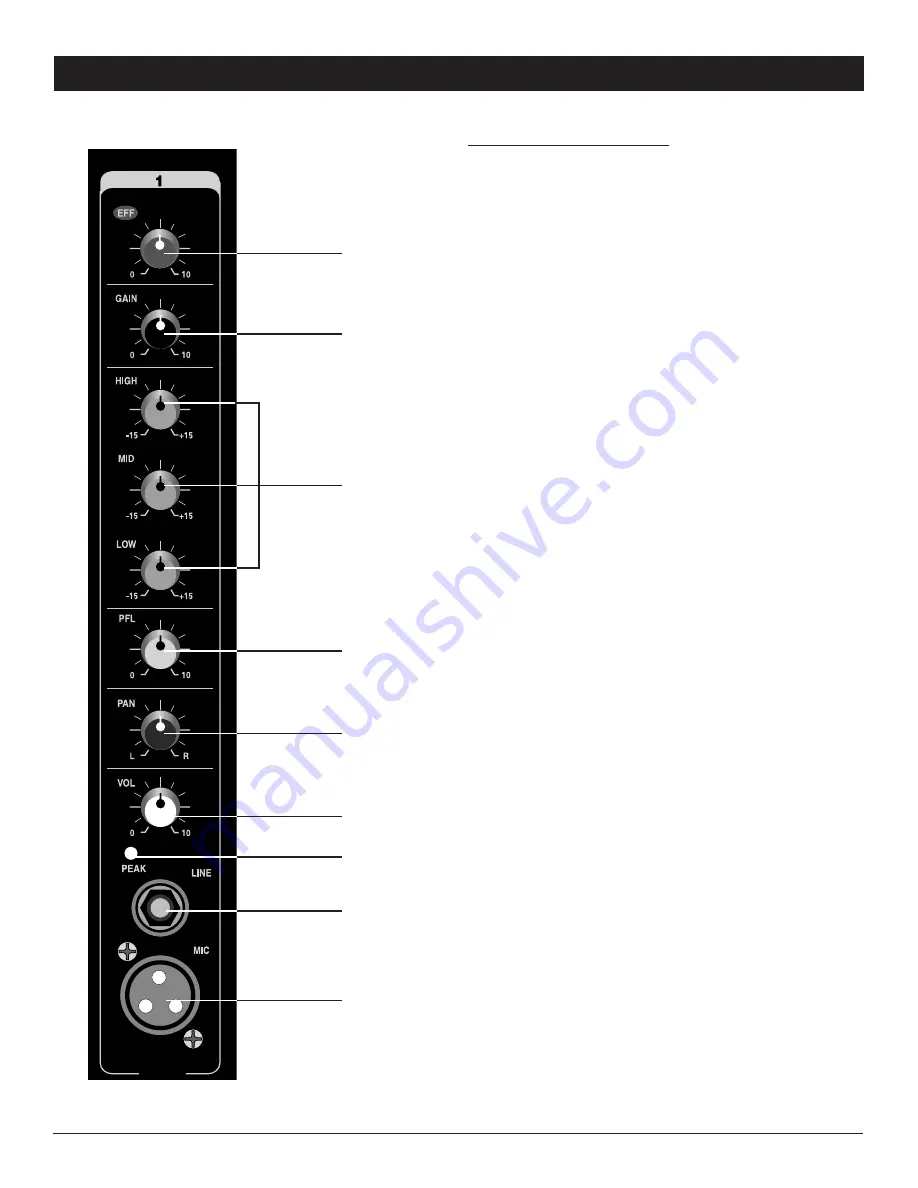
5
FRONT CONTROLS ANd CONNECTIONS
CHANNEL SECTION
(1) MIC INPUT
This electronically balanced XLR input is designed
to accept signals from any balanced or unbalanced
low impedance (Low Z) microphone. The XLR jack is
configured for: Pin1 = ground, Pin2 = positive (+), Pin3 =
negative (-).
(2) LINE INPUT
This 1/4” input is designed to accept balanced or
unbalanced line-level signals such as those from
keyboards, drum machines, or samplers. If a balanced
signal is to be connected to the line input, then a 1/4” TRS
(stereo) phone plug should be wired for: Tip = positive (+),
Ring = negative (-), Sleeve = ground.
(Note: Only the Mic or the Line input of a given channel
should be connected at one time. Do not connect both at
the same time.)
(3) PEAK LEd INdICATOR
The PEAK LED illuminates when a channel input
is overloading. It detects the peak level after the
EQUALIZER CONTROLS (5)
and will light just before
clipping to warn that the signal is approaching overload.
You do not want the Peak LED to light except very
intermittently. If it lights persistently, reduce the
GAIN
CONTROL (4)
.
(4) GAIN CONTROL
The GAIN control adjusts the input sensitivity of the mic
and line inputs on each channel. This control can be
adjusted to accommodate input signals from a wide variety
of sources, from the high outputs of keyboards or drum
machines to the small signal outputs of microphones. The
best balance of S/N and dynamic range will be achieved
if you adjust the GAIN control on each channel separately
so that the maximum signal level can be input without
distortion. While speaking, singing, or playing an instrument
at maximum performance level, increase the GAIN control
until the
PEAK LEd (3)
flashes, then turn down the GAIN
control until the flashing stops.
(5) EQUALIZER CONTROLS
All input channels are fitted with a three-band EQ - HIGH,
MID, and LOW. All three bands have up to 15 dB of cut
and boost, with a center detent for OFF. The frequency
response is flat when all three EQ knobs are in the center
detent position. The HIGH and LOW shelving controls have
their frequencies fixed at 12 KHz and 90Hz respectively.
The MID control has a peaking response at 2KHz. The
channel EQ is a valuable feature of the mixer as it allows
the user to control the tonal characteristics of each channel
separately. For example, boosting the LOW can fatten the
(1)
(2)
(3)
(9)
(8)
(6)
(5)
(4)
(7)






























