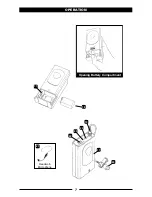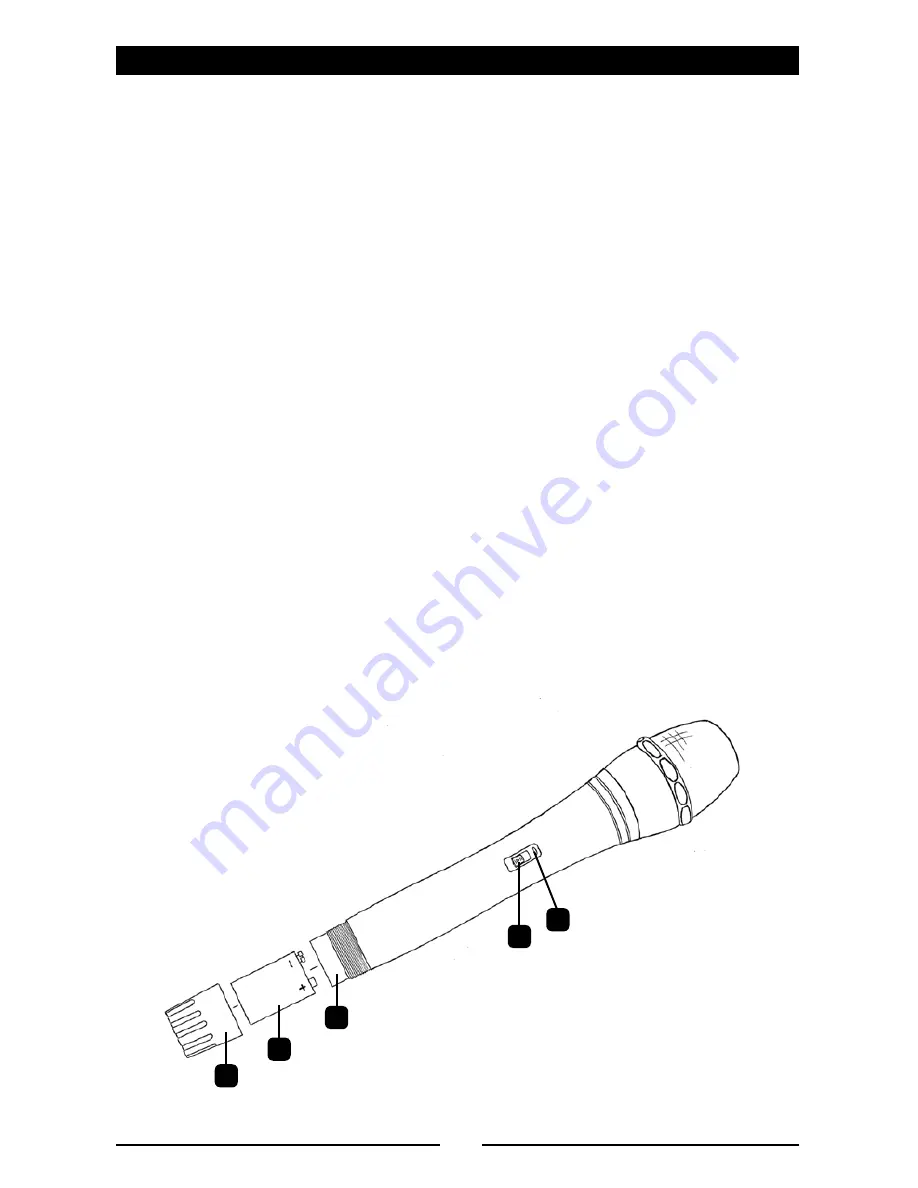
5
12
14
13
15
16
opeRaTIon
WHT Handheld Microphone Transmitter
1. Unscrew the
BATTERY COMPARTMENT COVER (12)
and remove, exposing the
BATTERY HOLDER (13)
.
Insert a fresh 9V
ALKALINE BATTERY (14)
, observing the correct polarity as marked, and screw
the cover back on to the microphone. Make sure the cover is screwed on completely. A fresh
alkaline battery can last up to 15 hours in use, but in order to ensure optimum performance, it is
recommended that you replace the battery after every ten hours of use.
2. Turn on the WHT by sliding the
OFF/STANDBY/ON SWITCH (15)
to the STANDBY position
(transmitter on, audio muted) or the ON position (transmitter and audio both on). The
BATTERY
INDICATOR LED (16)
will give a single quick flash, indicating usable battery strength. In the case of
a dead or low battery, the LED will either not go on at all or will stay on continuously, indicating
that the battery should be replaced with a fresh one. To preserve battery life, turn the transmitter
off when not in use.
3. The microphone is now ready to use. The
TX LED INDICATOR (7)
on the 401X QUAD receiver should
now be lit, indicating a received signal from the transmitter. When ready to speak, slide the
transmitter switch to the ON position. Adjust the volume of the receiver as per the Audio Output
Microphone Connection section of the above 401X QUAD receiver instructions. The AF
LEVEL LED
DISPLAY (7)
on the 401X QUAD receiver will light up as if the input signals are getting stronger.
Occasional flickering on and off during use of the LED indicator is normal. However, if the LED
stays on continuously, it means the signal is too loud and there is the possibility of overload
distortion. If this occurs, back off from the microphone until the red LED indicator only flickers
on peaks.
[Note: Observe care in selecting PA volume, transmitter location and speaker placement
so that acoustic feedback (howling or screeching) will be avoided.]
[Note: Microphone elements can easily be destroyed by the buildup of salts and minerals from
perspiration and saliva. It is good practice to put a windscreen on the mic element at all times
to protect it.]