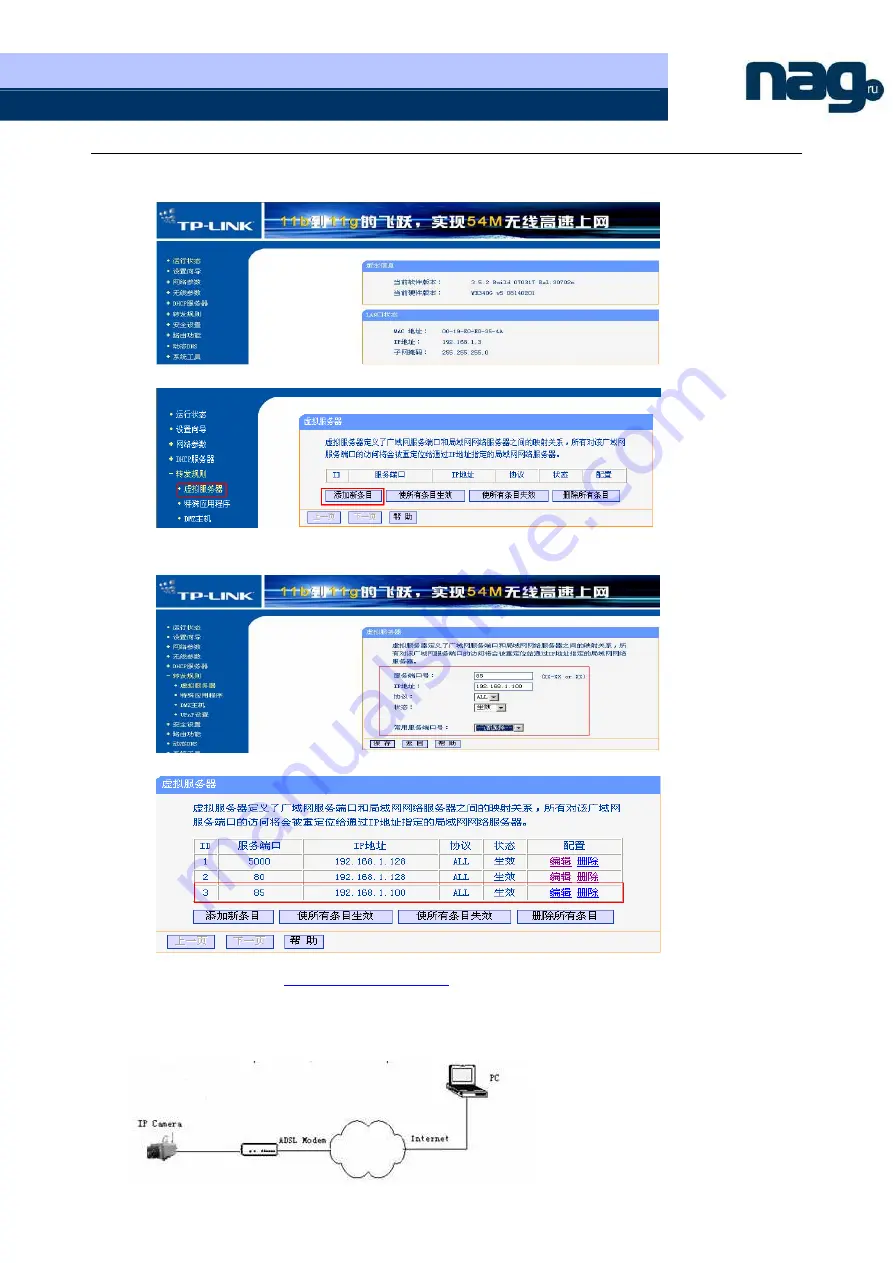
SNR-CI-H Series
Network IP Cameras User Manual
28/ 32
Step 1: Ask network administrator for the IP address of the router (i.e. LAN gateway address),
login user name and password, then log in the router. The main interface is as follow:
Step 2: Open “Transmission Rules”, select “Virtual Server” as below picture shows:
Step 3: Select “Add New Items”, enter the IP address of the IP camera (e.g.192.168.1.100 ),
port (e.g. 85), status (valid) and other information, click save, see below picture:
Step 4: After save successfully, below screen appears:
Step 5: If DDNS is successfully set in “Network Settings” of IP camera, direct visit to the IP camera can
be realized via entering
http://test.mvddns.net:85
into IE browser.
PPPoE dial-up acc ess
For IP camera dial-up access, see below picture for the network topology:




































