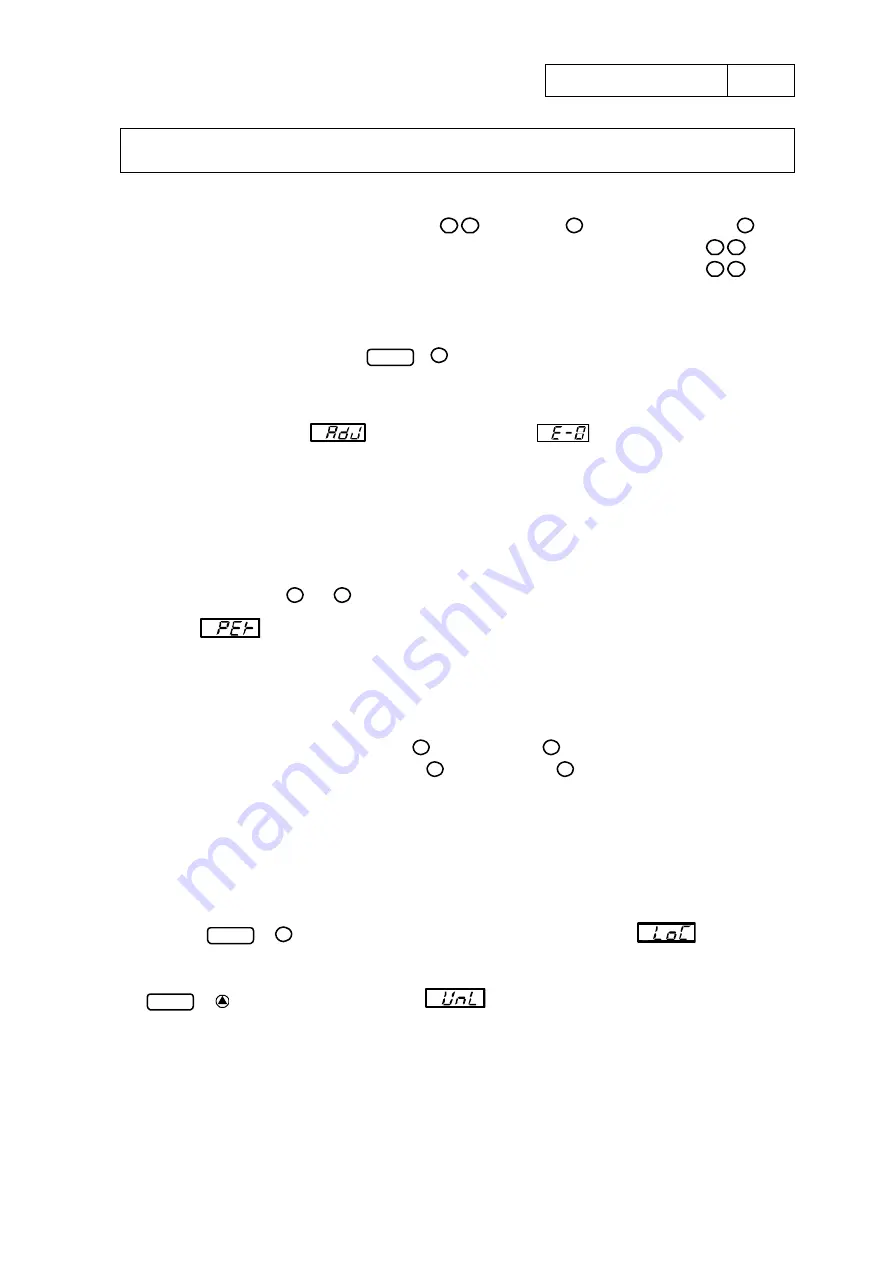
TY-GC31-004A
22/24
Rev.B
13. Other functions
Basic key operations
In all setting modes, values are set with the
▲ ▼
keys. Use
▲
key to increase and
▼
key
to decrease the value. A repeat state occurs in three phases of speed when the
▲ ▼
keys
are pressed for more than 0.5 seconds to increase or decrease numerical value.
▲ ▼
keys
are also used for setting comparator, unit and filter in the function setting mode.
Zero point adjustment mode
In measurement mode, press the
+
▼
keys for more than 3 seconds (until “---” display
blinks) after releasing pressure from the pressure port. Approximately 1 second later an
automatic zero adjustment takes place and the pressure is displayed as zero. When the zero
adjustment is successful,
is displayed. The error
is displayed for one second
when applied pressure is outside the range of -10
~
10% F.S.. At this time, zero adjustment
does not happen.
Peak hold display mode
This device keeps the maximum and minimum pressure level applied to the pressure port as
peak and bottom values respectively, in the internal memory. The peak and bottom values are
displayed as long as
▲
or
▼
keys are held down. When you perform this operation, the
message
is displayed for one second and the peak value which is corresponded to
each operation is displayed.
Peak and bottom values are reset when power is restored, or by the following procedure:
Resetting peak value: While holding the
▲
key, press the
▼
key .
Resetting bottom value: While holding the
▼
key, press the
▲
key .
Key lock
Key operations can be nullified to prevent inadvertent overwriting of setting values. Once the
key lock state is set, the mode cannot be shifted to the one other than the peak hold display
mode. The key lock mode cannot be reset by restoring power. It is reset by the following
unlocking procedure.
Press the +
▲
keys in the measurement mode. The message
is displayed
for one second, indicating that the unit has entered into the key lock state. To reset, press the
+ keys again. The message
is displayed for one second indicating that
the unit is unlocked.
MODE
MODE
MODE



































