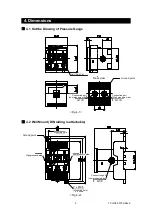21
TY-GC62-010A Rev.2
■
7.5 Other Functions
7.5.1 Basics of key operation
Use keys to enter the value to be set in each mode. The value increases with key
and decreases with key. When keys are held down for 0.5 seconds or longer, it
repeats at the speed of 3 steps, and the value increases or decreases.
Use keys to select and set Comparator Operation Mode, unit and filter in Function
Setting Mode.
7.5.2. Zero adjustment
In Measurement Mode, set the pressure port to release the pressure, and hold down
key for 3 seconds or longer (until the “SET LED” flashes) and release the hand.
Approximately 1 second after, adjust the pressure display to zero.
When the zero adjustment is performed normally,
is displayed for about 1 second
and the zero adjustment is completed.
If the pressure during zero adjustment is outside the range of -10 to 10% F.S., is
displayed for about 1 second and zero adjustment is not performed.
CAUTION
In order to make the zero adjustment properly, the filter setting
at zero adjustment turns to a fixed value.
If the filter has been set by a user, turn the power off and on to
re-calculate the setting values. Or go back to Function Setting
Mode and go back to Measurement Mode again (No need to
reset the filter).
7.5.3 Loop check
Regardless of the applied pressure, display, analog output and the comparator can be
tested manually using keys. Use for simulations such as wiring check of analog
output and comparator output.
In the Measurement Mode, when keys are pressed, it changes to Loop Check
Mode after is displayed for 1 second, and ”SET LED” flashes at the same time.
The displayed value can be changed manually using keys. The analog output and
the comparator output also change in conjunction with the display. Pressing key for
3 seconds or longer restores Measurement Mode.
7.5.4 Peak hold function
Pressure applied to the port is stored in the internal memory, the maximum pressure as a
peak value and minimum pressure as a bottom value. The peak and bottom values are
displayed while pressing and keys.
This action causes to be displayed for the first 1 second, and “SET LED” flashes.
To reset the peak and bottom values, turn the power off and on, or perform the following
using the key:
Reset the peak value: Press key while holding key.
Reset the bottom value: Press key while holding key.
+