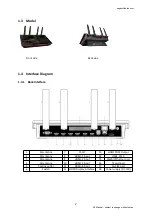10
2) Click
to send it to the PGM, and click again to not display.
3) Click
to enter the photo editing interface. In the picture editing, you can drag and
drop the picture manually to adjust the position and size of the picture, as shown below:
Button operation is as follows:
Four button
: Adjust the position of the picture in the up, down, left, and right
directions
Button
: Zoom in
Button
: Zoom out
Button
: Restore image to initial state
nagasoftsales.com
X2 Manual - subject to change without notice