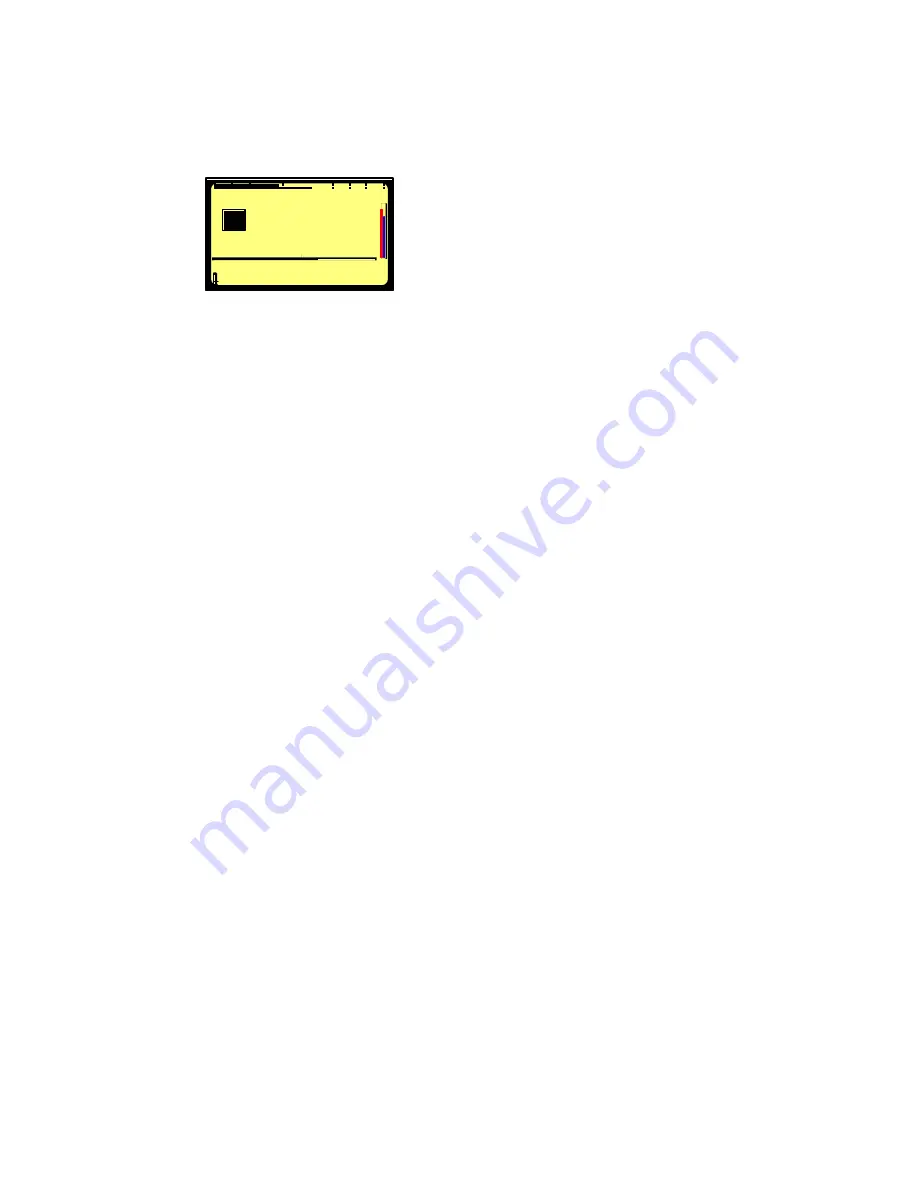
Issue: January 2004
Page 9
Level Adjustment in the stereo mode (FAT 16 only)
When in the sub menus the “
MIKE
” is set to “
STEREO
”, the left and right channel can be adjusted
separately. Holding the left arrow key (10) and adjusting the input sensitivity will only adjust the left
channel. Holding the right arrow key (12) and adjusting the input sensitivity will only adjust the right
channel. When the input sensitivity between the 2 channels is not identical, the display will
automatically show both input sensitivity levels.
As shown on the picture, the red indications correspond to the left channel, the blue indications
correspond to the right channel. If no left or right arrow is pressed during the input sensitivity
adjustment, both channels will be adjusted simultaneously and keep the same delta until one of the
channels is reaching max. or min. level.
11.3 THRESHOLD ADJUSTMENT
The “
THRESHOLD
” adjustment permits selection of the size of the compression zone. It is the lower
limit setting of the zone that will be automatically amplified during a silent period. The “ALC” works in a
range of 42dB (from 74dB to 116dB). If the “
THRESHOLD
” is set to 104dB, signals of 104dB and
higher (max. 116dB) will be recorded at 0dB level (between –2dB and –6dB for a stable signal). A
signal of 90dB will be recorded at –14dB (104dB – 90dB). If “
ALC
” (Automatic Level Control) is “
ON
”
and the “
ALC THRESHOLD
” is set to “
USING +/- KEYS
” (see SETTINGS MENU, ALC
THRESHOLD), the threshold during “
RECORD
” or “
STOP
” can be adjusted by pressing the “
+
” or “
-
“
keys (8 or 7). Once one of these keys is pressed, an additional bargraph on the right side of the
display, indicating “
THR
” appears, showing the current position of the adjustment. “
74dB
” corresponds
to maximum threshold level, “
104dB
” corresponds to minimum threshold level.
1
2
-21
- 9
0
+9
12 Takes R: 8:08
007 0:00
In
84 dB
/
94 dB










































