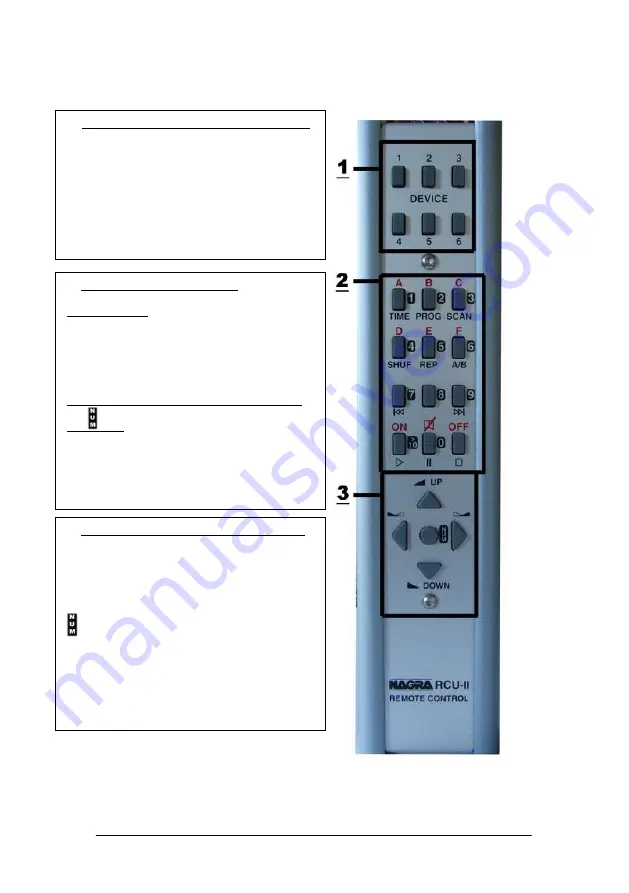
13
Nagra –
Concept CD player
RCU-II remote control
NB: The CD player is set to device number 4 by default. You can ask your Nagra
dealer to change this setting.
1
. Remote control/device assignment section.
The RCU-II allows various Nagra products to
be controlled. Buttons 1 to 6 allow you to
select a device from the Nagra range. This
selection remains active until a different one
is made.
Your CD player is assigned to button 4 by
default.
2
. Multi-function keys including:
Main functions:
- Playback
, Pause
, Stop
- Track skipping and Fast Forward/Rewind
- Mode functions: Time, Program, Scan,
Shuffle, repeat, A/B
Numerical function:
The numeric keypad is activated by pressing
the key.
(See direct track selection below*)
Ancillary functions (red serigraphy) :
These keys are only active for the DAC, PL-L
and MPA-RCMI.
3
. Volume/Balance controls numeric keypad:
Volume and balance key are only working with
CDC, DAC, PL-L or MPA-RCMI. They are not
active with CDP and CDT.
key: Provides access to the numeric keypad
in section 2 of the remote control.








































