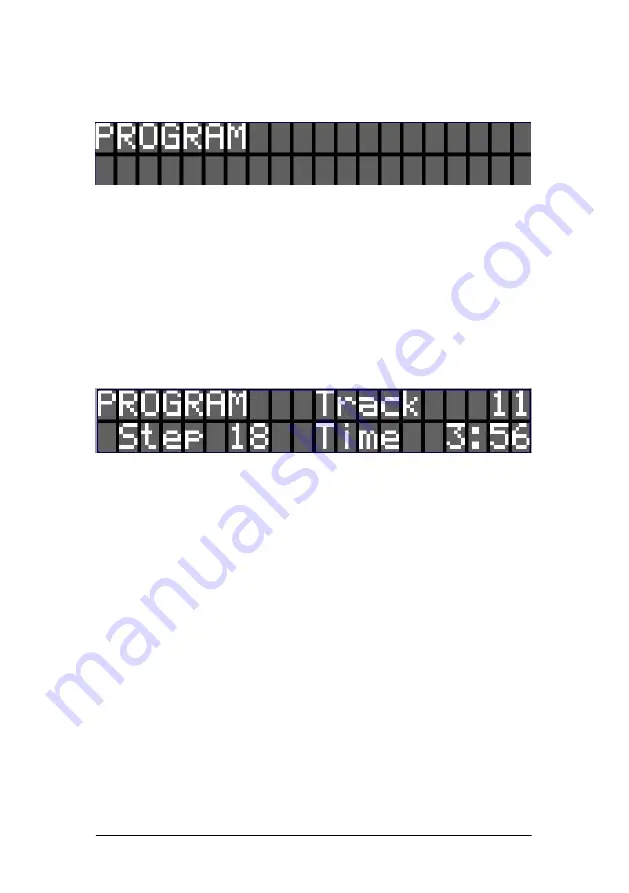
17
Nagra –
Concept CD player
“Prog” mode
The program mode – "PROG" key on the remote control – allows you to program
the track playing order.
A program can include up to 20 tracks.
The device must be set to Remote
R
and in Stop
mode.
The first key press activates the track selection mode.
You can select tracks using either the backward/forward track skipping function
or direct selection via the numeric keypad.
After entering each required track number, press Prog to validate your selection.
The display indicates the track order number from 1 to 20 in zone 3, the current
track number in zone 2 and the total program duration, including the duration of
the displayed track, in zone 4.
Press the Stop
key to end programming or the Play
key to start playback.
Program check
Use the PROG key to check the program. Successive key presses show: the track
order number in zone 3 of the display, the corresponding track number in zone 2.
Successive key presses show the track order numbers in zone 3 of the display
and the corresponding track numbers in zone 2.
At the end of the cycle, the display indicates the number of tracks in the program
in zone 3 and the program duration in zone 4. STOP PGM is displayed in zone 1.
During playback, the Pause
key temporarily interrupts playback, while the
Stop
key stops playback without leaving the program mode.
The Fast Forward/Rewind keys allow you to change track within the program.
Fast search is only available within the current track.
Press the Stop
key twice to cancel the program. All program entries will be
erased.
The ALL/ONE repeat function is available in Program mode.
In this mode, the total program duration display is limited to 240 minutes.






































