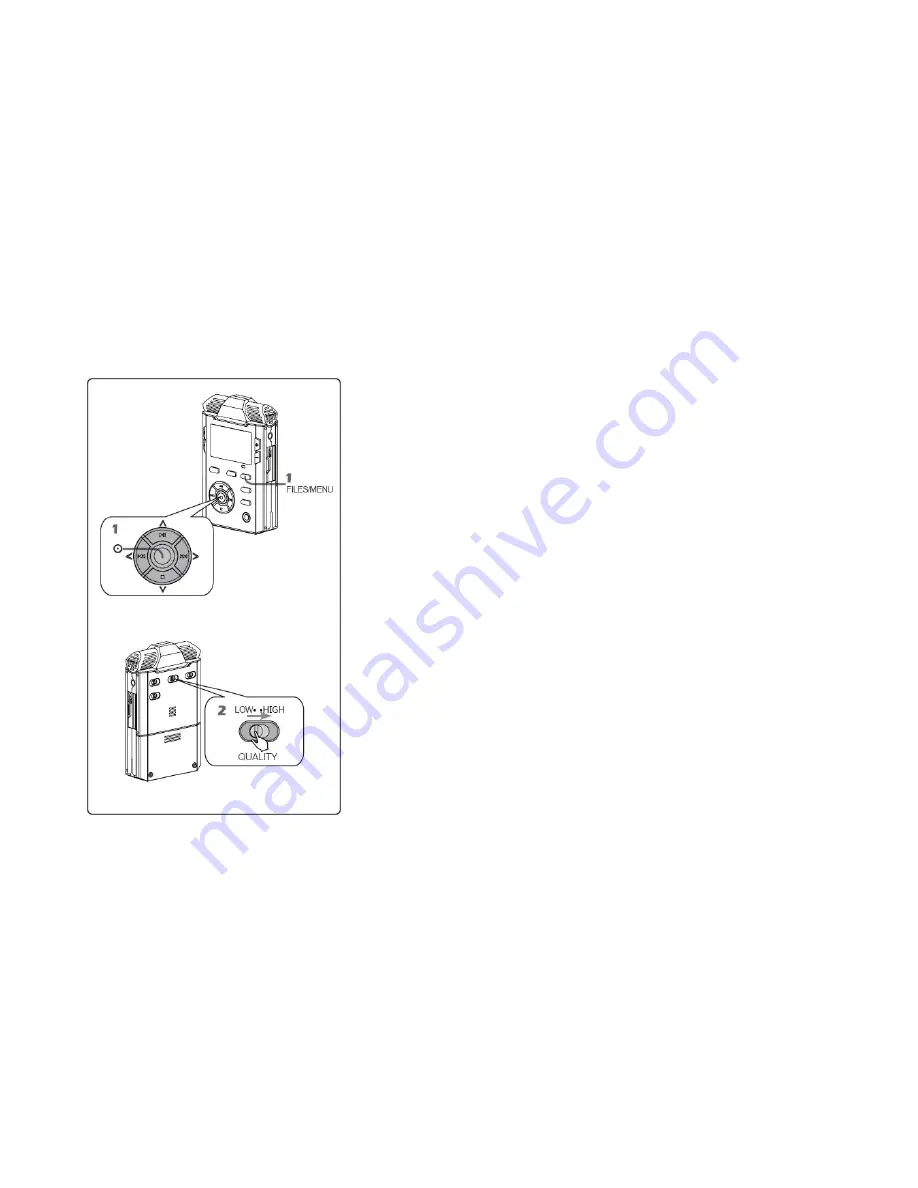
Audio Technology Switzerland S.A.
- 30 -
Recording Template (QUALITY)
The recording template conception of the renowned Nagra SD
is also used in the LINO. It has two built-in recording templates,
[LOW] and [HIGH]. You can set the parameters of both
templates according to your needs and select high or low
template using the external QUALITY switch.
1 Go to [Recording setting>Template] in SETUP
y
Get into SETUP by long-pressing the FILES/MENU button.
y
Press the UP / DOWN buttons to move cursor. Pressing
RIGHT or OK button to enter options. Select [HIGH] or
[LOW] for the template.
y
Press the OK button. Select codec format, sample rate and
bit rate according to your needs.
y
Pressing Left button continuously to exit setup when
completed .
2 Selecting is made using the external QUALITY switch
y
QUALITY switch [LOW]: Chooses Low template.
y
QUALITY switch [HIGH]: Chooses High template.
Note:
y
Optional parameters of the two templates, low and high, are
totally identical. Names are just used to differentiate the two
templates, but sound quality is still decided by the
parameters of template.
Summary of Contents for LINO
Page 1: ...Audio Technology Switzerland S A 1 USER MANUAL NAGRA LINO ...
Page 31: ...Audio Technology Switzerland S A 31 ...
Page 32: ...Audio Technology Switzerland S A 32 ...
Page 67: ...Audio Technology Switzerland S A 67 Troubleshooting ...
Page 74: ...Audio Technology Switzerland S A 74 Additional information ...






































