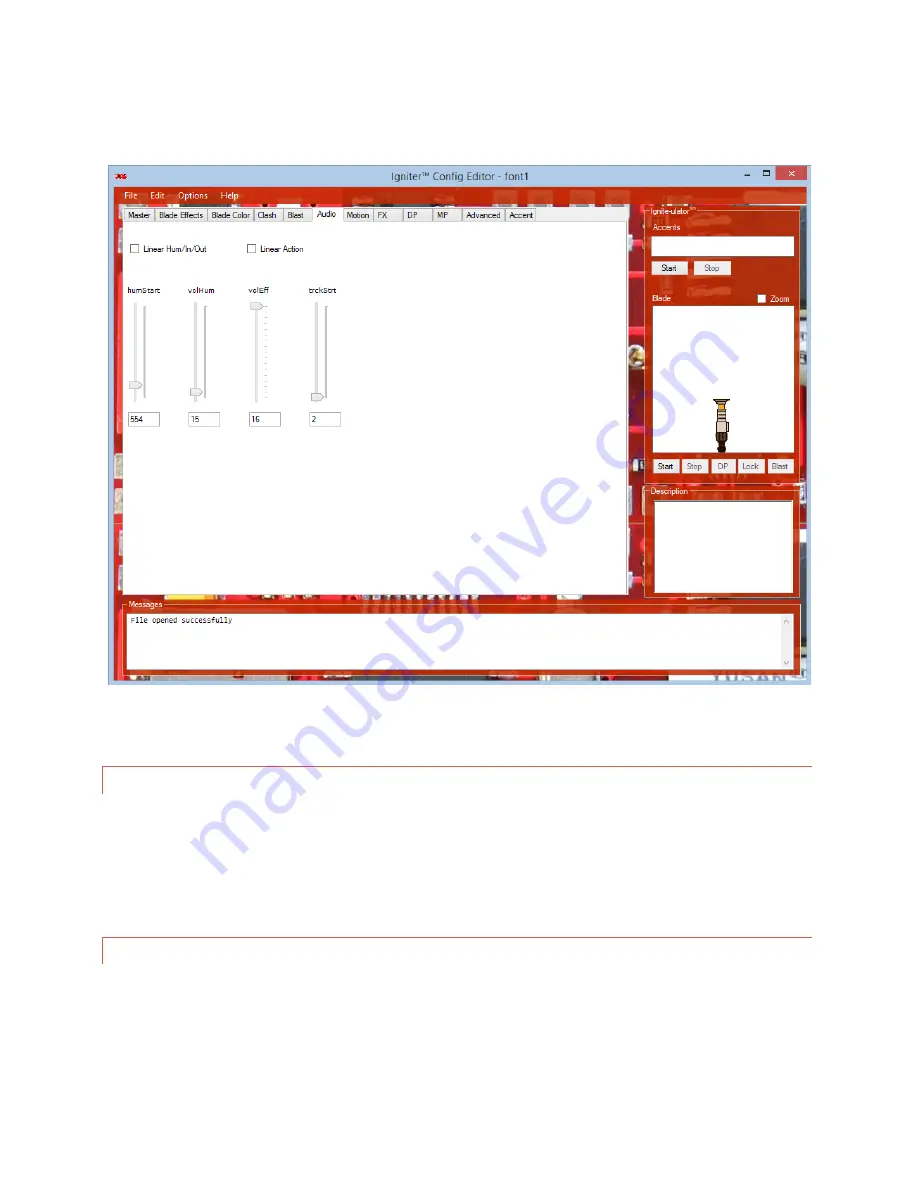
Page | 29
TRCKSTRT
(Track Start) defines the track that will be started first when playing tracks from this font. Since tracks
all live on the root this allows customization of the starting one per font.
Figure 21 – Audio settings tab allows the enabling of Saber Cinima™ for the current font, along with turning on the Linear feature for hums
and actions. It also contains the volume settings, and the setting for when the hum should start mixing in with the out sound.
4.5.7.
MOTION
The motion tab contains a few simple settings for the on-board motion detection of swings. Use the thresholds to
set how easy/hard of a swing is required to register a swing and slash sound respectively. The swngWait is used to
set the swing sensitivity; lower values allow for quicker swings but can produce two swing sounds for one really
long swing; higher values will always make one swing sound but really quick swings may be missed. Recommended
is 300-500ms.
4.5.8.
FX
The FX tab controls all the settings related to SaberFX™.
The Is Linear SaberFX™ setting enables the linear mode. Similar to the linear mode for actions and hum/in/out this
setting when enabled will play the FX sounds in numerical order as opposed to randomly sampling them. This
allows for re-enacting special scenes when using voice sounds, as the dialogue will be in the on-screen order.














































