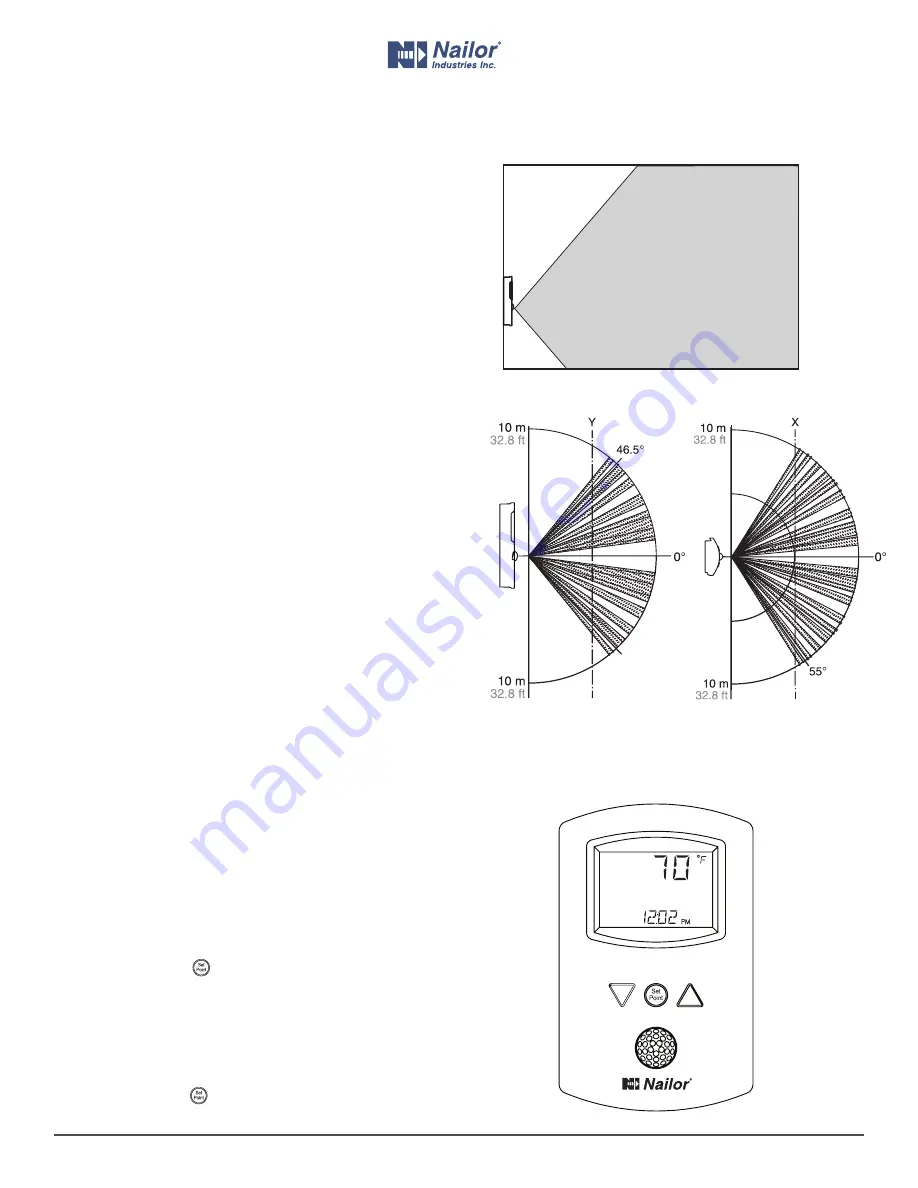
IOM-EZVAVQSIG
Date: 9-2015
Supersedes: NEW
Page 2 of 4
Quick Start Installation Guide – EZvav Sensors & Controllers
Planning for motion sensing
Typical motion sensing coverage
Motion sensor vertical and horizontal patterns
Side view
Top view
For motion sensing models only — Mount the sensor on a wall
that will have an unobstructed view of the typical traffic in the
coverage area. When choosing a location, do not install the sensor
in the following areas.
•
Behind curtains or other obstructions.
•
In locations that will expose it to direct sunlight or heat
sources.
•
Near a heating or cooling inlet or outlet.
The effective detection range is approximately 33 feet (10 meters).
Factors that may reduce the range may include the following
items.
•
The difference between the surface temperature of the
object and the background temperature of the room is too
small.
•
Object movement in a direct line toward the sensor.
•
Very slow or very fast object movement.
•
Obstructions in the shaded area of the diagram
Typical
motion sensing coverage
.
False detections may be triggered by any of the following
conditions.
•
The temperature inside the detection range suddenly
changes because of the entry of cold or warm air from an air-
conditioning or heating unit.
•
The sensor being directly exposed to sunlight, an
incandescent light, or other source of far-infrared rays.
•
Small animal movement.
Changing room set points
Room set points are changed using the buttons and display on the
front of the sensor.
1. Press any button to begin changing set points.
2. If required, enter Password 1. New installations do not have a
password.
3. When the display advances to the cooling set point, press the
up
∆
or down button to change the cooling set point.
4. Press the set point
button to save the cooling set point and
advance to the heating set point.
5. Press the button to save the value or advance to the next
function.
6. When the display advances to the heating set point, press the
up
∆
or down button to change the heating set point.
7. Press the set point button to save the heating set point and
return to the temperature display.
∆
∆
Nailor reserves the right to change any information concerning product or specification without notice or obligation.



































