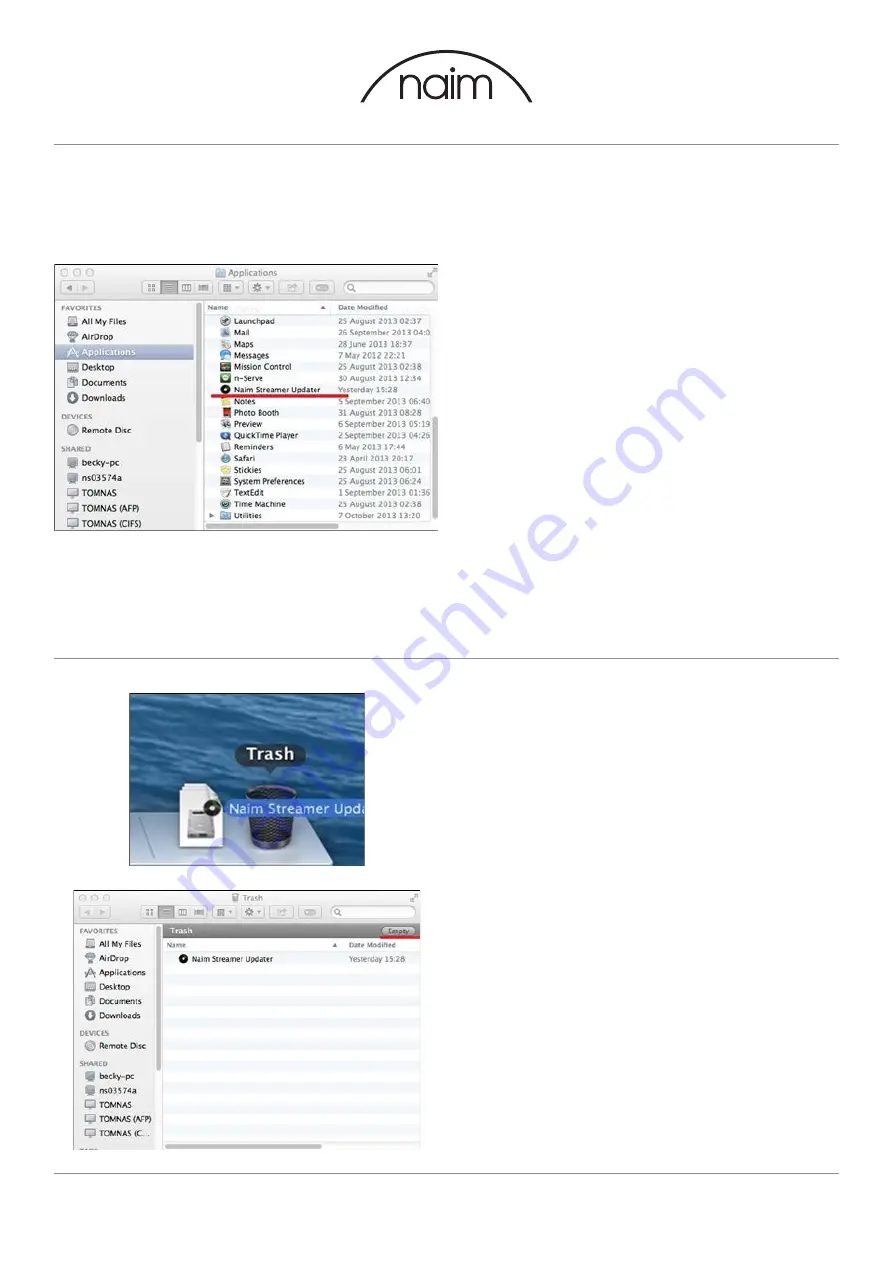
Naim Streamer Update Guide (Mac)
2.0 Uninstalling previous versions
PLEASE NOTE : It is strongly
advised to uninstall any previous
Streamer Updaters you may have on
your computer.
To uninstall an existing Streamer
Updater, open up the Finder window,
go to Applications and find Naim
Streamer Updater.
Then drag and drop the Naim
Streamer Updater into Trash.
Double click on Trash to open the
Trash window. You will see the
Naim Streamer Updater listed. Press
Empty to clear the updater from
Trash.
You are now ready to install the new
version of Naim Streamer Updater.




























