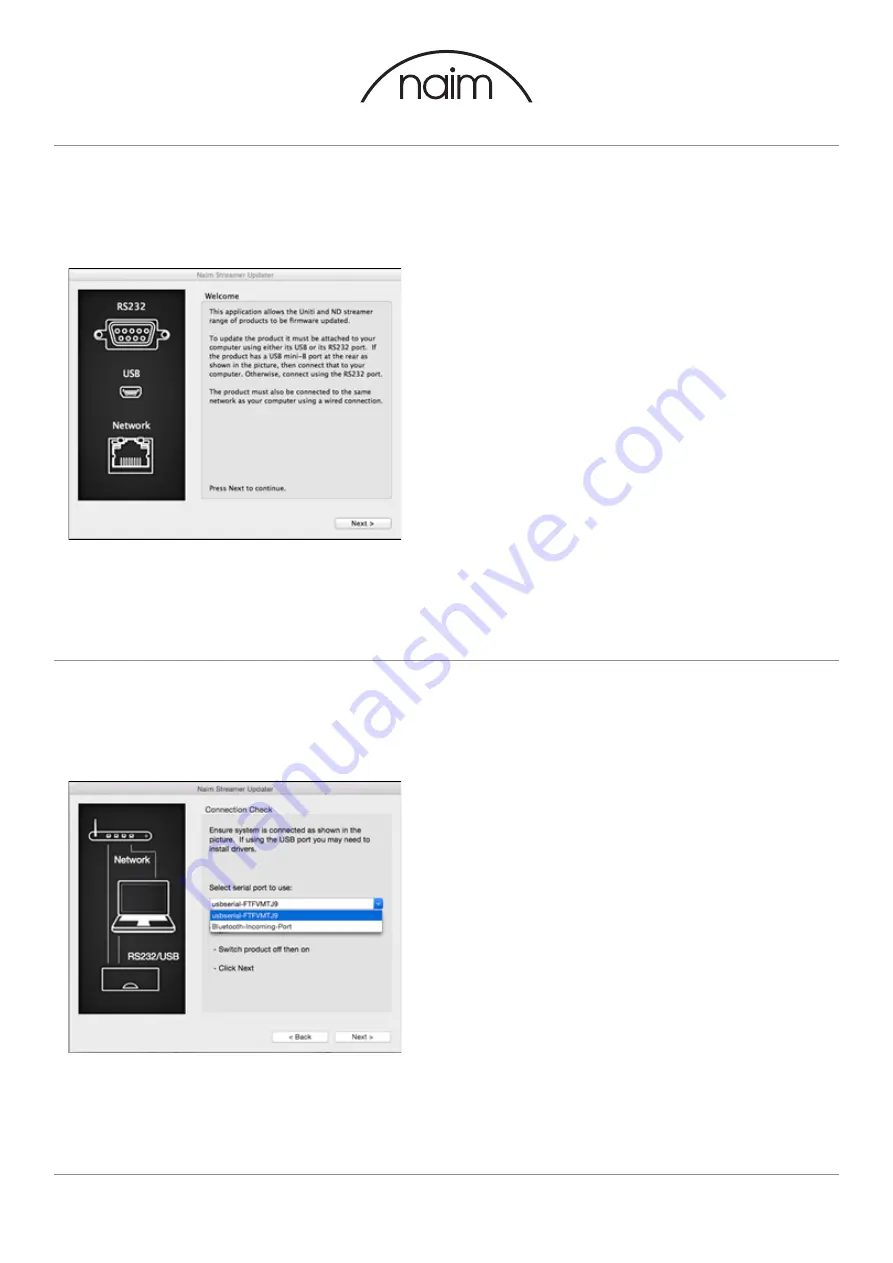
Naim Streamer Update Guide (Mac)
5.0 Updating your product
Now double click on the Streamer
Updater located in your applications
folder.
At the Welcome page, read through
the information carefully and select
Next to continue. Please ensure
that the product is connected to
the same network as your Mac via a
wired connection.
If using a wireless connection, find
and make a note of your products IP
address. This is found by selecting
List > Factory Settings > System
Status > IP.
From the initial application splash
screen click “Next” to continue.
Select, using the drop down menu,
the COM/RS232 port required.
Turn off the Naim streamer, leave
it powered off for thirty seconds,
then turn it on again and press Next
within 60 seconds to continue, the
updater application will wait for the
Naim streamer to become ready
before starting the update.





























