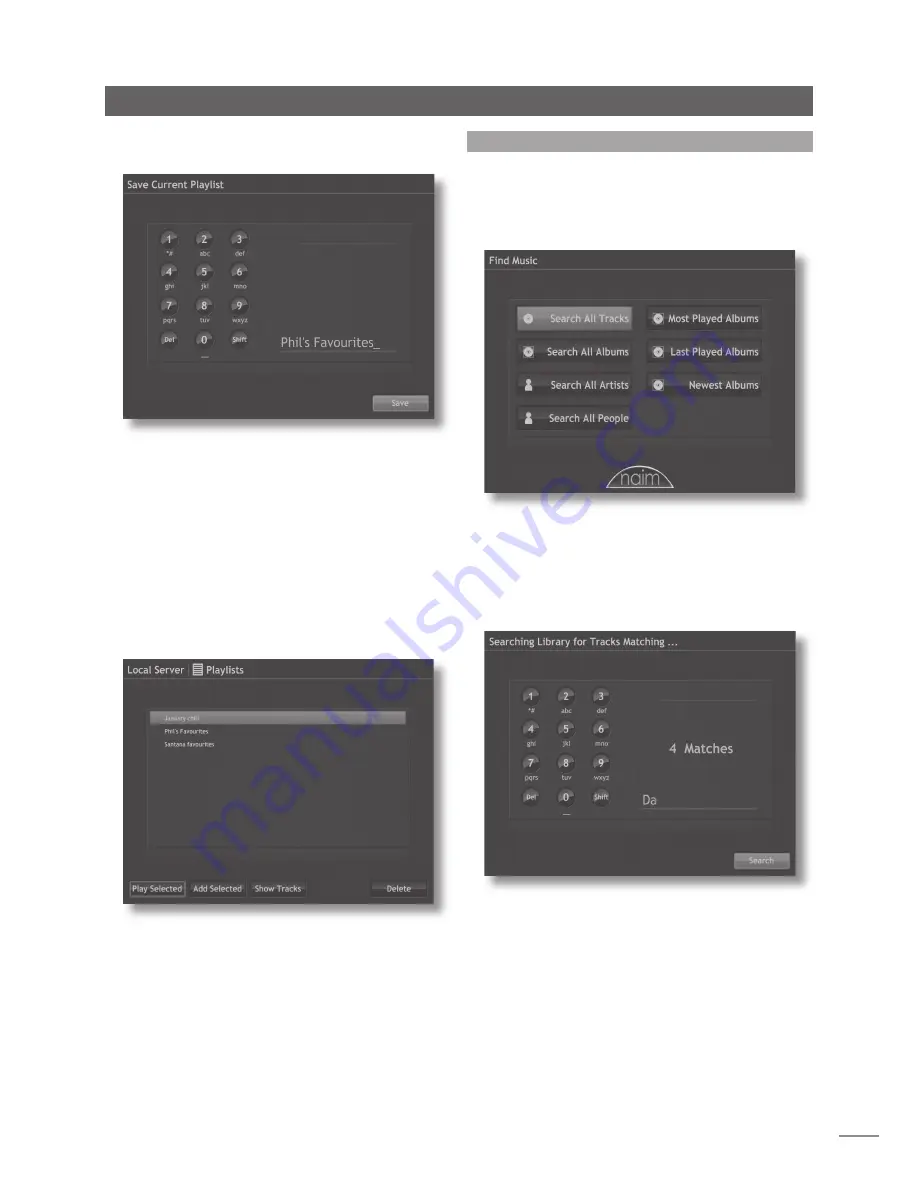
E9
Operation - The Local Inter face
4.6 The Find Music Menu
Selecting
Find Music
from the
Home
menu will open
the top level of the search menu, illustrated below, and
provide access to search functions to locate material
held either locally on the music server or on any available
network or USB device.
Search All Tracks:
Displays a menu, illustrated below, that
enables alpha-numeric search of tracks. Use the handset
navigation
keys to select letters and type a track name.
Use the
ok
key to initiate the search.
Note:
The handset numeric keys may also be used to enter
text in a similar manner to mobile phone SMS text entry.
Search All Albums:
Displays a menu that enables alpha-
numeric search of albums. Use the handset
navigation
keys
to select letters and type an album name. Use the
ok
key
to initiate the search.
Search All People:
Displays a menu that enables
alpha-numeric search of personnel (artist, composer or
performer). Use the handset
navigation
keys to select
letters and type a name. Use the
ok
key to initiate the
search.
Random Playlist:
Enables generation of random playlists
from within one or more music genres.
Selecting
Save Playlist
will open a text entry screen,
illustrated below, where the playlist can be named.
Use the handset
navigation
keys to select letters and type
a track name. Use the
ok
key or select the
Save
option to
save the playlist.
Note:
The handset numeric keys may also be used to enter
text in a similar manner to mobile phone SMS text entry.
4.5.3 Selecting and Managing Playlists
Selecting
Playlists
from the
Browse
menu displays a list of
previously saved playlists together with options to
Play
Selected,
Add Selected
(add the selected playlist to a new
playlist),
Show Tracks
(tracks that make up the items within
the selected playlist) and
Delete.






































