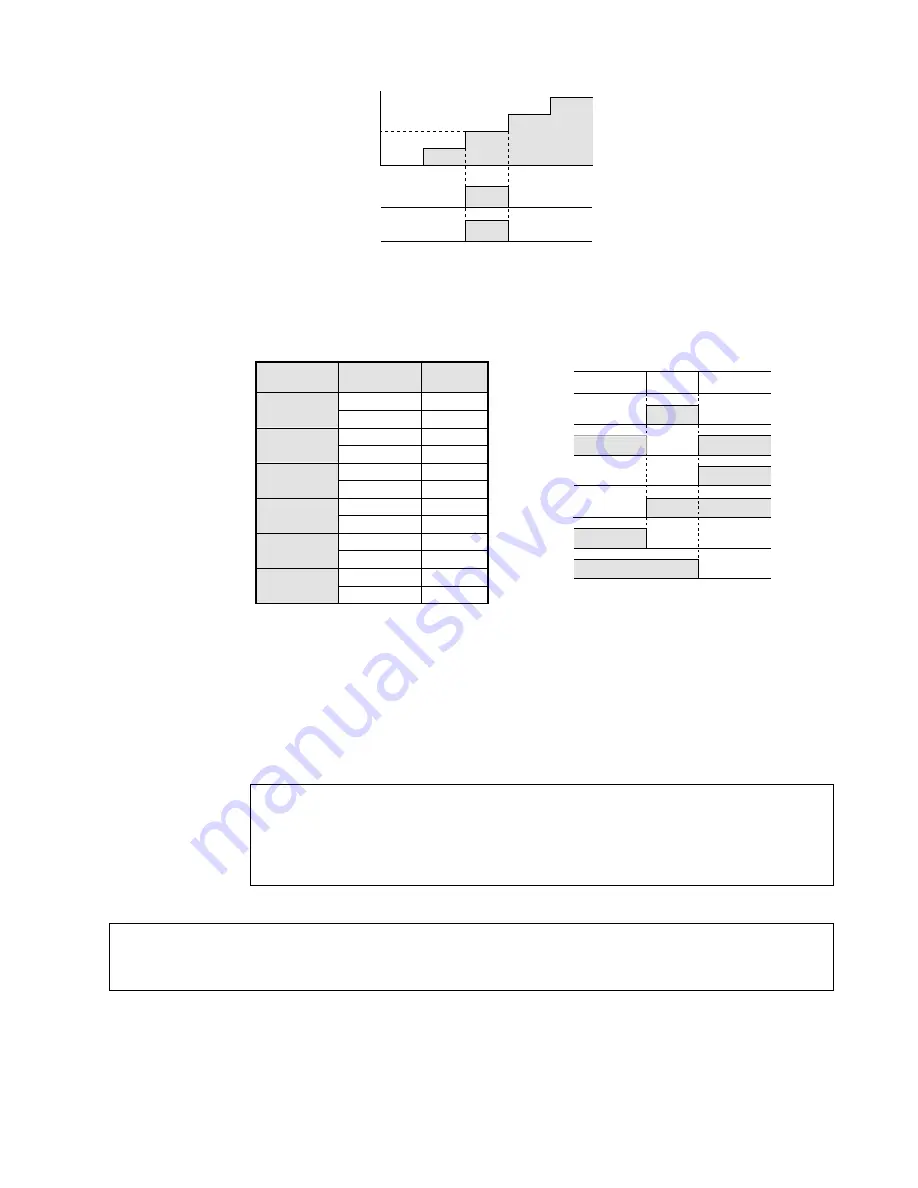
Description
• Compares the word data specified by S1 with the word data specified by S2 according to the
comparative conditions.
The contact goes ON/OFF depending on the result of the comparison.
• The result of the comparison operation is as follows:
■
Flag condition
• Error flag (R9007):
Turns ON and keeps the ON state when the area specified using the
index modifier exceeds the limit. The error address is transferred to
DT9017 and held. (See notes below.)
• Error flag (R9008):
Turns ON for an instant when the area specified using the index
modifier exceeds the limit. The error address is transferred to DT9018.
(See notes below.)
Notes:
Notes:
• The Start comparison instructions
ST =
,
ST <>
,
ST >
,
ST >=
,
ST <
, and
ST <=
are programmed from
the bus line.
• This instruction can be input only with FP Programmer
II
or NPST-GR version 3.1 or later.
• Special data registers DT9017 and DT9018 are available only for FP1s with CPU
version 2.7 or later. (All FP1s with a suffix “B” on the part number have this function.)
• When using special internal relay R9008 as the flag for this instruction, be sure to
program the flag at the address immediately after the instruction.
• Refer to page 223, “8-3. Table of Special Internal Relays”, for details about error flags.
ON
OFF
ST <>
ST =
S1 =
S1
S1
S1 =
S1 >
S1
S1
S1 <
S1 <
S1
S1
S1 >
ON
OFF
ON
OFF
ON
OFF
ON
OFF
ON
OFF
ON
OFF
ST =
ST <>
ST >
ST >=
ST <
ST <=
Comparative
instruction
Comparative
condition
ON
OFF
ON
OFF
ST >=
ST >
ON
OFF
ON
OFF
ST <=
ST <
S1 < S2
ON
OFF
Contact
operation
S1 = S2
S1 > S2
Condition
S2
S2
S2
S2
S2
S2
S2
S2
S2
S2
S2
S2
ON (DT0 = K50)
OFF (DT0
K50)
ON
OFF
K30
K50
K60
K70
K40
ST =
Y0
DT0
DT0
K50
DT0
K50
DT0
= K50
■
Time chart
128
5-3. Description of Basic Instructions
Summary of Contents for FP1
Page 1: ...PROGRAMMABLE CONTROLLER FP1 is a global brand name of Matsushita Electric Works Hardware ...
Page 28: ...20 ...
Page 98: ...90 ...
Page 150: ...142 ...
Page 208: ...200 ...
Page 226: ...218 ...
Page 280: ...272 ...
















































