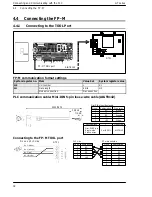GT series
Setup
24
3.2
Setting the Basic Communication Area Between the GT01 and PLC
3.2
Setting the Basic Communication Area Between the
GT01 and PLC
3.2.1
What is the Basic Communication Area?
Communication between the GT01 and PLC is carried out as shown below.
PLC
Internal PLC devices
Part reference / output device
For part functions
(free device specification)
Basic communication area
For screen switching settings and system
control
(word device / bit device: 3 words each)
Ongoing
Communication
As shown in the illustration, communication is carried out on an ongoing basis between
the GT01 and internal devices in the PLC. Internal PLC devices are divided into the
following two devices:
Basic communication area
This area is for system control, such as screen switching settings. PLC devices belong
to this area on a fixed basis, and communication is constantly being carried out.
Breakdown of the basic communication area
Word devices (DT, FL, etc.)
3 consecutive words
Bit devices (WR, etc.)
3 consecutive words
- Word devices - - - For reading devices handled in word units (3 consecutive words)
- Bit devices - - - For reading devices handled in bit units (3 consecutive words)
References and output devices for parts
These are devices that are used in parts functions, and can be freely specified by the
user. Communication is carried out on an ongoing basis only for those that are currently
displayed on the screen and pertain to devices currently in use.
With the GT01, before GTWIN screen creation tool is used to specify the devices for
parts functions, the “basic communication area” must be determined.
DT0 to DT2 and WR0 to WR2 are set as the default values for the basic communication
area, but the initial address can be changed using the following procedure.
CAUTION
The basic communication area should be used in the PLC ladder
program to control the GT main unit.
Summary of Contents for GT01
Page 10: ...GT series viii...
Page 20: ...GT series An Overview of GT01 Functions xviii...
Page 21: ...Chapter 1 Specifications...
Page 22: ...GT series Specifications 2...
Page 31: ...Chapter 2 Installation and Wiring...
Page 32: ...GT series Installation and Wiring 12...
Page 39: ...Chapter 3 Setup...
Page 40: ...GT series Setup 20...
Page 47: ...Chapter 4 Connecting and Communicating with the PLC...
Page 48: ...GT series Connecting and Communicating with the PLC 28...
Page 57: ...Chapter 5 GT01 Configuration Settings...
Page 58: ...GT series GT01 Configuration Settings 38...
Page 79: ...Chapter 6 How the Various Functions Are Used...
Page 80: ...GT series How the Various Functions Are Used 60...
Page 89: ...Chapter 7 Servicing and Maintenance...
Page 90: ...GT series Servicing and Maintenance 70...
Page 93: ...Chapter 8 Troubleshooting...
Page 94: ...GT series Troubleshooting 74...
Page 101: ...Appendix Information...
Page 102: ...Information GT series 82 Matsushita Automation Controls...
Page 106: ...Information GT series 86 Matsushita Automation Controls A 3 Cable Specifications...
Page 108: ...Record of changes GT series...